DVD Technical Guide
10. Video Format - Page 3
Review Pages
2. Concepts and Structure of the DVD Format
3. The Future of DVD
4. Design Concept of the Physical Specification
5. Features of the DVD Physical Specification
6. The DVD Data Format
7. Read-Only Disc File Format
8. Video Format
9. Video Format - Page 2
10. Video Format - Page 3
11. Audio Format
12. Audio Format - Page 2
13. Audio Format - Page 3
14. Audio Format - Page 4
15. Audio Format - Page 5
16. DVD-R and DVD-RW
17. DVD-R and DVD-RW - Page 2
18. DVD-R and DVD-RW - Page 3
19. DVD-R and DVD-RW - Page 4
20. DVD-RAM
21. DVD-RAM - Page 2
22. DVD-RAM - Page 3
23. DVD-RAM - Page 4

4.4.1 Cells and PGCs
A cell is a unit of playback of real-time data. Each cell is identified with a fixed ID number. A Program Chain (PGC) defines the order in which cells are played back. That is, each PGC defines the order in which the cell numbers are to be played. A title is comprised of one or more linked PGCs. In a case such as a simple movie, where one title is comprised of one PGC, the cells recorded on the disc are played back in order, and so the cell numbers and cell ID numbers will be the same. If multiple titles with different stories in a title set are defined by their own PGCs, then each PGC will call out the cells to be played for that title and the order in which they are to be played, and the cell numbers and cell ID numbers will not be the same.
In this way, the DVD specification defines PGCs and cells to allow the order and time relationship of the real-time data playback to be essentially arbitrary. This structure can be utilized to provide playback options such as parental level selection, angle selection, and story selection.
Each PGC may also contain a pre-command, which is executed before playing back the first cell, and a post-command, which is executed after playing back the last cell. And the PGC may contain button or cell commands, which can be executed each time a cell is played. Through these commands and user operation, one PGC can branch into multiple PGCs, multiple PGCs can branch into the same PGC, etc., providing the possibility for many types of interactive playback.

4.4.2 Programs and PTTs
A sequence of one or more cells with consecutive numbers within a PGC can be defined as a program. Programs may be used as units of playback for random or shuffle playback, or to be accessed via commands.
Further, sequences of one or more programs with consecutive numbers within a PGC can be defined as a PTT. PTTs correspond to chapters, and are one unit of access provided to the user.
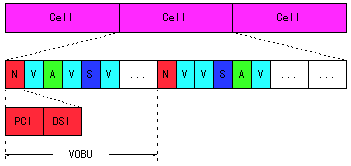
4.4.3 PCI and DSI
A cell is comprised of one or more Video Object Units (VOBU). Each VOBU consists of 0.4 seconds to 1 second of playback time. Each VOBU begins with a Navigation Pack (NV_PCK) and is followed by several Group Of Pictures (GOP) structures which contain video, audio, sub-picture, and other data in a packetized, time-division multiplexed fashion. However, a VOBU is not required to contain any data other than the NV_PCK, and thus the content within a VOBU may be shorter than the playback time of the VOBU itself. Further, the number of frames per GOP is not fixed, and if it is ended with an MPEG sequence end code, playback will be paused on the last frame of the GOP. This makes it possible to include still frames displayed for an arbitrary length of time at arbitrary points within video playback. Audio information may also be added to such sequences.
The NV_PCK is comprised of two packets, called Presentation Control Information (PCI) and Data Search Information (DSI).
In order for DVD players to support variable-rate playback and seamless playback, there is a large memory between the pickup and the decoder, called a track buffer. As a result, there is a time delay between the signal being read by the pickup and the video and audio being decoded and played. Therefore, real-time control information is divided between and stored within the PCI and DSI packets, and the player checks and utilizes those information after and before the cell passes through the track buffer.
Review Pages
2. Concepts and Structure of the DVD Format
3. The Future of DVD
4. Design Concept of the Physical Specification
5. Features of the DVD Physical Specification
6. The DVD Data Format
7. Read-Only Disc File Format
8. Video Format
9. Video Format - Page 2
10. Video Format - Page 3
11. Audio Format
12. Audio Format - Page 2
13. Audio Format - Page 3
14. Audio Format - Page 4
15. Audio Format - Page 5
16. DVD-R and DVD-RW
17. DVD-R and DVD-RW - Page 2
18. DVD-R and DVD-RW - Page 3
19. DVD-R and DVD-RW - Page 4
20. DVD-RAM
21. DVD-RAM - Page 2
22. DVD-RAM - Page 3
23. DVD-RAM - Page 4





















