DVD Technical Guide
7. Read-Only Disc File Format
Review Pages
2. Concepts and Structure of the DVD Format
3. The Future of DVD
4. Design Concept of the Physical Specification
5. Features of the DVD Physical Specification
6. The DVD Data Format
7. Read-Only Disc File Format
8. Video Format
9. Video Format - Page 2
10. Video Format - Page 3
11. Audio Format
12. Audio Format - Page 2
13. Audio Format - Page 3
14. Audio Format - Page 4
15. Audio Format - Page 5
16. DVD-R and DVD-RW
17. DVD-R and DVD-RW - Page 2
18. DVD-R and DVD-RW - Page 3
19. DVD-R and DVD-RW - Page 4
20. DVD-RAM
21. DVD-RAM - Page 2
22. DVD-RAM - Page 3
23. DVD-RAM - Page 4
Chapter 3 Read-Only Disc File Format
3.1 Structure of the DVD-ROM Logical Format
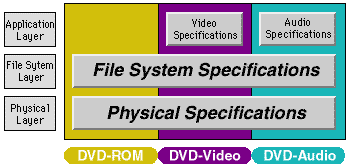
The file format of the DVD-ROM family is common to DVD-ROM (computer applications), DVD-Video, and DVD-Audio discs. This makes it possible to handle the same content in the same way on both consumer-oriented stand-alone devices and computer systems. However, there are a few minor restrictions on the file system for DVD-Video and DVD-Audio. This is to make it possible to play these discs on stand-alone devices which use simple software.
3.2 Overview of the DVD-ROM File Format
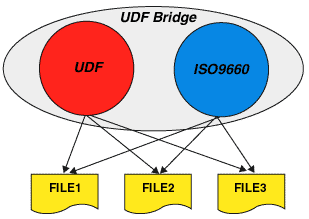
DVD-ROM uses the UDF (Universal Disk Format), but can also be accessed using ISO-9660, to provide compatibility with previous systems. This hybrid file system is called "UDF Bridge." As both file systems are able to access any file on the disc, all content on the disc can be accessed by using either file system.
3.3 Relationship with the Application Format
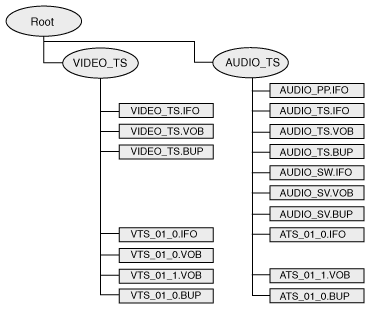
The files used for DVD-Video and DVD-Audio are arranged in directories called VIDEO_TS and AUDIO_TS, respectively. The files in these directories have predetermined names and extensions. Files with the extension ".IFO" contain application information needed to reproduce the content. For each ".IFO" file there is always a back-up file with the same name but the ".BUP" extension. Files with the ".VOB" extension contain the actual video or audio content.
Review Pages
2. Concepts and Structure of the DVD Format
3. The Future of DVD
4. Design Concept of the Physical Specification
5. Features of the DVD Physical Specification
6. The DVD Data Format
7. Read-Only Disc File Format
8. Video Format
9. Video Format - Page 2
10. Video Format - Page 3
11. Audio Format
12. Audio Format - Page 2
13. Audio Format - Page 3
14. Audio Format - Page 4
15. Audio Format - Page 5
16. DVD-R and DVD-RW
17. DVD-R and DVD-RW - Page 2
18. DVD-R and DVD-RW - Page 3
19. DVD-R and DVD-RW - Page 4
20. DVD-RAM
21. DVD-RAM - Page 2
22. DVD-RAM - Page 3
23. DVD-RAM - Page 4





















