Gainward 8800GT
3. Testbed DX9 and DX10
Review Pages
3D Mark 05 (v1.2.0)
For all tests, we used the default settings of 3DMark05 as follows:

- 3D Mark 06 (v1.1.0)
Here too, we left all settings at default:
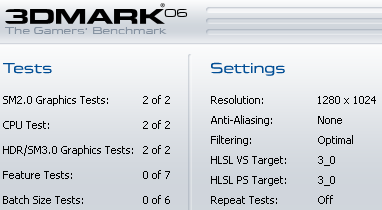
- F.E.A.R. (v1.08)
For all tests, we used the retail version with the v1.08 patch applied. We maxed all details for processor and disabled Soft Shadows. AA/AF were set as specified in each test.

- Prey (v1.2.0)
We used the retail version with the v1.2.0 patch applied. For all tests, we used hocbench with Guru3D timedemo
- Half Life 2: Episode 2

- Company Of Heroes (v1.7.1)
COH offers a built-in benchmark that was used to measure the performance of the graphics card. All visual quality settings are maxed out:
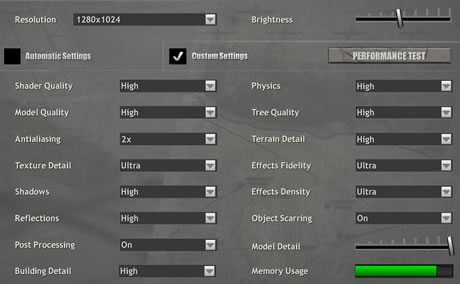
- Lost Planet: Extreme Condition DX9 Demo
In order to benchmark the graphics cards, we used the Demo version that includes a "Performance Test" function. There are two test results from two different animated courses that are characterised as "Snow" and "Cave":

We used the following visual settings for all tests:

- Unreal Tournament III Demo
We set maximum details under game preferences:
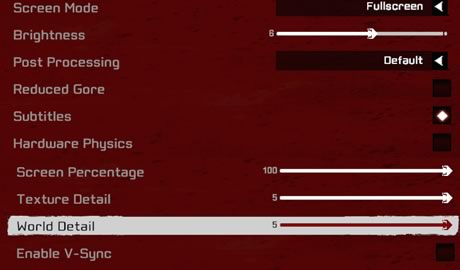
and used the Unreal Tournament III benchmark utility to measure the performance of the graphics card with several timedemos. Note, that bSmoothFrameRate was set to FALSE to disable frame-rate smoothing/ limiting.:

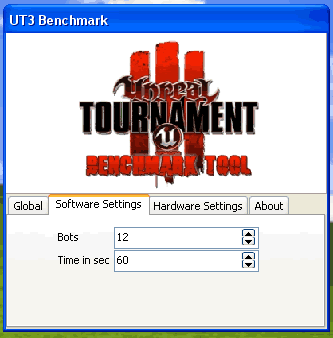
- Crysis Demo
We used the built-in benchmark and all details are set to HIGH
- Testbed DirectX10
- Company Of Heroes (v1.7.1)
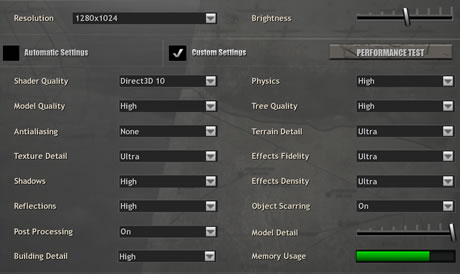
- Lost Planet: Extreme Condition DX10 Demo
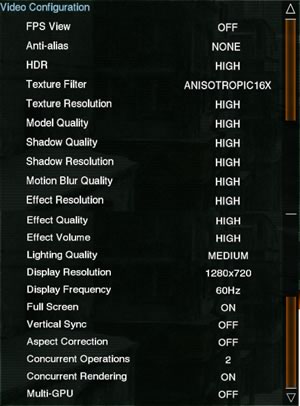
- Call Of Juarez DX10 Demo
We used the built-in benchmark and maxed out the shadows quality.

- Crysis Demo

