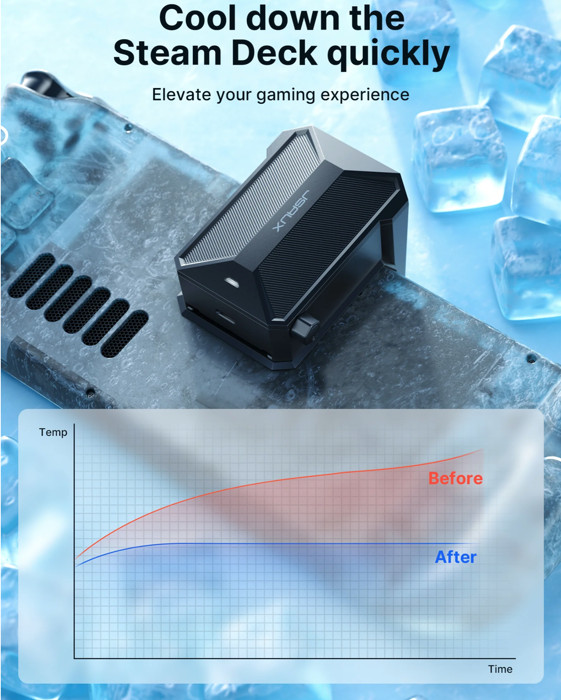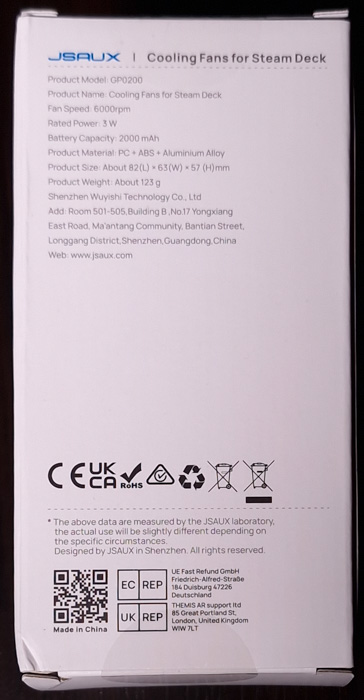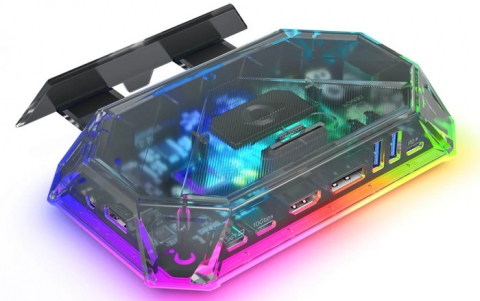JSAUX Modcase PC0104
3. The External Cooler
As we said earlier, this was the Cooling fan package, so in addition to the main ModCase, we had also an included external Cooling fan! This is the model GP0200 and costs around $35.99, which isn't cheap...

This nice little module is only compatible with the mod case and is secured at the back of the mod case or without the case with an adapter.

The build material is made out of Polycarbonate + Aluminum alloy and includes a build in 2000mAh battery that powers up the fan. JSAUX says that with full speed (6000rpm) this will last at least two hours! The product size is 82(L)*63(W)*57(H)mm and weights around 123gr.
Inside the retail package, you will find apart from the cooler, a USB Type C to USB A power cable and a 90° right-angle adapter.

At the bottom you will find a power indicator (when charging the device red to green when charged) and at the left side the power on/off knob that also controls the rotating speed. If you turn the switch knob clockwise, the wind speed will gradually increase, and if you turn the switch knob counterclockwise, the wind speed will gradually decrease until it is turned off.
At the bottom of the device, you can find the Type-C charge port. JSAUX mentions that it takes 1.5 hours to fully charge the battery, and it can work continuously for 4-6 hours and can be used, but probably not at full speed. When the cooling fan runs out of power and is connected to the cable for charging, it will turn on the lowest wind speed by default and can't be adjusted. If you need to turn on the highest wind speed, you must turn off it first and then turn it on.

At the top, you will find the exhaust area. JSAUX mentions that at a distance of 25cm from the cooler fan, when the fan is at half speed, the noise level: is 44-46dB while when the fan is at maximum speed, the noise level: 48-50dB. At the much closer distance of 15cm from the fan, at half speed, you should expect noise levels of 44-48dB, while at maximum speed around 50-53dB.
There is also a 90-degree TypeC adaptor included.
So how do you install the cooling fan? With the Mod case just slide the cooling fans down to the chute on the back of PC0104. If you want to use it directly on Steam Deck, you have to paste the mounting sticker on the Steam Deck and slide the radiator from top to bottom and fix it on the chute where the patch is mounted.
The JSAUX cooling fan is mounted on the Steam Deck's air outlet (top) and it draws the hot air from the Steam Deck air outlet since it increases the air intake speed and air intake volume of the air inlet, resulting in a faster air circulation (negative pressure), so it increases the overall air heat dispass.

JSAUX promises high efficiency during intensive game play, which we will test in depth later on.