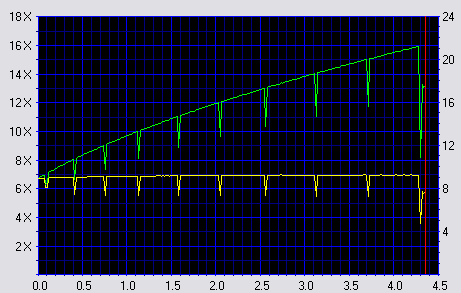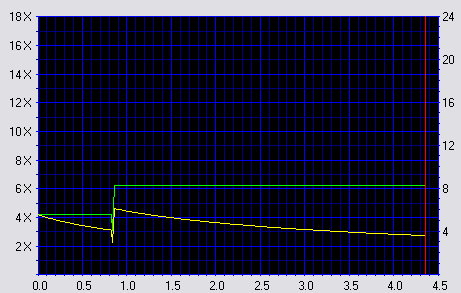NEC ND-3520A full review
12. DVD Recording Tests
Review Pages
2. Transfer Rate Reading Tests
3. CD Error Correction Tests
4. DVD Error Correction Tests
5. Protected Disc Tests
6. DAE Tests
7. Protected AudioCDs
8. CD Recording Tests
9. Writing Quality Tests - 3T Jitter Tests
10. Writing Quality Tests - C1 / C2 Error Measurements
11. Writing Quality Tests - Clover System Tests
12. DVD Recording Tests
13. Media Support list - +R/+RW/+R9 (DL) media
14. Media Support list - -R/-RW
15. Media Support list - CD-R/CD-RW
16. CDSpeed/PlexTools Scans - Page 1
17. CDSpeed/PlexTools Scans - Page 2
18. CDSpeed/PlexTools Scans - Page 3
19. CDSpeed/PlexTools Scans - Page 4
20. CDSpeed/PlexTools Scans - Page 5
21. CDSpeed/PlexTools Scans - Page 6
22. CDSpeed/PlexTools Scans - Page 7
23. CDSpeed/PlexTools Scans - Page 8
24. CDSpeed/PlexTools Scans - Page 9
25. DVD+R DL - Page 1
26. DVD+R DL - Page 2
27. BookType Setting
28. Conclusion
NEC ND-3520A Burner - Page 12
DVD Recording Tests
- Writing Performance
The NEC ND-3520A supports DVD-R/RW and DVD+R/RW writing. The maximum supported speed for DVD±R is 16X CAV, the same speed supported by the ND-3500A. You can see the full range of supported speeds on the first page of this review. Nero Burning Rom's reported speeds are shown below.
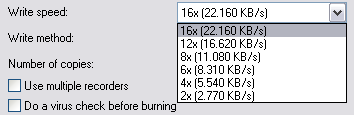
By using Nero CD-DVD Speed with DVD-R and DVD+R media, we are able to see the 16X CAV recording technology in action for -R and +R media. You can clearly see that WOPC is activated. It should be reminded that (as was the case with the ND-3500A), when writing at lower speeds, the burner can switch from CAV writing to Z-CLV writing strategy to improve disc quality (depending on media used).
- DVD+R media @ 16X CAV
- DVD-R media @ 16X CAV
DVD+RW writing speed is raised to 8X, while DVD-RW media can be burned at 6X. Although these high speed ReWritable media cannot be easily found on the market, CDRInfo managed to get this media from Verbatim. It is very interesting to see quality performance at these speeds.
- DVD+RW media @ 8X CAV
- DVD-RW media @ 6X CAV
- Burning Tests
Full Media Support list will be discussed later on this review
- DVD-R media
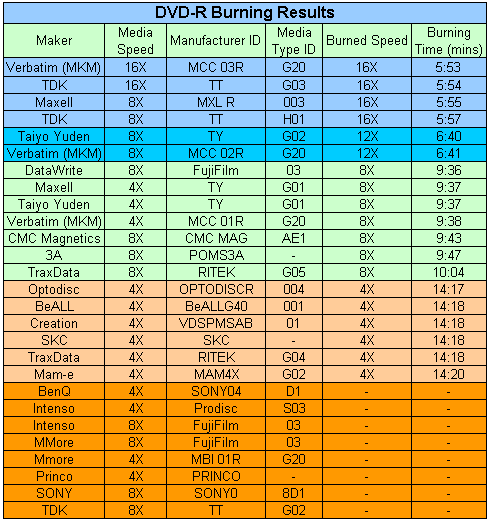
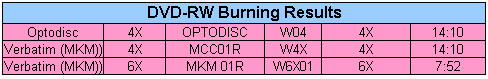
Although there are only a few -R 16X certified media, the ND-3520A used its overspeed burning feature in many cases and managed to burn 8X certified media at 12X or even 16X. However, writing quality with overspeed burned media is very interesting and will be discussed later on in this review. Best time came with Verbatim 16X media. The burner needed only 5:53mins to complete the burning process. Very good performance by NEC's drive. With -RW 6X media, it took only 7:52mins, an excellent time at this writing speed. Not even Write-Once media can achieve such good performance when writing at 6X.
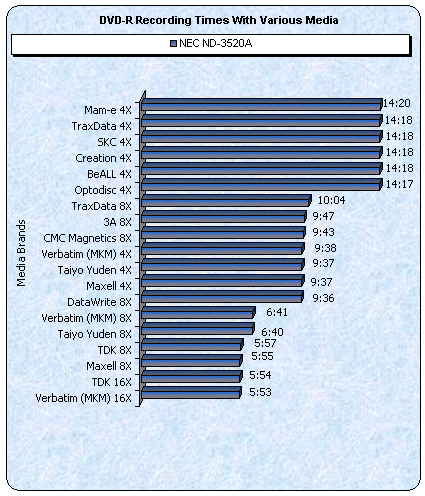
- DVD+R media


Again, using the overspeed burning feature, the burner could burn at higher speeds than the media indicated speed, in many cases. On the other hand, some media could not be burned at the indicated speed, but the drive used lower writing speed to ensure writing quality. Philips 16X media could be burned at 8X and CMC Magnetics 16X media could be burned at 12X. This is something that can be corrected with future firmware releases. Best performance came with Verbatim 16X media (5:58mins). With +RW 8X media, it took only 8:21mins too complete a succesfull burn.

- Comparison with other drives

In all cases, the NEC ND-3520A model was faster than the Plextor burner although slower than the Toshiba SD-R5372, but speed differences were not that significant.

Although the Plextor drive supports the same +RW/-RW writing speeds as the NEC burner, it actually cannot burn at these speeds with +RW 8X certified and -RW 6X media. This makes the NEC ND-3520A a much faster burner than the Plextor PX-716A. However, this problem is known to Plextor and will be fixed very soon with a new firmware update (not released yet while these lines are being written). A fairer comparison should be made when this updated firmware is released.
- DVD Overburning Tests
Using Nero CD-DVD Speed, we tested if the NEC ND-3520A can overburn using DVD+R and DVD-R media. The drive does not support overburning, giving the following error with all inserted media.
- DVD-R media
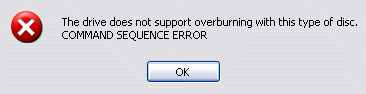
- DVD+R media

- DVD+MRW Tests
The NEC ND-3520A does not support the Mount Rainier feature.
Review Pages
2. Transfer Rate Reading Tests
3. CD Error Correction Tests
4. DVD Error Correction Tests
5. Protected Disc Tests
6. DAE Tests
7. Protected AudioCDs
8. CD Recording Tests
9. Writing Quality Tests - 3T Jitter Tests
10. Writing Quality Tests - C1 / C2 Error Measurements
11. Writing Quality Tests - Clover System Tests
12. DVD Recording Tests
13. Media Support list - +R/+RW/+R9 (DL) media
14. Media Support list - -R/-RW
15. Media Support list - CD-R/CD-RW
16. CDSpeed/PlexTools Scans - Page 1
17. CDSpeed/PlexTools Scans - Page 2
18. CDSpeed/PlexTools Scans - Page 3
19. CDSpeed/PlexTools Scans - Page 4
20. CDSpeed/PlexTools Scans - Page 5
21. CDSpeed/PlexTools Scans - Page 6
22. CDSpeed/PlexTools Scans - Page 7
23. CDSpeed/PlexTools Scans - Page 8
24. CDSpeed/PlexTools Scans - Page 9
25. DVD+R DL - Page 1
26. DVD+R DL - Page 2
27. BookType Setting
28. Conclusion