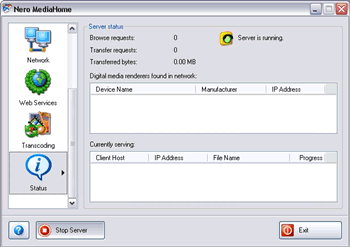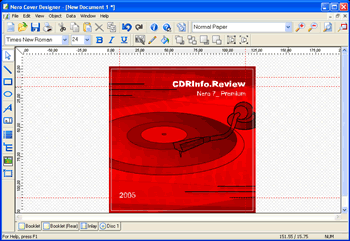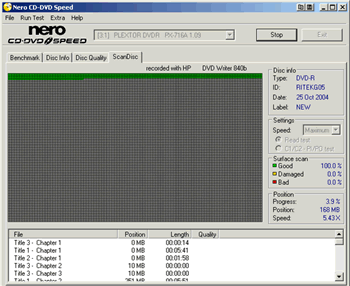Nero 7 Premium
11. Data Features - Page 2
Review Pages
2. Features
3. System Requirements, Interface and StartSmart 3
4. Nero Home & Nero Scout
5. Audio Features - Page 1
6. Audio Features - Page 2
7. Photo Features
8. Video Features - Page 1
9. Video Features - Page 2
10. Data Features - Page 1
11. Data Features - Page 2
12. Data Features - Page 3
13. Conclusion
Nero gives us a UPnP™ Streaming Solution.
Nero MediaHome: Nero MediaHome is a program for streaming videos, music and images to UPnP-capable equipment (UPnP is Universal Plug and Play) and Nero ShowTime 2. By transcoding your media into several different target formats in real-time, MediaHome ensures upward compatibility of your UPnP media renderers. This way, you will always be able to playback the newest and most efficient audio and video formats, even if the renderer does not provide native support.
What we can do with Nero MediaHome: Nero MediaHome is a certified UPnP™ AV (Audio / Video) Media Server, which automatically recognizes UPnP (Universal Plug and Play) within a network. With Nero MediaHome, audio, video and photo files can be exchanged between computers via the local network (using Nero ShowTime) or UPnP devices. It is also possible to stream the files, either with HTTP 1.0 or HTTP 1.1 (depending on the best possible compatibility).
Nero MediaHome features:
- Fully certified UPnP™ AV Media Server 1.0
- Decide on a per-media-type (i.e. MP3, MPEG-2, MPEG-4) basis what should be shared over the network
- Parsing of media files for gathering metadata such as the song's artist, album, title, duration, bit rate, color depth, resolution etc.
- Playback your media files on your TV or hi-fi system
- Automatically update shared folder hierarchy if user copies, moves or deletes files (for example using the Windows Explorer™)
Nero CoverDesigner 2: Nero CoverDesigner 2 is a user friendly program for creating and designing individual covers and labels. It allows you to use your own ideas or choose from a variety of templates to create CD covers, booklets and more. Give every disc an individual look.
Nero CoverDesigner 2 features:
- Support for Nero Scout
- Choose from a variety of templates
- Import covers from your scanner, digital camera or the Internet
Since the previous version, the number of the templates has been increased and you can now import covers from just about every available source. Nero Scout is here to make our life easier.
Nero also provides us with Nero ToolKit, a CD/DVD Utility Suite for benchmarking and testing optical recording drives. CDRInfo uses Nero CD-DVD Speed 4 for benchmarking new drives. The Nero ToolKit contains the following programs: Nero CD-DVD Speed 4, Nero DriveSpeed 3 and Nero InfoTool 3:
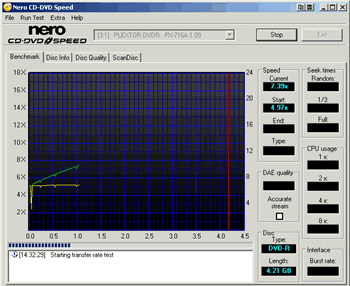
CDRInfo uses this utility for benchmarking drives
- Nero CD-DVD Speed 4 is the de-facto standard benchmarking tool for CD and DVD drives
- Nero DriveSpeed 3 allows you to set the read speed of discs, which noticeably lowers noise level. You can also optimize the spin up or spin down times of your drives
- Nero InfoTool 3 provides you with information about the most important features of installed drives, inserted discs, installed software and much more
- Improved user interface including window resize
- More customization options for the graphs
- Gradient backgrounds
- More detailed information is shown for disc info
- Disc information can be copied to the clipboard as plain text or HTML
- Increased accuracy of Scan Disc
- C1/C2 or PI/PO information can be used to check the disc quality which gives much more detailed information than the standard read test
- The quality of each track (AudioCD), chapter (DVD Video) or file (Data disc) is shown which makes it very easy to verify the integrity of the disc contents
- DVD-RAM can be burned without verification with the Write Transfer Rate Test
- Added support to erase DVD-RAM
Nero DriveSpeed 3 new features:
- Seven new methods to detect the speed settings
- Increased compatibility
- Silent, Fast and Stop buttons
Nero InfoTool 3 new features:
- Support for DVD-R DL
- Added information about CSS and CPRM
As we can see, with all applications there are some small changes and improvements.
Review Pages
2. Features
3. System Requirements, Interface and StartSmart 3
4. Nero Home & Nero Scout
5. Audio Features - Page 1
6. Audio Features - Page 2
7. Photo Features
8. Video Features - Page 1
9. Video Features - Page 2
10. Data Features - Page 1
11. Data Features - Page 2
12. Data Features - Page 3
13. Conclusion