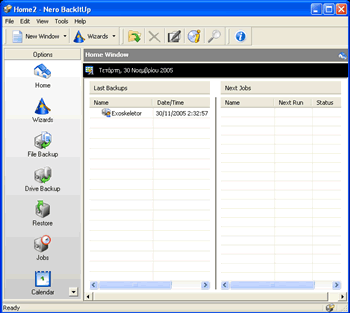Nero 7 Premium
12. Data Features - Page 3
Review Pages
2. Features
3. System Requirements, Interface and StartSmart 3
4. Nero Home & Nero Scout
5. Audio Features - Page 1
6. Audio Features - Page 2
7. Photo Features
8. Video Features - Page 1
9. Video Features - Page 2
10. Data Features - Page 1
11. Data Features - Page 2
12. Data Features - Page 3
13. Conclusion
For data Backup, Nero introduce BackItUP 2.
Nero BackItUp 2: Nero BackItUp 2 allows you to save your data with an automatic backup of your hard drive or individual files and can make incremental backups to backup only the files that have changed since the most recent backup. Now you can create large backups easily by splitting them over several CDs or DVDs.
Nero BackItUp 2 creates bootable CDs and DVDs and, if necessary, lets you carry out a system restore. With “shadow copy”, open files can be protected while you continue working on them. As you work on the files, the backup process runs in the background. And thanks to the compression of data during transfer, you no longer need any additional free memory on your hard disk in order to burn a backup on CD or DVD.
the most important new features of the complete backup solution are:
- Supports drag and drop for file backup
- File backup from Windows Explorer
- Supports a virus check
- On-the-fly compression
- FTP backup and restore
- Shadow copy
- Predefined file filters and file excluding list
- Drive backups from an active partition can be copied onto the hard disk
- Selectable recording speed according to recorder capabilities
A lot of very important new features are available as we can see. You can now easily add your files with drag and drop, have files checked for viruses and to speed up the process, compression on the fly while the backup is running. You can even make a backup from an active partition. There is also the ability to backup or restore to external drives and the ability to backup or restore through FTP. I don't think that you could ask for more. Excellent application.
InCD 5: The redesigned InCD 5 is the standard drag-and-drop packet writing application, which also provides DVD-RAM support and DVD-RW quick format. You can copy files onto the disc by dragging and dropping in Microsoft Explorer or save them to the disc from other applications. InCD 5 Reader is a program that allows you to read discs written in MRW format on systems that do not support MRW as well as discs written with UDF format that are not natively supported by your operating system.
New Features:
- Complete new user interface
- Blu-ray UDF2.50 support (BD-RE media)
- Blu-ray UDF2.60 LOW (BD-R media)
Nero InCD doesn't have any new features other than Blu-ray support and the new user interface.
Nero 7 Premium also includes an application that allows you to create virtual drives on your computer, Nero Image Drive.
Nero Image Drive: Nero ImageDrive sets up a virtual drive that looks and behaves like an actual drive. The drive allows you to open and view files and programs.
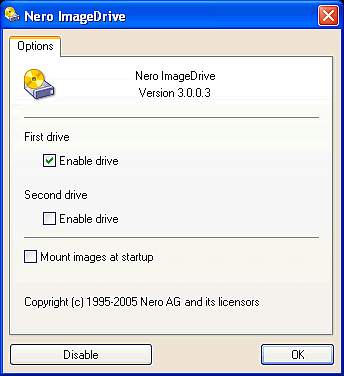
- Supports up to two image drives simultaneously
- Mount image after boot of PC
- Seamless integration into Windows Explorer
- Supports CD and DVD ROM drive emulation
- Ultra fast drive emulation
- Supports *.nrg and *.iso file format
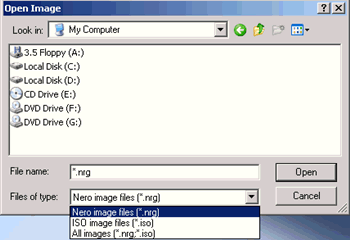
ImageDrive supports only nrg and iso formats.
Virtual Drives have became more and more widespread. For those who use image drives a lot, you will not be very happy to know that ImageDrive supports only the iso and nrg formats and cannot create more than 2 virtual drives. Nero ImageDrive can help you with the basic functions that every other application for Virtual Drives has. But if you want something more advanced, then you need to look at more professional solutions, like Alcohol 120% and Daemon Tools.
Review Pages
2. Features
3. System Requirements, Interface and StartSmart 3
4. Nero Home & Nero Scout
5. Audio Features - Page 1
6. Audio Features - Page 2
7. Photo Features
8. Video Features - Page 1
9. Video Features - Page 2
10. Data Features - Page 1
11. Data Features - Page 2
12. Data Features - Page 3
13. Conclusion