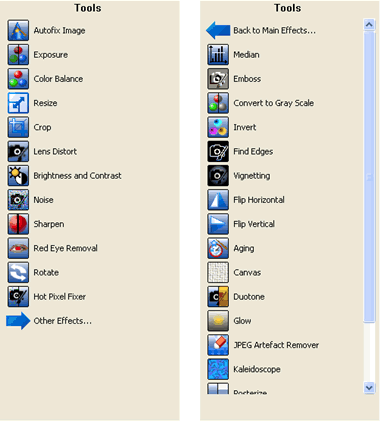Nero 7 Premium
7. Photo Features
Review Pages
2. Features
3. System Requirements, Interface and StartSmart 3
4. Nero Home & Nero Scout
5. Audio Features - Page 1
6. Audio Features - Page 2
7. Photo Features
8. Video Features - Page 1
9. Video Features - Page 2
10. Data Features - Page 1
11. Data Features - Page 2
12. Data Features - Page 3
13. Conclusion
For photo editing and viewing, Nero has PhotoSnap.
Nero PhotoSnap: lets you edit your favorite photographs. You can make use of a wide range of tools and options to improve picture quality. The integrated Nero Scout technology provides fast access to all media files, including advanced keyword search options.
Nero PhotoSnap consists of two applications: Nero PhotoSnap (Editor), which is a program for editing your favorite photographs. The variety of options available allow you to improve the quality of the photos and, of course, save the pictures you have edited. Nero PhotoSnap (Viewer) is a program for displaying images and for rummaging through directories containing images. It does not allow you to edit or save photographs.
In conclusion, with Nero PhotoSnap you can browse for an image while using Nero Scout, rotate and cut your picture and use a variety of visual effects to transform it. It also supports the famous JPEG 2000 format.
Review Pages
2. Features
3. System Requirements, Interface and StartSmart 3
4. Nero Home & Nero Scout
5. Audio Features - Page 1
6. Audio Features - Page 2
7. Photo Features
8. Video Features - Page 1
9. Video Features - Page 2
10. Data Features - Page 1
11. Data Features - Page 2
12. Data Features - Page 3
13. Conclusion