Pioneer BDR-S13U-X Blu-Ray Recorder
7. CD Error Correction Tests
Review Pages
2. Retail Package
3. First information
4. Testing Software
5. Error Rate Explanation
6. CD Reading Tests
7. CD Error Correction Tests
8. DVD Reading Tests
9. DVD Error Correction Discs
10. Blu-Ray Reading Tests
11. CD Writing Tests
12. DVD-R Format Writing Tests
13. DVD+R Format Writing Tests
14. Blu-Ray SL Format Writing Tests
15. Blu-Ray DL/TL/QL Format Writing Tests
16. PureRead 4+ Information
17. PureRead 4+ Tests with ABEX-726
18. PureRead 4+ Tests with ABEX-721R
19. Conclusion
- CD-DA Error Correction Tests
We are using special pressed Audio-CDs that have in build-in defects/prints, that supposed to give the drive's error mechanism a hard time to accurate read back the "correct" data. We are using the non-defect disc (TCD-714R) vs defected discs like TCD-721R and TCD-726. This comparison will give us some results about how capable the drive's error correction is.
For all tests we enabled via Pioneer Drive Utility, Reading Performance mode and we disabled PureRead4+ (unless its noted otherwise)
Almedio TCD-714R Audio Test Disc (Eccentricity & Deviation Beyond Standard Limits)

The drive manages to read this disc with a 8X at the end with the OptiDriveControl software. With EAC, the drive at burst mode manages to product a perfect copy/rip with up to 7.9X and average 6.0X speed.

At the EAC secure mode we low "ripping" speed down to 1.5X (average) with no reported issues

Using the NeroCDSpeed Advanced DAE Tests we got an image of the A-BEX TCD-714R to the HDD that later will be compared against TCD-721R and TCD-726 .
Almedio TCD-721R Audio Test disc with defects (artificial scratches)

This is a very hard disc to accurate read, since the entire disc has many artificial scratches with width from 0.4mm up to 3.0mm.

The Nero CD-DVD Speed, includes an Advanced DAE Error Correction test, which compared the already extracted image from the Abex 714R compared to what the drive reports with the Abex 721R and makes comparison to give us some idea of how strong or not is its error correction mechanism.
According to the test results, the Pioneer drive had an 81.54% C2 errors accuracy and got an 75.9 quality score. Perhaps PureRead4+ build-in function may help with this, we will see later at our review if that helped.

While the above information is nice to have, how this performs to actual results? Can the drive extracting the contents of the Abex 721R disc without any problems?
Getting EAC Burst mode, we got full speed reading, with however the drive doesn't produce not accurate results (we have disabled PureRead4+ function), only the first track ripped out 100% correct, all the rest tracks are not identical to what they supposed to be so artificial errors have been introduced from the drive, since it simply skips the parts of CD it cannot read accurate..


Passing with the EAC Secure mode the software that only the first two tracks ripping OK, the rest gives many sync/read errors (as expected), due to the artificial disc defects and reading doesn't proceed so we had to abort the test.

Almedio TCD-726 Audio Test Disc (artificial scratches - defects)

This test disc includes almost at the entire surface defects and prints to produce several problems to each drive that tries to read it. Below is a picture that illustrates each track and the artificial defect/problem.

The Nero CD-DVD Speed, includes an Advanced DAE Error Correction test, which compared the already extracted image from the Abex 714R compared to what the drive reports with the Abex 726 and makes comparison to give us some idea of how strong or not is its error correction mechanism.
The pioneer while reported around 75.50% C2 errors accuracy with a final quality score of 99.6 points.

While the above information may indicate something, how about try to extract all the data from this disc? Getting EAC Burst mode, we got full speed reading and from the test report, we got many accurate tracks, however 4 tracks weren't accurate ripped from the disc, due to the disc defects...


Using the EAC Software, at secure mode, the software again tried its best to properly rip the disc contents, however again at the same tracks, it didn't managed to get 100% secure extraction.


CD-Check Pressed Audio Test Disc (artificial defects)
Scanning the CD-Check Pressed Audio Test Disc with the Pioneer BD Drive Utility gave us a first indication about the disc general quality.

The Result : Level D which indicates Bad condition. The disc might not be played back in some CD players. Running a transfer test with OptiDriveControl gave us a quick overview, the drive doesn't seem to slow down.

We got many C1 errors as expected due to the artificial defects, however all error are correctable.

At the EAC BURST mode we got a full reading speed up to 42.9X
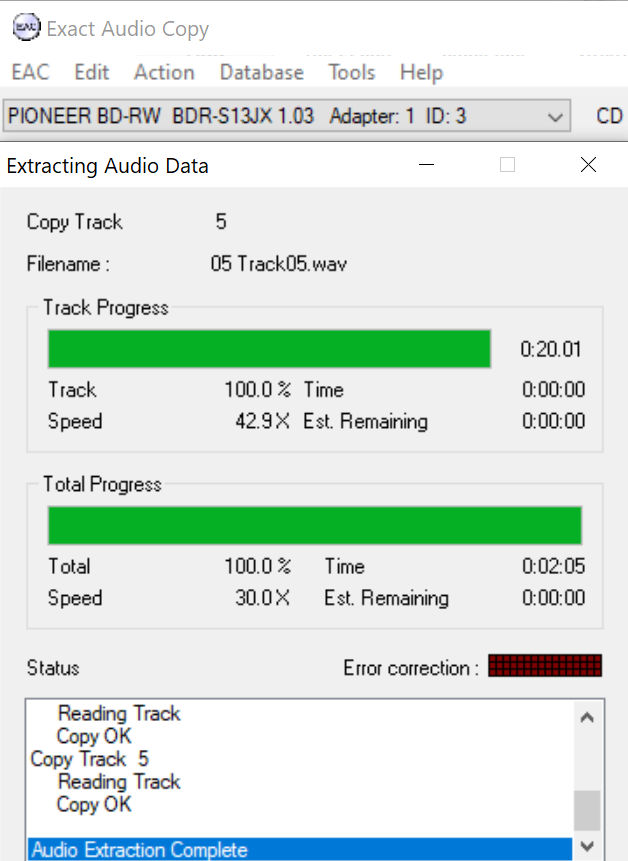
, while EAC reports that only 3 tracks are ripped accurate.

At the EAC SECURE mode the drive really slow down after 3th track and as it seems will take ages to extract the data.

Review Pages
2. Retail Package
3. First information
4. Testing Software
5. Error Rate Explanation
6. CD Reading Tests
7. CD Error Correction Tests
8. DVD Reading Tests
9. DVD Error Correction Discs
10. Blu-Ray Reading Tests
11. CD Writing Tests
12. DVD-R Format Writing Tests
13. DVD+R Format Writing Tests
14. Blu-Ray SL Format Writing Tests
15. Blu-Ray DL/TL/QL Format Writing Tests
16. PureRead 4+ Information
17. PureRead 4+ Tests with ABEX-726
18. PureRead 4+ Tests with ABEX-721R
19. Conclusion





















