Verbatim Vi3000 2TB NVME SSD
3. Tests
The Samsung Magician v7.0 offers a quick look at the drive's performance with around 3.170GB/sec reading and 2.814GB/sec writing performance.

The AJA Test System shows a quick overview of the drive's reading/writing speed, having around 2.54GB/sec writing and around 2.85GB/sec reading.

Passing to a more well-known benchmark, the ATTO Disk Benchmark shows the performance with various file sizes from 0.5Kb, 1Kb, and 2Kb up to 8192MB file sizes. The drive did perform a little slower than its specifications but this was seen with many recent NVME drives.
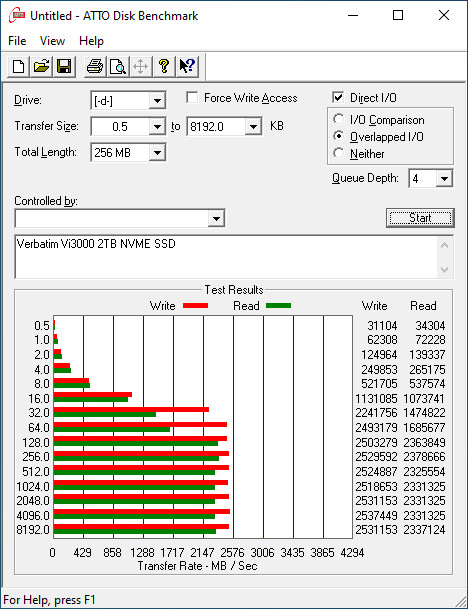
Passing to the newest ATTO Disk Benchmark 4.01.0F1, again performance was good and reached 3.07GB/sec reading and 2.50GB/sec writing performance.
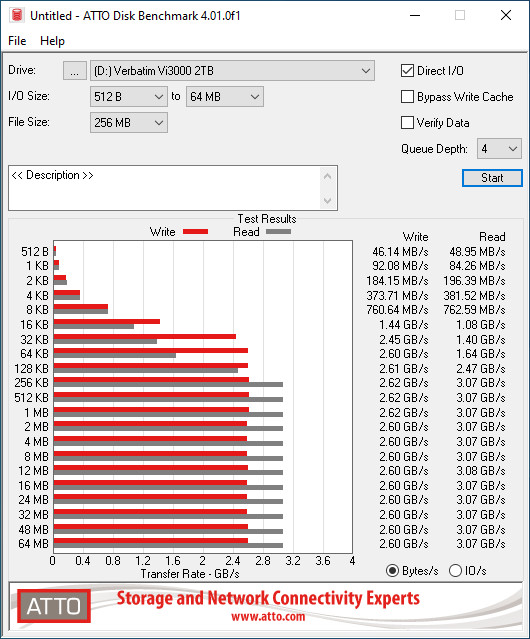
CrystalDiskMark 3.0.4

CrystalDiskMark 6.0.2
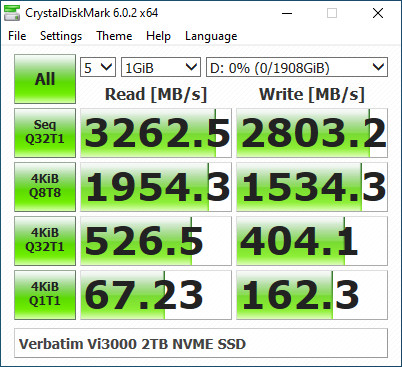
CrystalDiskMark 7.0.0
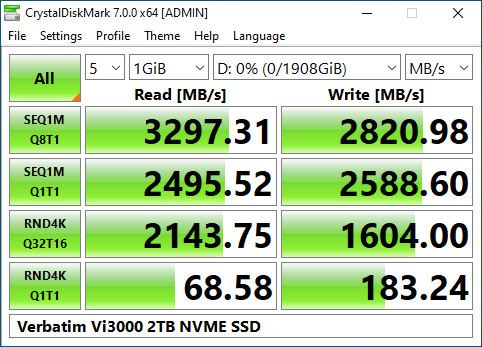
CrystalDiskMark 8.0.4
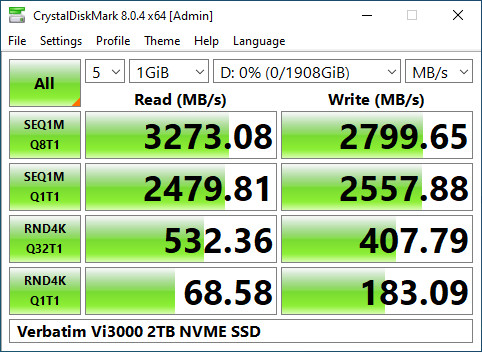
Getting into AS SSD Benchmark software, the drive got an average score of 4368 points.

Passing the IOMeter test, with our custom configuration, the drive performed poorly with 8263.64 points we haven't seen this behavior before. Also, we noted the high max I/O response time with 25.15 ms.

Passing to real-life writing tests now, we used a Samsung 980Pro 1TB drive as the source to test the writing abilities of the Verbatim Vi3000 2TB drive.
The first test was to try to write a single file of 44GB data from the Samsung 980Pro 1TB to the Verbatim drive. The writing performance was good (average 2.1GB/sec) and we didn't have any drop in writing speed. All tests were done with the TerraCopy software.
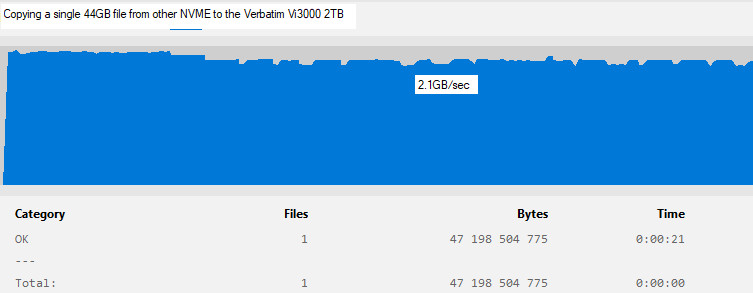
The next step was to find out the writing limits of the DRAM-less design, this time we used a single 286GB file of data from the Samsung 980Pro 1TB to the Verbatim Vi3000 2TB. The drive had a good performance at the start (2.1GB/sec writing performance) and around 165GB writing mark point, it dropped its writing speed to 1.0GB/sec (average) till the end of the copying procedure. This is typical behavior for DRAM-less NVME drives, while DRAM-enabled NVMEs keep constant writing performance among the whole file. We can say the performance is very good, since copying such big files is not an everyday task.

The drive does seem to produce heat, despite its Gen3 design, we did see up to 68 Celsius during our tests, while the "normal" operating temperature was around 45 Celsius. Note that those numbers were after having installed the Asus default NVME passive cooling solution.






















