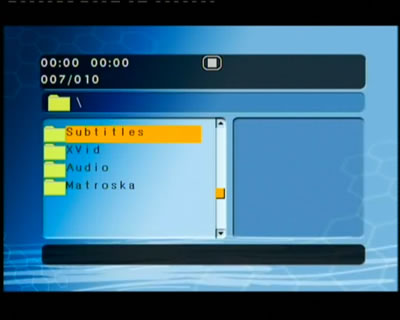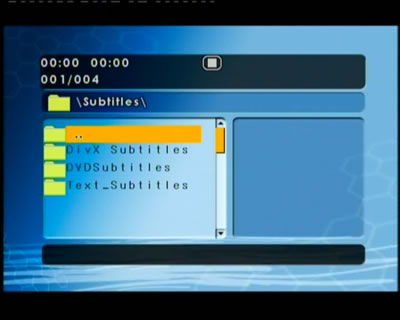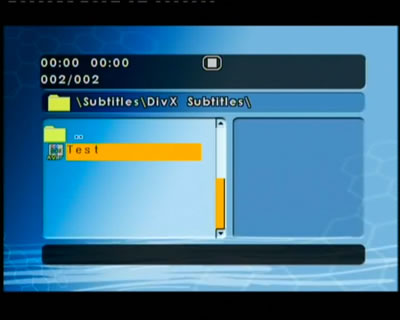Waitec Vision HTX
7. Menus - Page 3
After a disc is loaded and recognized, the Waitec Vision HTX displays the disc's folders as shown below. The player doesn't initially scan the disc for the supported formats and will display all folder names.
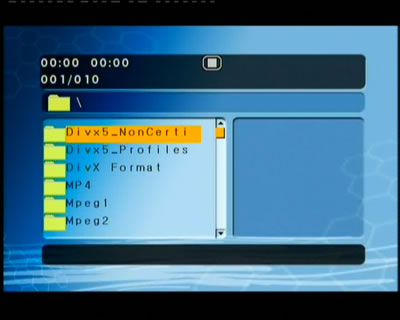
What could be a bit of a hindrance is the way the folder names are displayed, since only the first 15 characters are displayed. On the right hand pane of the disc navigator screen, you can preview photos (bmp, jpeg) or Kodak CD contents. Unfortunately, you cannot see any detailed information about the selected file. When playing back mp3 files, you can see the elapsed and remaining time, the track number, total files in this folder, the sound volume and an equalizer display. What is also displayed, is the bitrate for the file as in the following picture (17Kbps Mp3Pro).
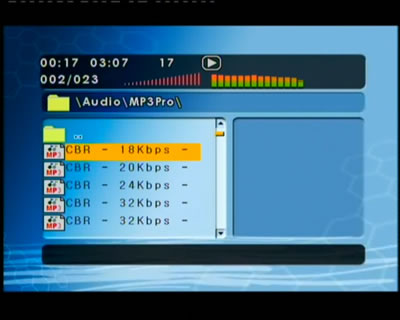
While with VBR files, the average bitrate is displayed. Note that you can listen to mp3 files while simultaneously navigating around the disc contents.

Below we can see some more screen shots of folder contents are displayed as we navigate through the disc. Notice that subfolders have the parent folder indicated by the two full stops (..), common in desktop computer operating systems.