Aopen MVP player
9. Music Mode
AOpen MVP Player - Page 9
Music Mode
The MVP player can be easily used as a music media player, being able to handle mp3 and wma files. In music mode, the player produces a list of all playable files and starts the playback automatically. However, some users might find the file mode easier to use, even with audio files. The following image shows the way the file library handles Windows Media files.
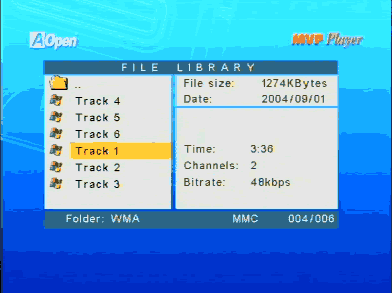
Again, as with movie files, you can see some information in file mode, like total time duration of a track, the file size, audio channel and bitrate information. When a file is highlighted, audio playback starts. If you select an audio file, you will also see the Music Equalizer.
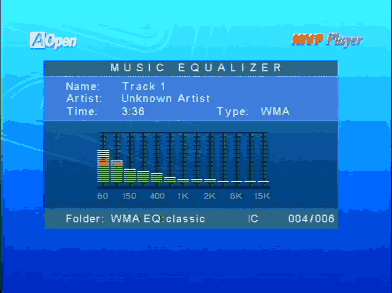
There is a variety of equalizer presets you can choose to further enhance audio performance. These EQ preset settings are shown in the following images.
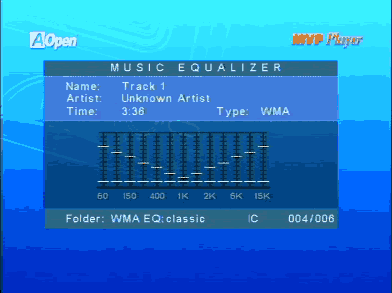

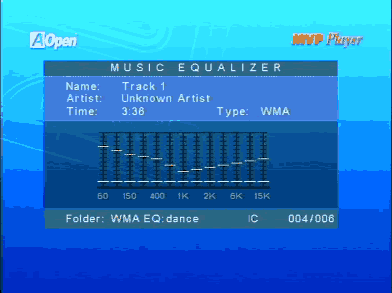


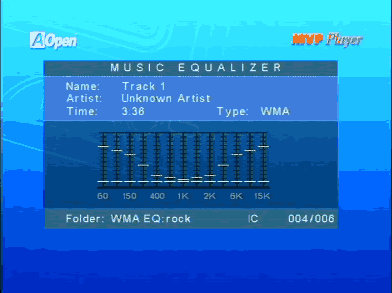
We would like to see the MVP player support custom equalizer settings, which unfortunately is not currently available. Users can only choose from one of the predefined equalizer settings.
The following table contains audio file formats that were tested and the results we observed.
AOpen MVP Player |
|
Audio Codec / Format |
Compatibility |
mp3 CBR 20kBit 11025Hz Mono |
Playback is perfect |
mp3 CBR 20kBit 11025Hz Stereo |
Playback is perfect |
mp3 CBR 32kBit 11025Hz Stereo |
Playback is perfect |
mp3 CBR 32kBit 22050Hz Mono |
Playback is perfect |
mp3 CBR 40kBit 22050Hz Stereo |
Playback is perfect |
mp3 CBR 48kBit 22050Hz Stereo |
Playback is perfect |
mp3 CBR 48kBit 44100Hz Mono |
Playback is perfect |
mp3 CBR 56kBit 22050Hz Mono |
Playback is perfect |
mp3 CBR 56kBit 44100Hz Mono |
Playback is perfect |
mp3 CBR 64kBit 22050Hz Stereo |
Playback is perfect |
mp3 CBR 96kBit 22050Hz Stereo |
Playback is perfect |
mp3 CBR 96kBit 44100Hz Mono |
Playback is perfect |
mp3 CBR 96kBit 44100Hz Stereo |
Playback is perfect |
mp3 CBR 112kBit 44100Hz Stereo |
Playback is perfect |
mp3 CBR 128kBit 44100Hz Mono |
Playback is perfect |
mp3 CBR 128kBit 44100Hz Stereo |
Playback is perfect |
mp3 CBR 160kBit 44100Hz Stereo |
Playback is perfect |
mp3 CBR 192kBit 44100Hz Stereo |
Playback is perfect |
mp3 CBR 224kBit 44100Hz Stereo |
Playback is perfect |
mp3 CBR 256kBit 44100Hz Stereo |
Playback is perfect |
mp3 CBR 320kBit 44100Hz Stereo |
Playback is perfect |
mp3 VBR high quality |
Playback is perfect |
mp3 VBR highest quality |
Playback is perfect |
mp3 VBR low quality |
Playback is perfect |
mp3 VBR lowest quality |
Playback is perfect |
mp3 VBR medium quality |
Playback is perfect |
Ogg Vorbis Format |
Audio format is not supported |
WAV Format |
Audio format is not supported |
WMA 48kbps |
Playback is perfect |
WMA 64kbps |
Playback is perfect |
WMA 96kbps |
Playback is perfect |
WMA 128kbps |
Playback is perfect |
WMA 160kbps |
Playback is perfect |
WMA 192kbps |
Playback is perfect |
It should be reminded that the MVP only offers stereo outputs, and there is no special audio output interface available, such as an optical output.


















