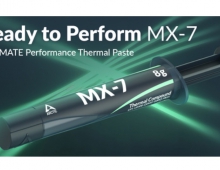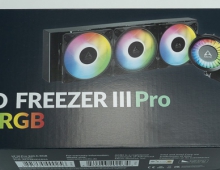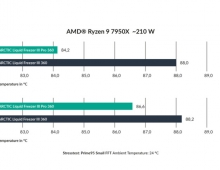Arctic Liquid Freezer II 360 Α-RGB
3. Installation
Installing the CPU cooler requires several steps and mostly we advise you to read the Arctic online guide for installing the product either for Intel or AMD platforms. For sure your life would be easier if screws and parts were separated and had some kind of indication. For our tests with an AMD AM4 (AMD Ryzen 5600X), you have to first remove the included stock brackets and use spacers and screws to secure the mounting mechanism as follows. There are two parts, you just need to place the rounded edges part at the TOP

After that point, you have to screw the two mounting plates of the pump with two screws and after that point, you need to place thermal paste at the CPU and by using the four Philips-type thumb screws secure the pump at the CPU area. The radiator can be installed either at the top of the case or at the front area, depending on your case. For our test, we installed the radiator at the top of the be quiet! Silent Base 802 midi tower case.



Depending on your system you can use the included RGB controller, in our case we simply used a 3pin header at the Asus motherboard and the CPU fan as the main source for powering our AIO cooler.