IOData AvelLink Player2
15. Playback Tests - Page 1
Review Pages
2. Features
3. The package
4. Removing the screws
5. Setting up the player
6. The Players Menu - Page 1
7. The Players Menu - Page 2
8. Updating firmware - Page 1
9. Updating firmware - Page 2
10. AvelLink Server - Page 1
11. Online content
12. DVD Loader mod - Page 1
13. DVD Loader mod - Page 2
14. The Tests
15. Playback Tests - Page 1
16. Playback Tests - Page 2
17. Playback Tests - Page 3
18. Playback Tests - Page 4
19. Playback Tests - Page 5
20. Conclusion
IOData AvelLink Player2 - Page 15
- The Tests
Disc compatibility
Format |
Content |
Booktype |
Playback |
DVD-R |
DVD-Video |
- |
Yes |
DVD-RW |
- |
||
DVD+R |
DVD+R |
||
DVD-ROM |
|||
DVD+RW |
DVD+RW |
||
DVD-ROM |
|||
DVD+R DL |
DVD+R DL |
No |
|
DVD-ROM |
Yes |
The above tests were performed with the original, Epox CD/DVD loader. The only media that wasn't recognized was the +R9 media with DVD+R DL booktype.
Users can set the drive's speed from the Options selection, with available choices of, default, slow and very slow. Changing the speed allows smoother playback and less noise.
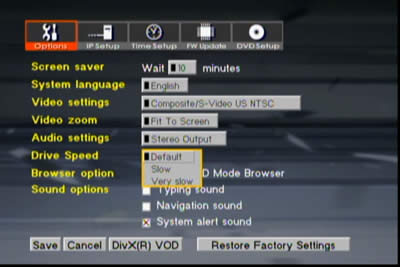
If the user inserts a USB device (stick, HDD), the AvelLink will recognize it and can access its contents. For some strange reason, the AvelLink player, added several other choices to the Login screen which could not be removed. We are not so sure if this is a bug but we will investigate it with I-O Data:

After the disc is recognized, the AvelLink player displays all the folders with the file formats that are currently supported, from the selected submenu (Video/Photo/Music)
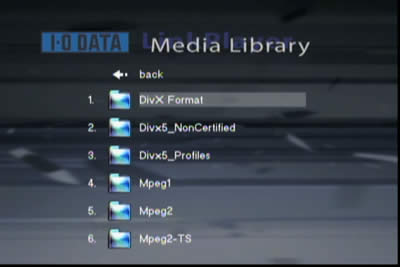
What we found was a little annoying is that if a disc has many folders, when you enter from a folder, say the fifth in the list, into a sub-folder and then exit out again, the menu display doesn't highlight the same folder, but instead highlights the top (1st folder). So if you want to go to the 10th, 11th and 12th folders to see their contents, you have to scroll all the way down each. I-O Data should fix this...
The AvelLink player doesn't offer a lot of playback information on the selected file, nor can you can see which file you are currently playing unless you use the >> or << buttons, when pressing next, the player will display the full name of the file:

During DVD playback, at last you see some details about the time/title/chapter and selected angle.

Greek subtitles are also available,

and display clearly...

Review Pages
2. Features
3. The package
4. Removing the screws
5. Setting up the player
6. The Players Menu - Page 1
7. The Players Menu - Page 2
8. Updating firmware - Page 1
9. Updating firmware - Page 2
10. AvelLink Server - Page 1
11. Online content
12. DVD Loader mod - Page 1
13. DVD Loader mod - Page 2
14. The Tests
15. Playback Tests - Page 1
16. Playback Tests - Page 2
17. Playback Tests - Page 3
18. Playback Tests - Page 4
19. Playback Tests - Page 5
20. Conclusion

















