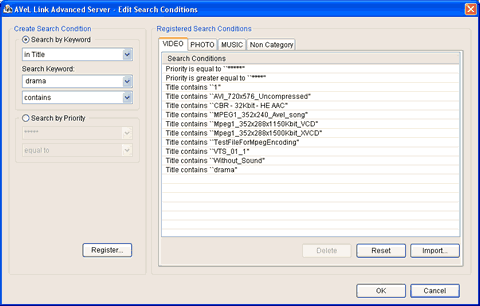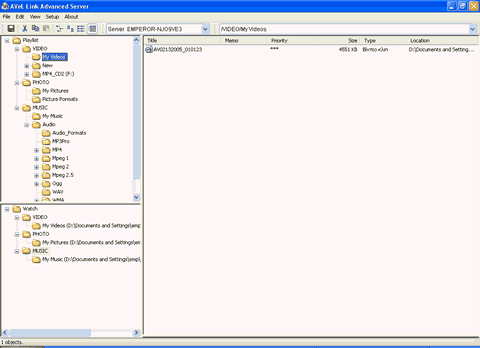IOData AvelLink Player2
10. AvelLink Server - Page 1
Review Pages
2. Features
3. The package
4. Removing the screws
5. Setting up the player
6. The Players Menu - Page 1
7. The Players Menu - Page 2
8. Updating firmware - Page 1
9. Updating firmware - Page 2
10. AvelLink Server - Page 1
11. Online content
12. DVD Loader mod - Page 1
13. DVD Loader mod - Page 2
14. The Tests
15. Playback Tests - Page 1
16. Playback Tests - Page 2
17. Playback Tests - Page 3
18. Playback Tests - Page 4
19. Playback Tests - Page 5
20. Conclusion
IOData AvelLink Player2 - Page 10
- AvelLink Server - Page 1
I-O Data has created something very clever, a desktop DVD player in combination with a PC/MAC server that can unleash the player's playback functions, called AvelLink Server. What AvelLink Server does, is to give access to music/video content saved on the PC/MAC HDD over the local network! To use the network features of the player, you need to install the AvelLink Server on your computer and perform some simple tasks.
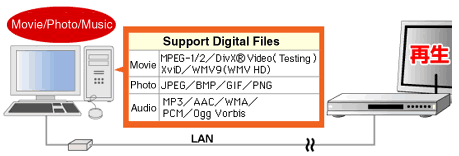
The AvelLink software for the PC/MAC comes on the included discs in the retail package, but for our tests we used a newer (beta) version, found on the I-O Data website. Installation is very simple:
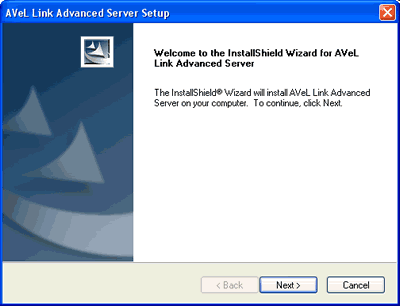
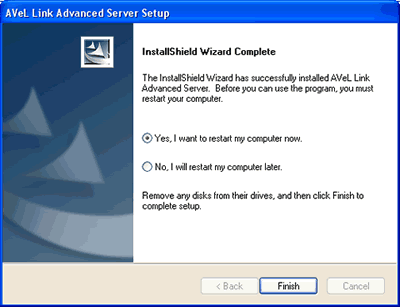
After rebooting, the AvelLink player can be started automatically or manually:
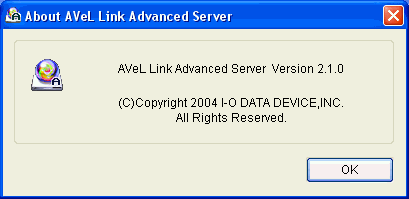
The software is very simple and users can create folders and add files under the corresponding categories (Video, Photo, Music), where the AvelLink player will be able to access them.
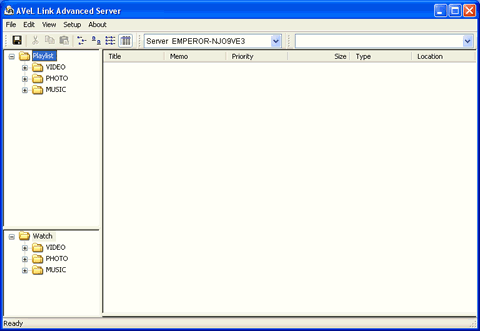
Under Server options, the user will find several interesting options:
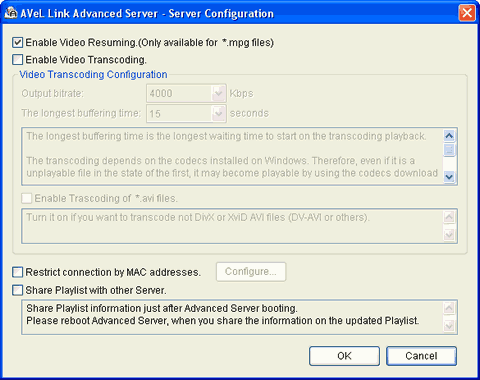
Enabling Video Transcoding will enable the dekstop AvelLink Player to playback almost all PC content, even if its not supported by its hardware! As the AvelLink Server states ".. The transcoding depends on the codecs installed on Windows. Therefore, even if it is an unplayable file in the state of the first, it may become playable by using the codecs download of Windows Media Player. Windows Media Player should be version 9 or later. Version 9 has better-tuning default modules for Windows Media Player, and much compatible with this transcoding feature..."

You can set several search options in the event the HDD collection becomes rather big and unwieldy...
Below is a screenshot after we added several new folders, under both the Video and Audio folders where the AvelLink player can access them over the network:
Review Pages
2. Features
3. The package
4. Removing the screws
5. Setting up the player
6. The Players Menu - Page 1
7. The Players Menu - Page 2
8. Updating firmware - Page 1
9. Updating firmware - Page 2
10. AvelLink Server - Page 1
11. Online content
12. DVD Loader mod - Page 1
13. DVD Loader mod - Page 2
14. The Tests
15. Playback Tests - Page 1
16. Playback Tests - Page 2
17. Playback Tests - Page 3
18. Playback Tests - Page 4
19. Playback Tests - Page 5
20. Conclusion