IOData AvelLink Player2
13. DVD Loader mod - Page 2
Review Pages
2. Features
3. The package
4. Removing the screws
5. Setting up the player
6. The Players Menu - Page 1
7. The Players Menu - Page 2
8. Updating firmware - Page 1
9. Updating firmware - Page 2
10. AvelLink Server - Page 1
11. Online content
12. DVD Loader mod - Page 1
13. DVD Loader mod - Page 2
14. The Tests
15. Playback Tests - Page 1
16. Playback Tests - Page 2
17. Playback Tests - Page 3
18. Playback Tests - Page 4
19. Playback Tests - Page 5
20. Conclusion
IOData AvelLink Player2 - Page 13
- DVD Loader mod - Page 1
While we could physically see the CD/DVD unit once we took the top cover off, we wanted to know more about it, so we removed it for a closer examination. The process was rather simple. First remove the front bezel, which can be done easily by applying a little upward force.

After removing all the mounting screws and the IDE cable, pull out the entire CD/DVD unit.:-)

The main chipset is from MediaTek (MT1358E), which was a pleasant surprise and who knows, maybe this drive can even be used to measure CD/DVD media :-)

Installing the drive in our PC gave us more detailed information through NeroInfoTool and DVDInfoPro:

Surprisingly, the drive is already RPC1, meaning it can playback DVD media from all regions. We tried to change the RPC1 status with KProbe but it didn't work.
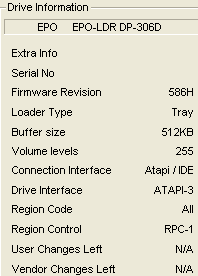

Review Pages
2. Features
3. The package
4. Removing the screws
5. Setting up the player
6. The Players Menu - Page 1
7. The Players Menu - Page 2
8. Updating firmware - Page 1
9. Updating firmware - Page 2
10. AvelLink Server - Page 1
11. Online content
12. DVD Loader mod - Page 1
13. DVD Loader mod - Page 2
14. The Tests
15. Playback Tests - Page 1
16. Playback Tests - Page 2
17. Playback Tests - Page 3
18. Playback Tests - Page 4
19. Playback Tests - Page 5
20. Conclusion

















