IOData AvelLink Player2
9. Updating firmware - Page 2
Review Pages
2. Features
3. The package
4. Removing the screws
5. Setting up the player
6. The Players Menu - Page 1
7. The Players Menu - Page 2
8. Updating firmware - Page 1
9. Updating firmware - Page 2
10. AvelLink Server - Page 1
11. Online content
12. DVD Loader mod - Page 1
13. DVD Loader mod - Page 2
14. The Tests
15. Playback Tests - Page 1
16. Playback Tests - Page 2
17. Playback Tests - Page 3
18. Playback Tests - Page 4
19. Playback Tests - Page 5
20. Conclusion
IOData AvelLink Player2 - Page 9
- Updating firmware - Page 2
We again used the FW Update function.
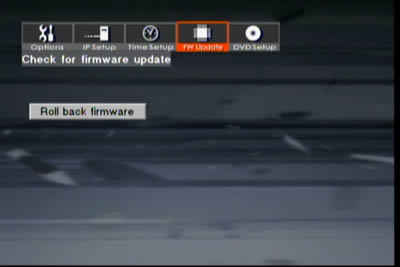
Another firmware update was available. As you can see under the Update Info heading in the snapshot below, you are notified as to what features are updated.
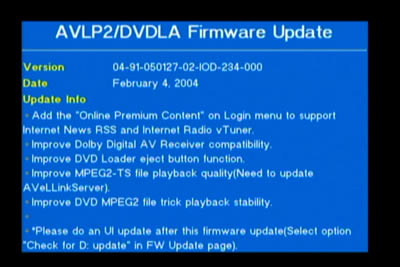
While checking for more updates,
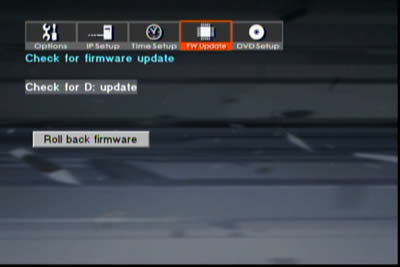
the player came up with an update for the vTuner User Interface customization.
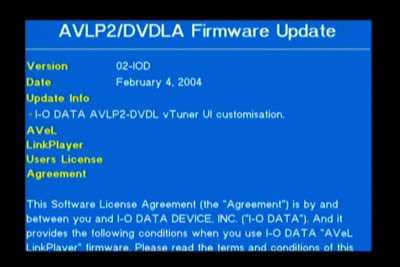
And here you can see that the update has added a second option to the login menu, "OnLine Premium Content", which allows access to Internet news and Internet radio.
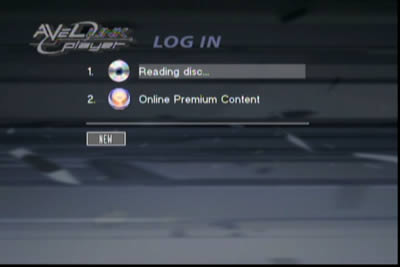
The latest firmware release date was 4th of March 2005.
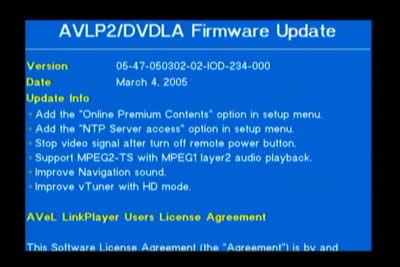
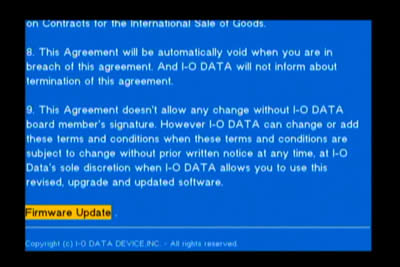
In the case that there is no newer firmware available, the following screen appears:

Review Pages
2. Features
3. The package
4. Removing the screws
5. Setting up the player
6. The Players Menu - Page 1
7. The Players Menu - Page 2
8. Updating firmware - Page 1
9. Updating firmware - Page 2
10. AvelLink Server - Page 1
11. Online content
12. DVD Loader mod - Page 1
13. DVD Loader mod - Page 2
14. The Tests
15. Playback Tests - Page 1
16. Playback Tests - Page 2
17. Playback Tests - Page 3
18. Playback Tests - Page 4
19. Playback Tests - Page 5
20. Conclusion

















