Nero 7 Premium
5. Audio Features - Page 1
Review Pages
2. Features
3. System Requirements, Interface and StartSmart 3
4. Nero Home & Nero Scout
5. Audio Features - Page 1
6. Audio Features - Page 2
7. Photo Features
8. Video Features - Page 1
9. Video Features - Page 2
10. Data Features - Page 1
11. Data Features - Page 2
12. Data Features - Page 3
13. Conclusion
For playing audio files, you will use Nero ShowTime 2. We will analyze it later on, in the video section. For audio editing and recording, Nero has:
Nero WaveEditor 3: Nero WaveEditor 3 provides users with advanced audio editing and recording tools to produce high quality audio creations with up to 7.1 channels. Various filtering and sound optimization methods allow you to create individual audio files quickly and easily.
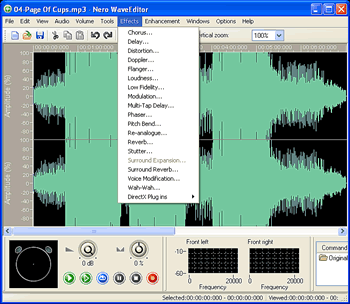
Nero WaveEditor, as you can see a lot of effects are waiting for you
Nero WaveEditor features are:
- Surround sound editing for up to 7.1 channels
- Zoom out/in of the recording beyond any limits
- Layout improvements: all channel view/channel sum view
- Extended sample format conversion and rendering multi-channel audio recordings
- Offline effect processing possible
- HQ-Dithering to reduce the noise (noise reduction)
- Edit history window showing all editing steps
- Automatic track splitting – export tracks to separate files
You can find a lot of professional features in WaveEditor. It has a lot of effects and tools for you, with which to edit your files. It has a user friendly interface and it supports the following formats: "wav","mp3","vqf" and "aiff". You can add more formats by installing more plug-ins.
Review Pages
2. Features
3. System Requirements, Interface and StartSmart 3
4. Nero Home & Nero Scout
5. Audio Features - Page 1
6. Audio Features - Page 2
7. Photo Features
8. Video Features - Page 1
9. Video Features - Page 2
10. Data Features - Page 1
11. Data Features - Page 2
12. Data Features - Page 3
13. Conclusion




















