Nero 8 Preview
4. Burning with StartSmart
Review Pages
2. Installation
3. Nero StartSmart Introduction
4. Burning with StartSmart
5. Conclusion
The burning has started. At the bottom, you can see the % completion:
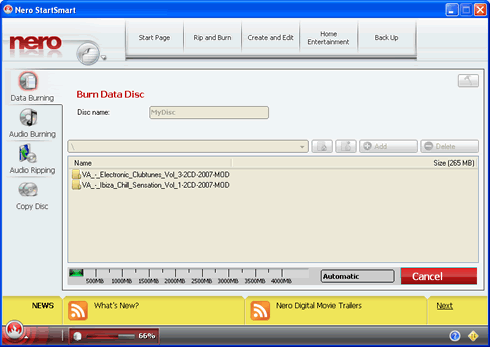
At the very top left, near the Nero logo, more options are also available:
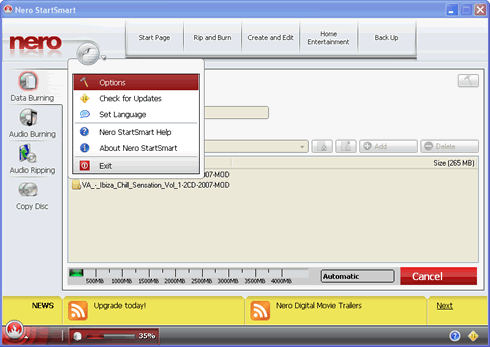
Next we see Audio burning options. There are three pre-defined options to cover most needs:
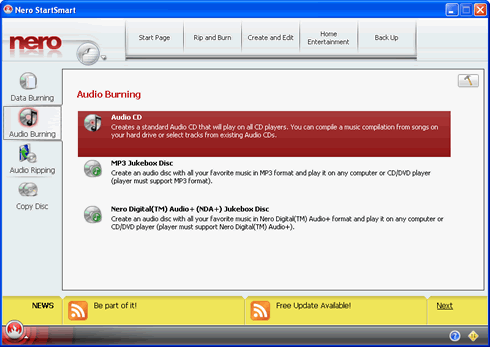
The rip Audio CD function can output all tracks to MP4:
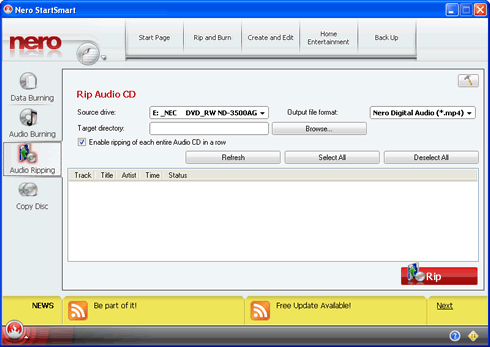
While copy disc is very simple:
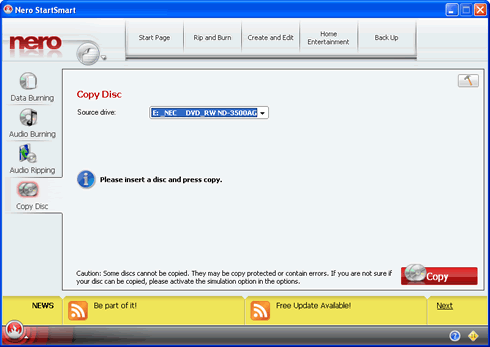
On the horizontal bar, there are many projects to select from:
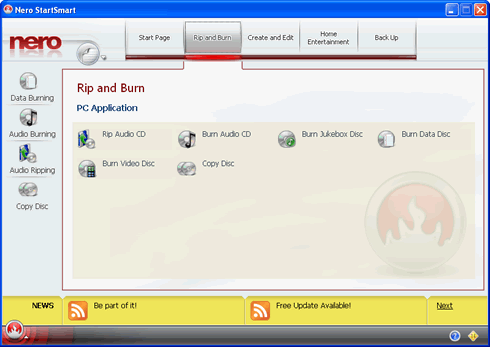
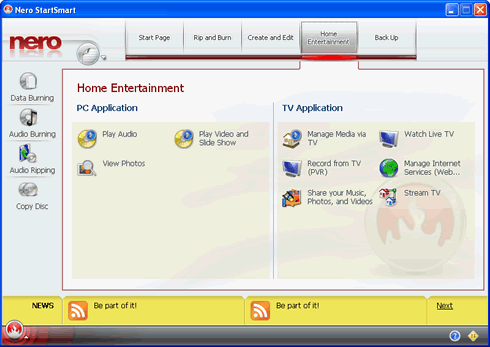
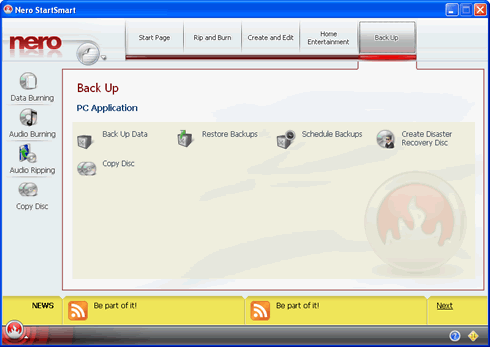
Lastly, at the bottom left, you can easily access all Nero 8 installed applications.
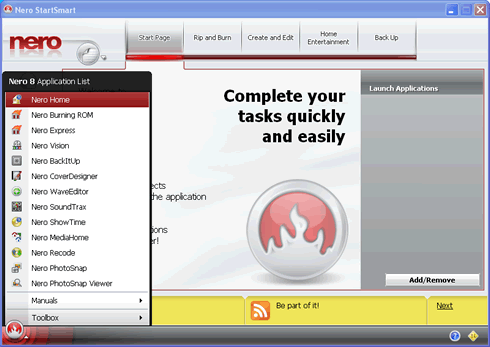
As well as Nero Toolbox applications:
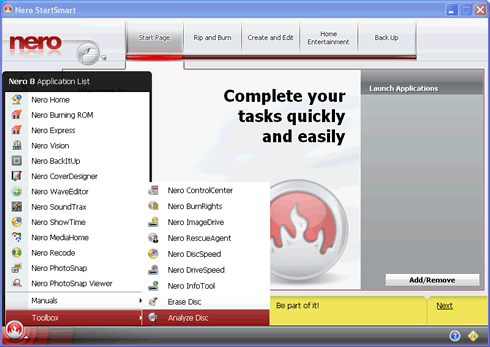
The main Nero Burning Rom 8, is also build 8.0.3.0:

Review Pages
2. Installation
3. Nero StartSmart Introduction
4. Burning with StartSmart
5. Conclusion





















