Nero 8 Preview
3. Nero StartSmart Introduction
Review Pages
2. Installation
3. Nero StartSmart Introduction
4. Burning with StartSmart
5. Conclusion
Finally, we can see the new designed Nero StartSmart. Our Nero StartSmart 8 is build 8.0.3.0.

The GUI is very easy and consists of two main selection areas, one horizontal at the top and the other a vertical column at left. Each provides different actions:

Start with the vertical column, the first choice is Data Burning. Here you can easily burn data without a lot of effort. Just drag&drop your data from the HDD.

And press Burn to start burning, so simple... Note that you cannot do advanced functions, like create many folders with subtitles and manage them easily. For such tasks you need to use the main, Nero Burning Rom application :-)
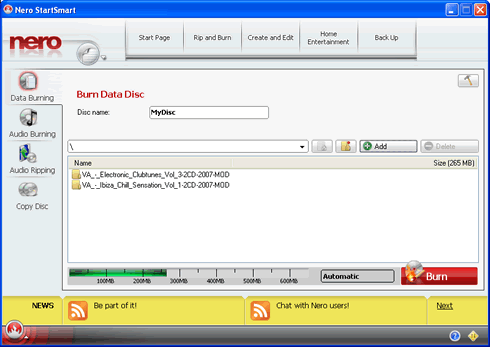
By pressing on the top right tool icon located in the main content area, you can access options like burning speed for data/audio projects:
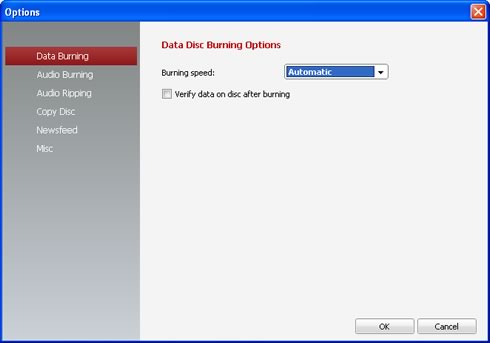
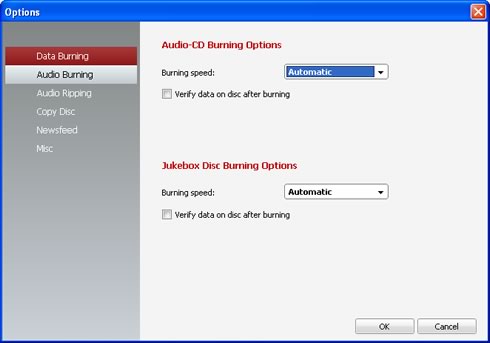
For audio ripping, several options are available:
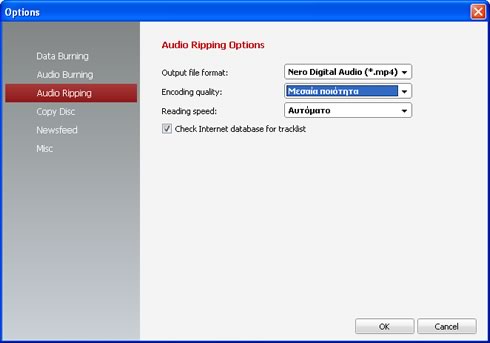

Lastly, you can add Newsfeed options from your favorite websites to get all the latest news, which appear at the bottom of Nero SmartStart.

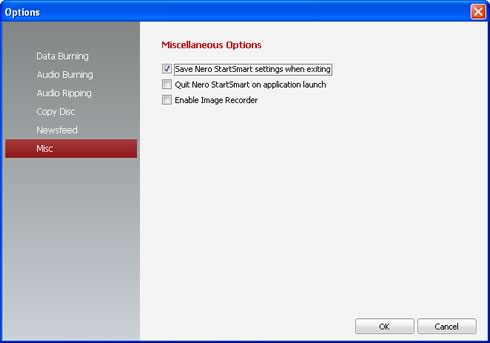
Review Pages
2. Installation
3. Nero StartSmart Introduction
4. Burning with StartSmart
5. Conclusion





















