Pioneer DVR-A08XLA
13. QuietDrive Technology
Review Pages
2. DVD Recording Tests
3. CDSpeed/PlexTools Scans - Page 1
4. CDSpeed/PlexTools Scans - Page 2
5. CDSpeed/PlexTools Scans - Page 3
6. CDSpeed/PlexTools Scans - Page 4
7. CDSpeed/PlexTools Scans - Page 5
8. CDSpeed/PlexTools Scans - Page 6
9. CDSpeed/PlexTools Scans - Page 7
10. DVD+R DL - Page 1
11. DVD+R DL - Page 2
12. BookType Setting
13. QuietDrive Technology
14. Conclusion
Pioneer DVR-A08XLA DL Recorder - Page 13
QuietDrive Technology
When the disc's rotation gets faster, noise levels become much more audible. To dampen this noise level, the DVR-A08XL has adopted a "Quiet Firmware" which is used in conjunction with the "Quiet Drive Utility" to limit the disc's rotation speed "Automatically". According to Pioneer, this technology reduces the playback noise up to 75% compared with the previous DVR-107 series.
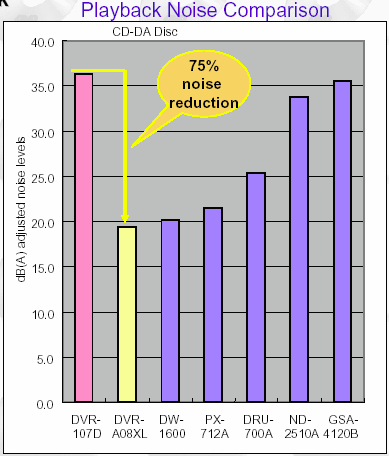
(Picture: courtesy of Pioneer)
Pioneer has made several tests and according to them, the DVR-A08XL series has the lowest CD-DA playback noise when compared with other well known recorders:
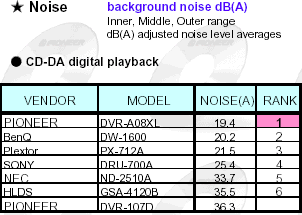
(Picture: Courtesy of Pioneer)
In order to use the QuietDrive technology, you have to use the QuietDrive Utility, which can be downloaded from Pioneer's website. The latest version is 1.05 which was used for all our tests:
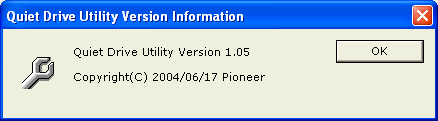
The QuietDrive utility interface is rather simple and gives all the neseccery information to the users. There are three modes to choose from, Quiet, Performance and Standard:
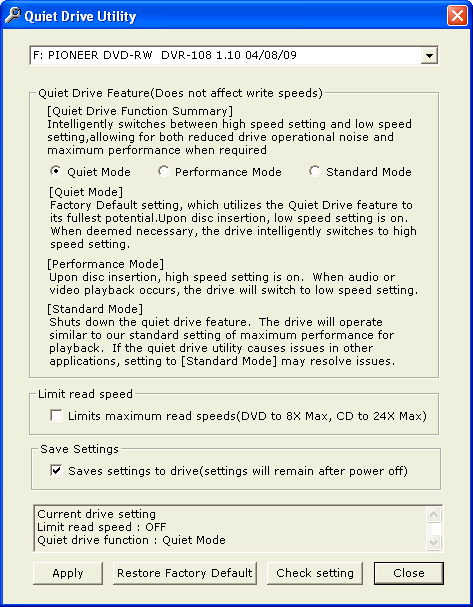
The settings can be stored in the drive's memory and you can also limit all reading speeds up to 8X for DVD and 24X for CD to further reduce playback noise:
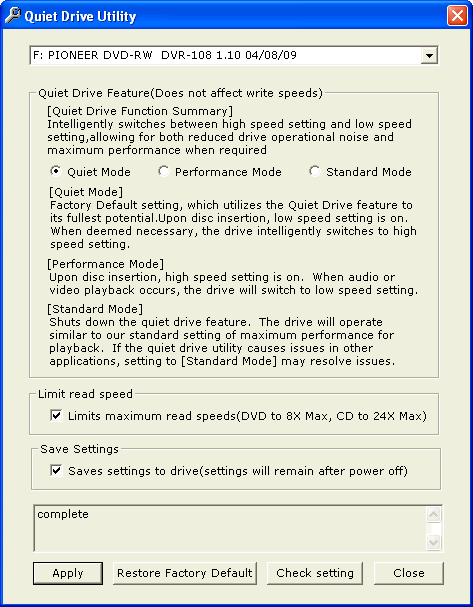
By pressing the "Check Setting" option, you can see which settings are already chosen:
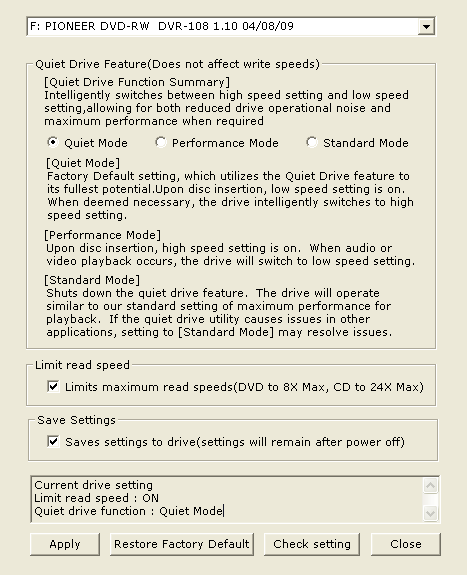
For our tests, we tried to rip the Matrix DVD with the latest build of DVD Decrypter. Below are the test results:
- Standard Mode

- Quiet mode
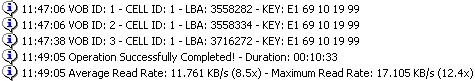
- Performance mode

As we can see, a side effect of the utility is that when we choose the Quiet and Performance modes, the ripping speed of CSS DVD-Video protected discs rises from 5.3X max to 12.4X max, cutting down the needed time by half.
Review Pages
2. DVD Recording Tests
3. CDSpeed/PlexTools Scans - Page 1
4. CDSpeed/PlexTools Scans - Page 2
5. CDSpeed/PlexTools Scans - Page 3
6. CDSpeed/PlexTools Scans - Page 4
7. CDSpeed/PlexTools Scans - Page 5
8. CDSpeed/PlexTools Scans - Page 6
9. CDSpeed/PlexTools Scans - Page 7
10. DVD+R DL - Page 1
11. DVD+R DL - Page 2
12. BookType Setting
13. QuietDrive Technology
14. Conclusion





















