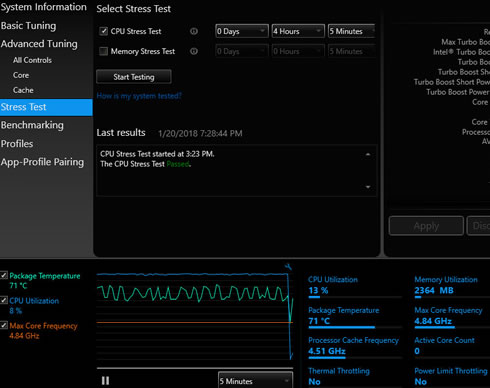Shuttle SZ270R8 review
4. Benchmarks, temperatures
Review Pages
After you get everything installed and secured in place, its time to install Windows. Shuttle supports Windows 7 64bit (Skylake), Windows 10 64bit and Linux OS. In our case we used the latest Windows 10 x64 Pro version. Following the installation, most of the installed components were recognized without needing to install any additional drivers. Of course, you can can always download the latest drivers from Shuttle or any tthird party website.
Our box arrived with 1.08 bios installed and we initially ran all our tests with that version installed. Later we also updated the box to the latest v1.10, which fixed the Spectre/Meltdown vulnerabilities.
Using GRC's InSpectre utility, we confirmed that the updated system hardware and software prevents Meltdown and Spectre attacks:
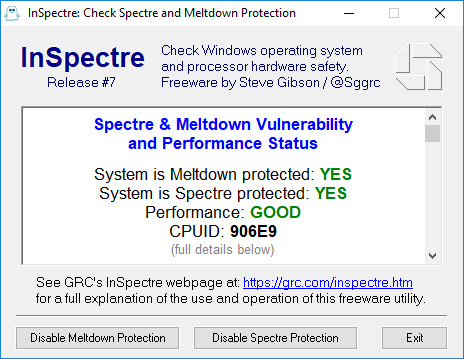
But first let's see some information s about our system, as it was reported by the CPU-Z and GPU-Z utilities:


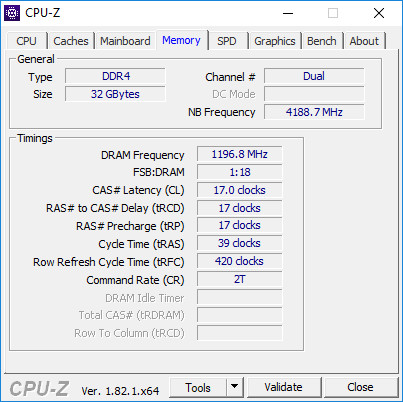

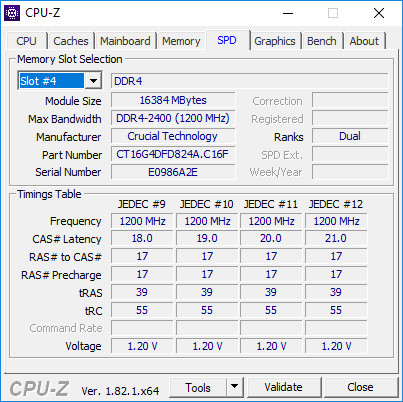

During our tests, our system was running at the stock speeds for the Intel 7700K (4.2Ghz ~ 4.5Ghz) and the Crucial Memory was running at 2400Mhz using the included XMP memory profiles.
Below you see memory performance of the system using the AIDA64 Extreme benchmark. The results are very encouraging compared to other systems:
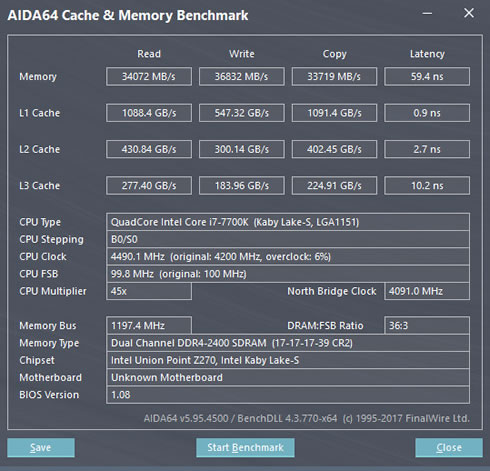

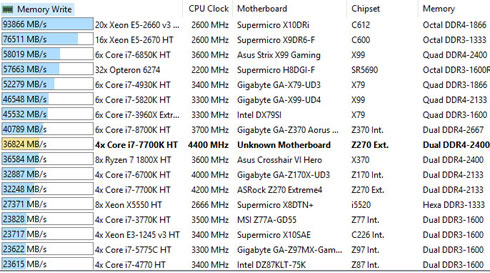
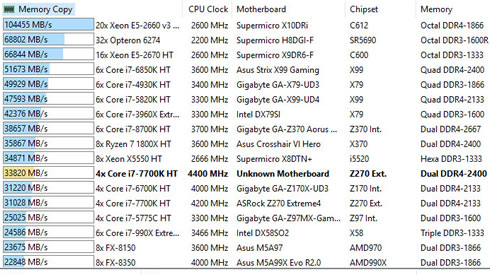
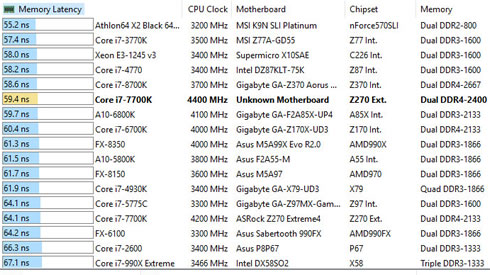
Below you see some interesting results ew got from various benchmarks, with Bios v1.08, v1.09 (Spectre/Meltdown) and v1.09 bios with the system overclocked:
Benchmark |
Bios 1.08 |
Bios 1.10 |
Bios 1.10 + OC (4.8Ghz) |
| PCMark10 | 5733 |
6172 |
|
| 3DMark (TimeSpy) | 4226 |
4222 |
4387 |
| CPU-Z Single Thread | 514.7 |
510.4 |
565.1 |
| CPU-Z Multi Thead | 2619.6 |
2519.4 |
2853.8 |
| PassMark 9 Total Score | 5579.4 |
5721.1 |
|
| CineBench R10 1x cpu | 9280 |
9325 |
10174 |
| CineBench R10 x cpu | 37218 |
37387 |
40332 |
| CineBench R11.5 1x cpu | 2.17 |
2.19 |
2.32 |
| CineBench R11.5 x cpu | 10.56 |
10.32 |
11.29 |
| CineBench R15 1x cpu | 194 |
195 |
206 |
| CineBench R15 x cpu | 964 |
961 |
1038 |
| Coron 1.3 BenchMark | 3:39mins |
3:40mins |
3:25mins |
| Arion Benchmark | 1.470,79 |
1.469,25 |
1.485.49 |
In some csaes, the Spectre/Meltdown 1.10 bios introduced a slight performance hit vs the 1.08, but in most cases the performance differences are neglectible and as such, there should be no worries here. In any case, you can overclock your CPU - up to 4.8GHz in our case - and enjoy an ever higher result.
Speaking of overclocking, you can easily perfom that by either using the pre-defined overclocking routines under BIOS, or try to manually play with the multiplier+voltage settings in order to get the desirable and stable results. Note that increasing speed has an impact to the temperature of your CPU. By using the Autooverclok function under BIOS, we managed to boost our CPU frequency to 4.8GHz.
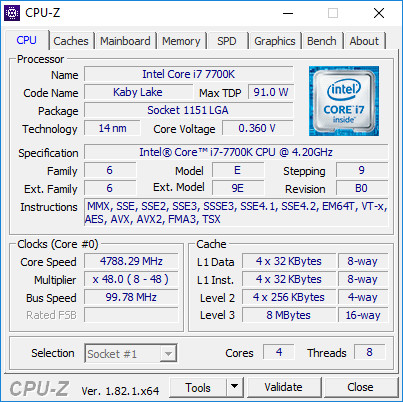
We used the Intel Extreme Tuning Utility to test the stability of the overclocked system, and it seems that the cooling setup of the SZ270R8 performed very well, keeping the temperature of our Intel i7-7700k CPU under 71 degrees Celcious during a 4-hour Stress Test:
The temperatures of the Shuttle SZ270R8 system with an Intel i7-7700k and the Asus 1060GTX 6GB VGA card installed were measured during playing sessions of the "Wolfenstein II - The New Colossus" game under "ultra high" settings. The CPU temperature was ranging from 40~71 degrees Celcious, depending the game load, while the reported temperatures for the GPU were at the 49~83 degreesd Celcious range. So depending on your location and the season, you may consider playing in an air-conditioned environment, sincethe temperatures inside the box could reach even higher levels.
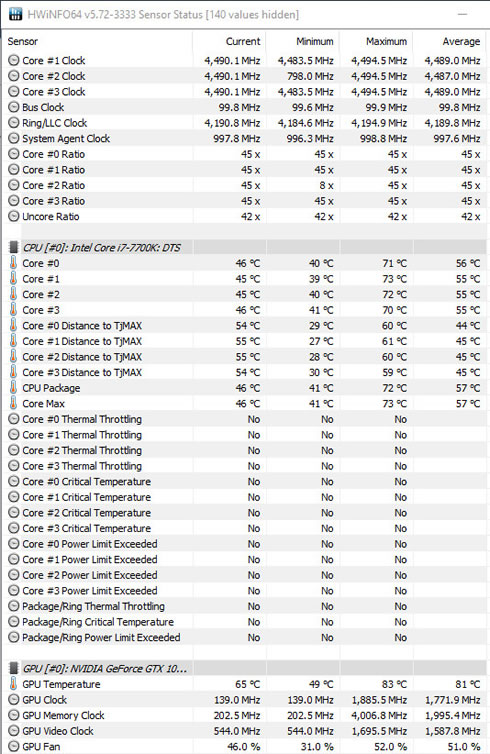
In order to lower the temperature inside the box, the idea of undervolting the i7-7700k at stock speeds wasn't out of the question. Our test showed that you can set -0.15V at the CPU core and have a perfectly stable system. This can be performed either under BIOS (permanent change) or under Windows using the Intel Extreme Tuning Utility:

Review Pages