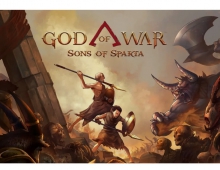SONY DW-Q30A
18. BookType Setting
Review Pages
2. Reading Tests
3. CD Error Correction Tests
4. DVD Error Correction Tests
5. Protected Disc Tests
6. CD Recording Tests
7. CD Writing Quality - Plextools
8. CD Writing Quality - Clover System
9. DVD Recording Tests
10. DVD Writing Quality - Page 1
11. DVD Writing Quality - Page 2
12. DVD Writing Quality - Page 3
13. DVD Writing Quality - Page 4
14. DVD Writing Quality - Page 5
15. DVD Writing Quality - Almedio
16. DVD+R DL - Page 1
17. DVD+R DL - Page 2
18. BookType Setting
19. DW-Q30A vs SA300 - Page 1
20. DW-Q30A vs SA300 - Page 2
21. DW-Q30A vs SA300 - Page 3
22. DW-Q30A vs SA300 - Page 4
23. Firmware Hacks
24. Conclusion
BookType setting is a "must" which all latest model burners released on the market today should be equipped with.
The drive by default is set to DVD-ROM for DVD+R DL, and this cannot be changed. For DVD+R and DVD+RW, the default setting remains the same as the disc's format, but this time it can be changed to DVD-ROM. With the help of some helpful utilities, you can change the booktype. Below you can see some screenshots from DVDInfoPro and Nero CD/DVD Speed. Both can be used to change the default booktype setting of the Sony DW-Q30A.
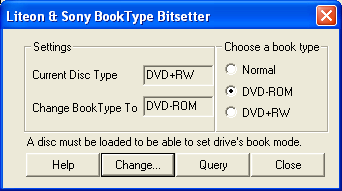
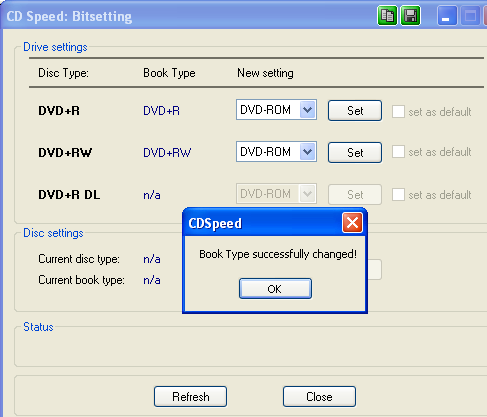
Review Pages
2. Reading Tests
3. CD Error Correction Tests
4. DVD Error Correction Tests
5. Protected Disc Tests
6. CD Recording Tests
7. CD Writing Quality - Plextools
8. CD Writing Quality - Clover System
9. DVD Recording Tests
10. DVD Writing Quality - Page 1
11. DVD Writing Quality - Page 2
12. DVD Writing Quality - Page 3
13. DVD Writing Quality - Page 4
14. DVD Writing Quality - Page 5
15. DVD Writing Quality - Almedio
16. DVD+R DL - Page 1
17. DVD+R DL - Page 2
18. BookType Setting
19. DW-Q30A vs SA300 - Page 1
20. DW-Q30A vs SA300 - Page 2
21. DW-Q30A vs SA300 - Page 3
22. DW-Q30A vs SA300 - Page 4
23. Firmware Hacks
24. Conclusion