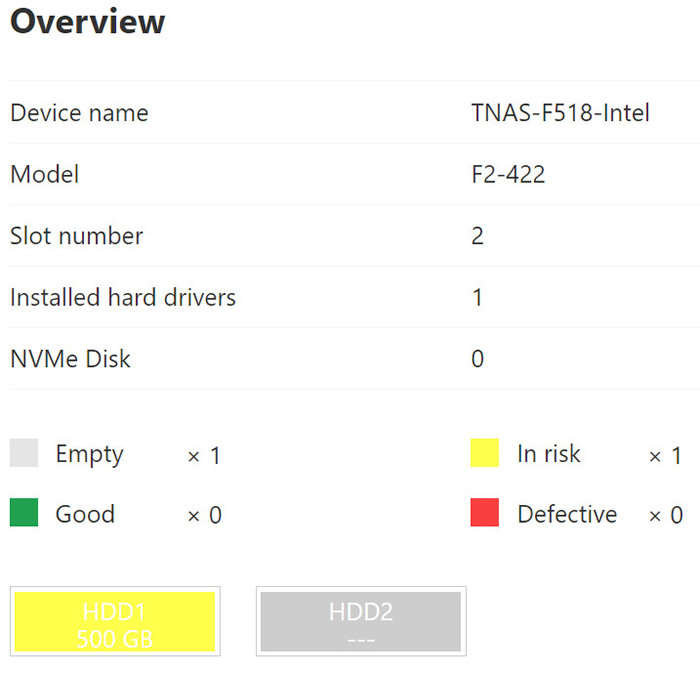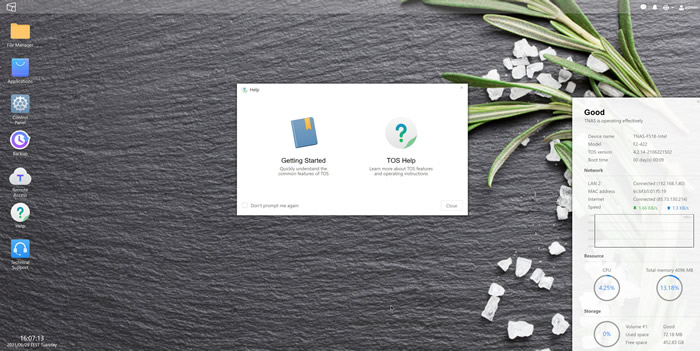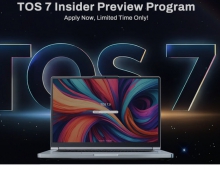Terramaster F2-422 NAS Server
4. TOS System
After the final reset, and entering the admin password we set in previous steps, user will see the main NAS page via the main system browser. The system can be located via the http:// IP address of the NAS. The layout is nice and easy to understand. At the left area there are several folders for different operation, while at the right area, there are several statistics for the NAS server.
After a new reset, our box upgraded to the 4.2.14 build. The bottom panel also gives several useful information about the local IP, the network IP, the Download/Upload rate and CPU usage.
Lets now navigate through the Control panel: :

Opening the Hardware information will give us some details about our system. The F4-422 is based upon the Intel Celeron J3455 with 4GB DDR3 RAM.

Under the Control Panel->General Settings->Update and Recovery users can update their TOS operating system either online or from local network.

Various options are available, like Wake on LAN or Auto Power/On/Off

You can set the behavior of the fan and the onboard buzzer:

For our tests we used a 500GB SSD, while during installation we had no issues, the TOS warned us of possible issues.