Testing media quality
20. WSES - Page 5
Review Pages
2. CD-Check
3. CD-R Diagnostics
4. CD-R Inspector
5. CD Roller
6. Disc Inspector
7. EclipseSuite
8. Nero CD Speed
9. Plextor PleXTools
10. ScanCD
11. Sector Tester
12. CD Doctor
13. CD-R Tools
14. Nero CD Speed
15. UM Doctor
16. WSES - Page 1
17. WSES - Page 2
18. WSES - Page 3
19. WSES - Page 4
20. WSES - Page 5
21. WSES - Page 6
22. WSES - Page 7
23. CD Vergleich - Page 1
24. CD Vergleich - Page 2
25. EAC
26. Feurio!
27. Conclusion
Testing Media Quality - Page 20
WSES - Page 5
Let's now see the "DISC MEASUREMENTS" menu. The WSES software offers many measurements for both blank and written media:

- C1/C2 measurement
The basic function of WSES is to report C1/C2 error rate and plot them in a graph. You can set the start/end min (setup 80, 90 or 99 according to the inserted disc), the display scale (C1 to 50) and the reading speed (40X). The software by default tests at maximum speed, but it's advised to reduce to either 40X or even slower. You must eject and re-insert every disc you want to scan twice.
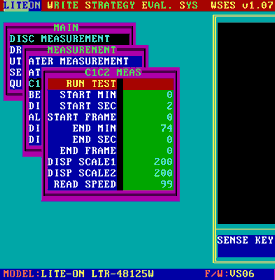
A C1/C2 measurement below shows a very bad disc with many C1 errors and C2 in a specific point.
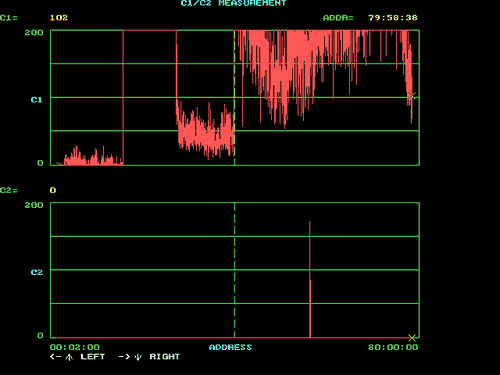
The below screen shows a very good disc with low C1 error rate
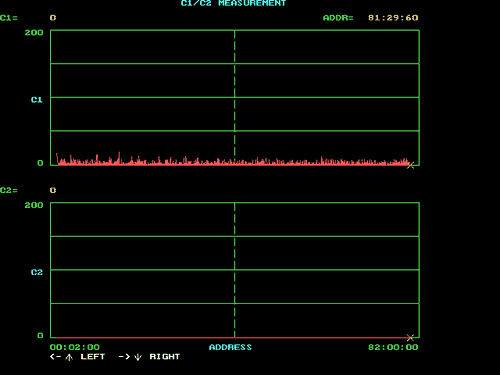
After you finish the test, you can re-plot the graph with the "DISPLAY RESULT" function in a different scale.
Review Pages
2. CD-Check
3. CD-R Diagnostics
4. CD-R Inspector
5. CD Roller
6. Disc Inspector
7. EclipseSuite
8. Nero CD Speed
9. Plextor PleXTools
10. ScanCD
11. Sector Tester
12. CD Doctor
13. CD-R Tools
14. Nero CD Speed
15. UM Doctor
16. WSES - Page 1
17. WSES - Page 2
18. WSES - Page 3
19. WSES - Page 4
20. WSES - Page 5
21. WSES - Page 6
22. WSES - Page 7
23. CD Vergleich - Page 1
24. CD Vergleich - Page 2
25. EAC
26. Feurio!
27. Conclusion













