FOXCONN WinFast NF4SK8AA
18. Bundled Software - Overclocking
Review Pages
2. A Closer Look
3. Testbed
4. Tests - 3D Mark 05
5. Tests - 3D mark 03
6. Tests - Codecreatures Benchmark
7. Tests - Aquamark Triscore, 3D Mark 01
8. Tests - Video Stress HL2
9. Tests - Quake 4
10. Tests - F.E.A.R.
11. Tests - NFS Most Wanted
12. Tests - PassMark
13. Tests - PCMark04/05
14. Tests - Overclocking
15. BIOS Settings - Page 1
16. BIOS Settings - Page 2
17. Bundled Software - Upgrading the BIOS
18. Bundled Software - Overclocking
19. Final Thoughts
SuperStep is a utility that allows users to change the frequency of the CPU. It also displays system health - CPU temperature, CPU voltage and PCI/PCI-Express clock.

In the FAN page, you can adjust the warning levels for the fans by changing their rpm settings.

Warning criteria for Voltage...
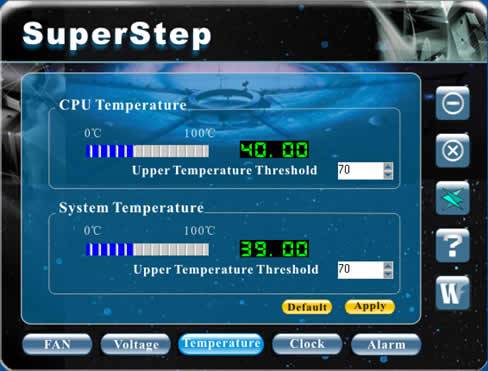
CPU and System Temperature...
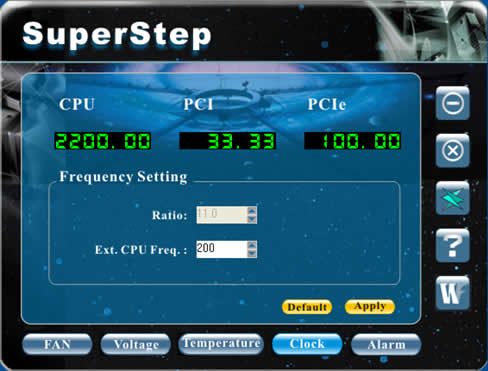
In the clock page, you can adjust the CPU frequency.
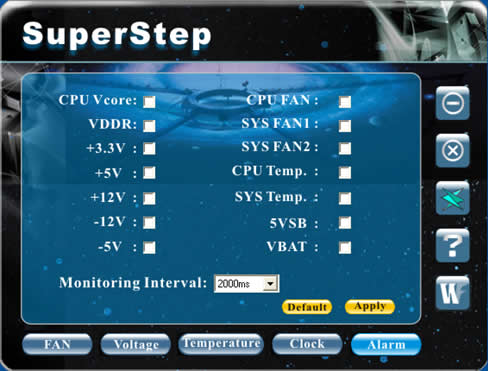
By checking the appropriate check boxes, the system will automatically provide warning messages.
Review Pages
2. A Closer Look
3. Testbed
4. Tests - 3D Mark 05
5. Tests - 3D mark 03
6. Tests - Codecreatures Benchmark
7. Tests - Aquamark Triscore, 3D Mark 01
8. Tests - Video Stress HL2
9. Tests - Quake 4
10. Tests - F.E.A.R.
11. Tests - NFS Most Wanted
12. Tests - PassMark
13. Tests - PCMark04/05
14. Tests - Overclocking
15. BIOS Settings - Page 1
16. BIOS Settings - Page 2
17. Bundled Software - Upgrading the BIOS
18. Bundled Software - Overclocking
19. Final Thoughts





















