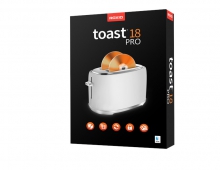Roxio Easy Media Creator 8
6. Photo Features - Page 1
Review Pages
2. Features
3. Interface and Manual
4. Music Features - Page 1
5. Music Features - Page 2
6. Photo Features - Page 1
7. Photo Features - Page 2
8. Video Features - Page 1
9. Video Features - Page 2
10. Backup/Copy Features
11. DVD/CD Features - Page 1
12. DVD/CD Features - Page 2
13. Conclusion
Photo Suite 8: With Roxio’s PhotoSuite, it has never been easier to repair, enhance and share your digital photos.

PhotoSuite 8. While editing a photo
You can use PhotoSuite to carry out everyday tasks, such as:
You can also use it to perform more advanced tasks, such as adjusting the tint, cloning a part of the image onto another area of the photo, or creating cutouts.
PhotoSuite makes combining your photos into multi-photo projects easy and allows you to add shapes, drawings and text to your photos.
Finally, you can use PhotoSuite to e-mail photos to your friends or post your trip memories on an Internet site.
PhotoSuite 8 editing capabilities: With PhotoSuite 8, you have easy-to-use editing tools that include touch up brushes and paint tools, support for layers and cloning, and controls for setting transparency levels and edge fading. A complete set of tools for fixing common photo problems are available that allow you to fix overall problems with saturation, sharpness, exposure, or even red eye with a single click. Remove wrinkles, blemishes, dust or scratches easily and even cutout objects within a photo.

You have never seen so many special effects and all a click away
Apart from those features, PhotoSuite 8 has a large number of special effects. From adjustments to colours, black and white effects, blurring, distortion, glass to natural, pattern, texture and warp effects. All are present. I have never seen so many special effects that can be performed with only one click. We were very satisfied with the performance of PhotoSuite 8.
Review Pages
2. Features
3. Interface and Manual
4. Music Features - Page 1
5. Music Features - Page 2
6. Photo Features - Page 1
7. Photo Features - Page 2
8. Video Features - Page 1
9. Video Features - Page 2
10. Backup/Copy Features
11. DVD/CD Features - Page 1
12. DVD/CD Features - Page 2
13. Conclusion