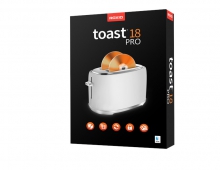Roxio Easy Media Creator 8
10. Backup/Copy Features
Review Pages
2. Features
3. Interface and Manual
4. Music Features - Page 1
5. Music Features - Page 2
6. Photo Features - Page 1
7. Photo Features - Page 2
8. Video Features - Page 1
9. Video Features - Page 2
10. Backup/Copy Features
11. DVD/CD Features - Page 1
12. DVD/CD Features - Page 2
13. Conclusion
After all that painstaking editing and all those image, audio and video files you have created, it would be a pity to lose all of your work through a hardware or software failure. Roxio knows this all to well which is they have provided professional backup solution.
Backup MyPC 6: Backup MyPC is a powerful backup solution for Windows, designed to protect your valuable data. From Roxio we learned that the main features are:
Disaster Recovery Features:
- Restore operating system without a re-install.
- Completely recover data and program files in the event of a system crash.
- Store twice as much data per DVD with dual-layer support.
- Restore hardware settings with configurable disaster recovery.
- Restore alternate system/hardware disaster recovery.
System Backup/Restore Features:
- Protect system peer-to-peer.
- Restore files to original or alternate location.
- Recover from failed backup (media errors).
- Back up/Restore the System State (registry and system critical files).
- Rebuild lost/damaged catalogs from backup data.
- Back up catalog for quick and easy restoration.
Personal Data Archive Features:
- Protect only changed files.
- Exclude specific file types by extension.
- Save backup jobs by individual user.
Other Features:
- Create summary reports.
- Back up files that are in use.
- Split files across media.
- Configure backup options.
As we can see, Backup MyPC 6 has all the necessary tools needed for a complete and professional backup. Don't forget to backup your files frequently.
Review Pages
2. Features
3. Interface and Manual
4. Music Features - Page 1
5. Music Features - Page 2
6. Photo Features - Page 1
7. Photo Features - Page 2
8. Video Features - Page 1
9. Video Features - Page 2
10. Backup/Copy Features
11. DVD/CD Features - Page 1
12. DVD/CD Features - Page 2
13. Conclusion