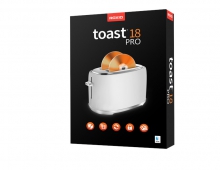Roxio Easy Media Creator 8
5. Music Features - Page 2
Review Pages
2. Features
3. Interface and Manual
4. Music Features - Page 1
5. Music Features - Page 2
6. Photo Features - Page 1
7. Photo Features - Page 2
8. Video Features - Page 1
9. Video Features - Page 2
10. Backup/Copy Features
11. DVD/CD Features - Page 1
12. DVD/CD Features - Page 2
13. Conclusion
- Sound Editing -
Sound Editor: Sound Editor lets you record, preview, and modify any supported and non-copy-protected digital audio file format (including MP3, WAV, and WMA). You can use Sound Editor to import (record) audio from analog sources, including LP records and tapes, then apply audio effects to improve and enhance your recorded audio. Finally, you can save your audio tracks for use in other Roxio projects or burn them directly to CD.

For editing sound clips, Media Creator 8 has the Sound Editor
When working on a Sound Editor project, you can:
- Add audio files stored on fixed or removable drives, copy audio tracks from CDs or DVDs, or record audio from analog sources such as LP records and tapes.
- Edit your clips and choose from a wide range of effects to apply to either the entire project or a part of the project (for example, adjust the volume or balance, remove “crackling” sounds from audio files, or add dramatic effects to your music).
- Export your clips and tracks into standard audio formats; quickly burn your music to disc to enjoy on your home or car stereo, or on a portable music device; or export tracks to a Music Disc Creator project.
With the sound editor, you can add to your tracks, all the famous effects that we find in most sound editing programs. You can also use this application to convert your files to other formats.
Media Creator 8 even has a utility to capture audio:
Easy Audio Capture: Easy Audio Capture lets you quickly capture (record) audio from analog sources (such as LP records, tapes, or Internet radio), using a connection from your audio equipment to your computer’s sound input.
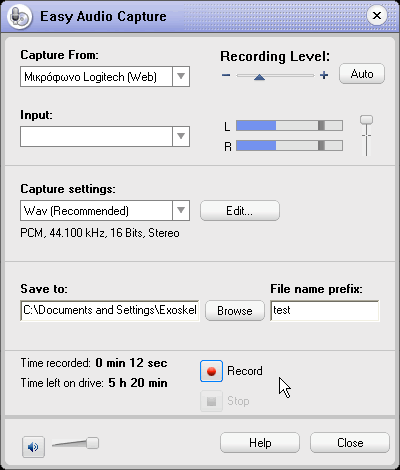
You can even capture audio with Media Creator 8
Nothing special about this utility, it has everything you need to capture good quality audio.
Review Pages
2. Features
3. Interface and Manual
4. Music Features - Page 1
5. Music Features - Page 2
6. Photo Features - Page 1
7. Photo Features - Page 2
8. Video Features - Page 1
9. Video Features - Page 2
10. Backup/Copy Features
11. DVD/CD Features - Page 1
12. DVD/CD Features - Page 2
13. Conclusion