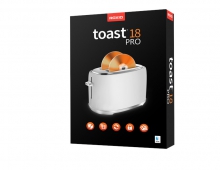Roxio Easy Media Creator 8
7. Photo Features - Page 2
Review Pages
2. Features
3. Interface and Manual
4. Music Features - Page 1
5. Music Features - Page 2
6. Photo Features - Page 1
7. Photo Features - Page 2
8. Video Features - Page 1
9. Video Features - Page 2
10. Backup/Copy Features
11. DVD/CD Features - Page 1
12. DVD/CD Features - Page 2
13. Conclusion
Apart from the great Photo Suite 8, Roxio provides us with some other applications that will make our computing lives easier.
Create Panoramas: Media Creator 8 use this small tool for combining photos into a panorama. Very easy and interesting. It will be useful for a lot of users.

With this tool, you can combine photos into a panoramic view. For example from this...
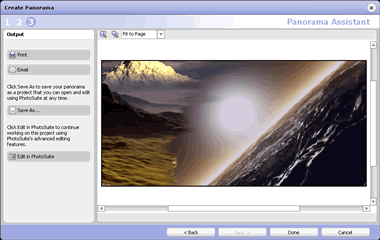
...to this. with only 3 clicks. Easy and very impressive .
Multi Photo Enhance: Media Creator 8 also has a utility for editing a lot of photos at the same time, which can be very useful, so we are going to devote a little time on this feature.
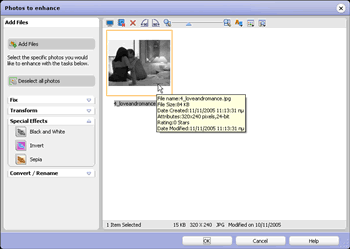
Very helpful tool for editing a lot of photos simultaneously
With this tool you can:
- Add special effects like Black and white, invert, sepia
- Fix images with autofix, remove red eyes and enhance your photo's exposure, saturation and sharpness
- Transform your photos by resizing, rotating or flipping them
- Rename and/or convert them
With these tools, the photo part ends here. Multi photo enhancer will be very useful for users that have a lot of photos needing touch ups and special effects.
Review Pages
2. Features
3. Interface and Manual
4. Music Features - Page 1
5. Music Features - Page 2
6. Photo Features - Page 1
7. Photo Features - Page 2
8. Video Features - Page 1
9. Video Features - Page 2
10. Backup/Copy Features
11. DVD/CD Features - Page 1
12. DVD/CD Features - Page 2
13. Conclusion