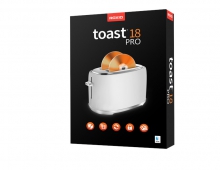Roxio Easy Media Creator 8
9. Video Features - Page 2
Review Pages
2. Features
3. Interface and Manual
4. Music Features - Page 1
5. Music Features - Page 2
6. Photo Features - Page 1
7. Photo Features - Page 2
8. Video Features - Page 1
9. Video Features - Page 2
10. Backup/Copy Features
11. DVD/CD Features - Page 1
12. DVD/CD Features - Page 2
13. Conclusion
After you are done with the editing, it is time to create the DVD, with a background
of your choice, audio files and your special blend of effects. For this job,
we will use:
MyDVD 8: With MyDVD, it's easy to turn your digital home video
and photos into DVDs, VCDs, and SVCDs with professional transitions and animated
menus. You can also create DVDs without a menu, that contain only video content.
MyDVD lets you create and burn DVD-recordable and CD-recordable discs that play back in most set-top DVD players and in computers with DVD drives. You can also edit a MyDVD project on an editable DVD disc.
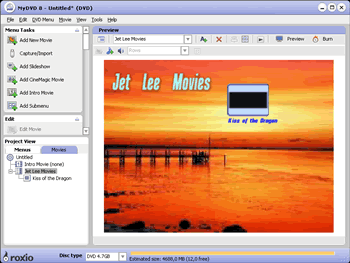
MyDVD 8. Creating a new project
With MyDVD you can:
- Select a style for your creation, add background video or a photo and add background audio.
- Add, organize, and customize the appearance of menus that you use for your DVD project.
- Add movies, which include video clips, photos, transitions, and more, to your menus.
- Preview your project to ensure that it plays the way you want it to, before you burn it to a CD or DVD disc.
- Burn your project to a CD or DVD disc, or create an image file that you can burn to disc later.
- Edit a MyDVD project on an editable DVD disc.
With MyDVD's simple steps, you can add video and audio files and effects and create a DVD or CD compilation. The interface is consistent with the rest of the Media Creator applications. The project view in the left pane helps monitor the sequence of your various media files that make up your compilation.
Review Pages
2. Features
3. Interface and Manual
4. Music Features - Page 1
5. Music Features - Page 2
6. Photo Features - Page 1
7. Photo Features - Page 2
8. Video Features - Page 1
9. Video Features - Page 2
10. Backup/Copy Features
11. DVD/CD Features - Page 1
12. DVD/CD Features - Page 2
13. Conclusion