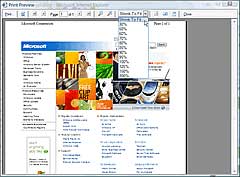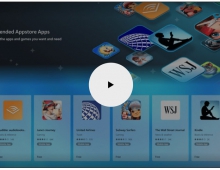Windows Vista Public Beta 1 - Part 2
18. New Applications Page 2
Review Pages
2. Technical Improvements Page 1
3. Technical Improvements Page 2
4. Technical Improvements Page 3
5. Technical Improvements Page 4
6. Technical Improvements Page 5
7. Technical Improvements Page 6
8. Technical Improvements Page 7
9. Technical Improvements Page 8
10. Visual Improvements & New features Page 1
11. Visual Improvements & New features Page 2
12. Visual Improvements & New features Page 3
13. Visual Improvements & New features Page 4
14. Visual Improvements & New features Page 5
15. Visual Improvements & New features Page 6
16. Visual Improvements & New features Page 7
17. New Applications Page 1
18. New Applications Page 2
19. Other improvements and Tweaks
20. Current Bugs and other Problems
21. Final thoughts
Speech Recognition: A speech recognition application can be found in Windows Vista. This application lets you control your system with your voice. You can open, close, edit or even write in documents. It is a little confusing when you try to write in a document because if you try to say "open", the speech recognition engine will interpret it as though you want to open an application and not to write the word open. However a lot of users will find it useful
 |
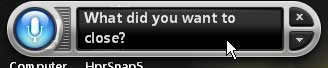 |
Speech recognition |
If you try to close an application but the Speech recognition engine hasn't understand you, you will get this message |
Internet Explorer 7: The "lots of promises" Internet Explorer 7 is here. Internet Explorer 7 for Windows XP SP2 and Windows Vista promises a safer, more personalized and more productive browsing experience for users and a richer, more compatible platform for developers and network administrators.

|
 |
Let's see some of the main features:
Tabbed Browsing : Internet Explorer finally support tabs after a lot of requests. Tabs helps you to manage multiple windows of multiple Web sites within one browsing window for a consolidated view of all their pages, instead of using the current multiple-window method of browsing.
Internet Explorer 7 RSS Feed Support: Web publishers use RSS to create and distribute news feeds that include links, headlines and summaries. With an RSS reader, a user can subscribe to many feeds and read new entries all in one place, without visiting individual Web sites. Internet Explorer 7 will include deep support for RSS feeds. Beta 1 supports feed discovery and subscription, and upcoming releases will include additional features to further enrich the RSS experience.

Internet Explorer 7 support RSS feeds and Tabs
Shrink-to-Fit Printing : As part of Microsoft’s efforts to simplify the common tasks that users perform every day, beta 1 will include enhanced functionality that makes it easier to print out a Web page. Today, a large number of Web pages do not print out correctly — for instance, the content at the left or right margin is cut off.
By default, the browser will shrink a Web page’s text just enough to ensure that the entire page prints properly, so users will no longer need to cut and paste to a text-editing program.
Review Pages
2. Technical Improvements Page 1
3. Technical Improvements Page 2
4. Technical Improvements Page 3
5. Technical Improvements Page 4
6. Technical Improvements Page 5
7. Technical Improvements Page 6
8. Technical Improvements Page 7
9. Technical Improvements Page 8
10. Visual Improvements & New features Page 1
11. Visual Improvements & New features Page 2
12. Visual Improvements & New features Page 3
13. Visual Improvements & New features Page 4
14. Visual Improvements & New features Page 5
15. Visual Improvements & New features Page 6
16. Visual Improvements & New features Page 7
17. New Applications Page 1
18. New Applications Page 2
19. Other improvements and Tweaks
20. Current Bugs and other Problems
21. Final thoughts