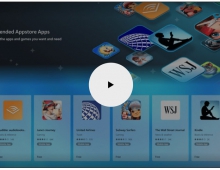Windows Vista Public Beta 1 - Part 2
17. New Applications Page 1
Review Pages
2. Technical Improvements Page 1
3. Technical Improvements Page 2
4. Technical Improvements Page 3
5. Technical Improvements Page 4
6. Technical Improvements Page 5
7. Technical Improvements Page 6
8. Technical Improvements Page 7
9. Technical Improvements Page 8
10. Visual Improvements & New features Page 1
11. Visual Improvements & New features Page 2
12. Visual Improvements & New features Page 3
13. Visual Improvements & New features Page 4
14. Visual Improvements & New features Page 5
15. Visual Improvements & New features Page 6
16. Visual Improvements & New features Page 7
17. New Applications Page 1
18. New Applications Page 2
19. Other improvements and Tweaks
20. Current Bugs and other Problems
21. Final thoughts
With Windows Vista Beta 1, some applications have been updated and some new ones have been added.
Windows Media Player: The final version of Windows Vista will come with Windows Media Player 11. Windows Vista Beta 1 comes with an updated Windows Media Player 10. Except for some new buttons and some other small improvements, there are no other new additions.

Not a lot of improvements are introduced in the new Windows media player for Windows Vista
Outlook Express: Microsoft Vista comes with an updated version of Outlook Express. Here are some of the new features in the Longhorn Beta 1 version of Outlook Express as we found them from the Outlook Express team:
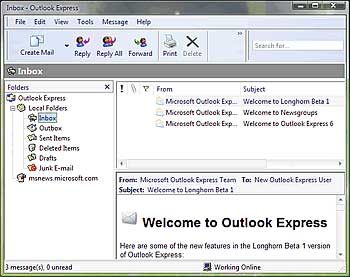
The new updated Outlook Express
Search e-mail: You can search your e-mail inbox by clicking Search on the Start menu. Search will find matches based on both the headers and message text of the mail in your inbox. You can create Auto Lists (saved searches) for quick access to common e-mail search queries. And you can save your favorite searches so that you can run them later to find newer results as you receive more messages.
Quick Search: You can quickly search messages from within Outlook Express by typing complete or partial words into the Quick Search box. You’ll instantly get a list of all of the messages that contain those words. Quick Search will find matches based on both the headers and message text of your mail messages.
Junk E-Mail Filtering: Outlook Express now includes Microsoft SmartScreen technology to help you get rid of unwanted junk e-mail from POP3 accounts. Junk e-mail filtering is on by default. You can change filtering settings or turn off the filtering by selecting Junk E-Mail Options from the Message menu.
SafeDocs: Windows Vista introduces SafeDocs. SafeDocs is the Windows Vista backup solution for individuals and small businesses that do not have a server. Desktops in a server environment should use redirected My Documents folders, although SafeDocs may also be useful for protecting files stored outside that folder. SafeDocs will perform scheduled incremental backups of your data to the target media. It allows you to restore an individual file or a group of files. Backup automation with SafeDocs improves the regularity of data protection, and provides you the peace of mind that your data is safe and recoverable.
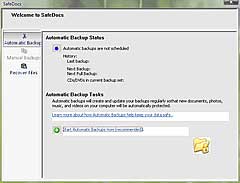 |
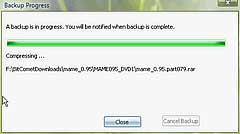 |
SafeDocs is still under development |
While a backup is in progress |
Review Pages
2. Technical Improvements Page 1
3. Technical Improvements Page 2
4. Technical Improvements Page 3
5. Technical Improvements Page 4
6. Technical Improvements Page 5
7. Technical Improvements Page 6
8. Technical Improvements Page 7
9. Technical Improvements Page 8
10. Visual Improvements & New features Page 1
11. Visual Improvements & New features Page 2
12. Visual Improvements & New features Page 3
13. Visual Improvements & New features Page 4
14. Visual Improvements & New features Page 5
15. Visual Improvements & New features Page 6
16. Visual Improvements & New features Page 7
17. New Applications Page 1
18. New Applications Page 2
19. Other improvements and Tweaks
20. Current Bugs and other Problems
21. Final thoughts