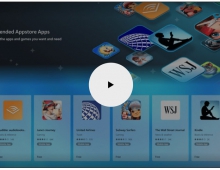Windows Vista Public Beta 1 - Part 2
20. Current Bugs and other Problems
Review Pages
2. Technical Improvements Page 1
3. Technical Improvements Page 2
4. Technical Improvements Page 3
5. Technical Improvements Page 4
6. Technical Improvements Page 5
7. Technical Improvements Page 6
8. Technical Improvements Page 7
9. Technical Improvements Page 8
10. Visual Improvements & New features Page 1
11. Visual Improvements & New features Page 2
12. Visual Improvements & New features Page 3
13. Visual Improvements & New features Page 4
14. Visual Improvements & New features Page 5
15. Visual Improvements & New features Page 6
16. Visual Improvements & New features Page 7
17. New Applications Page 1
18. New Applications Page 2
19. Other improvements and Tweaks
20. Current Bugs and other Problems
21. Final thoughts
I have experienced some bugs and application incompatibilities with Windows Vista.
In internet Explorer 7, when you set the view to full screen and return to normal again, the back and forward buttons disappear. I have found some other problems with other applications that had problems in displaying some things. In Control Panel, the navigation bar sometimes doesn't display the choices correctly. Check the screenshots:
 |
 |
| Sometimes in Internet Explorer the buttons disappear | In yahoo messenger and other programs like E-Mule a lot of components are not displayed correctly |
Control Panel problem |
|
Moreover, when I was using Opera to surf the internet, sometimes after Opera had finished loading a page, Windows displayed a message that Opera had stopped responding without that being the case. Serious and annoying bug.
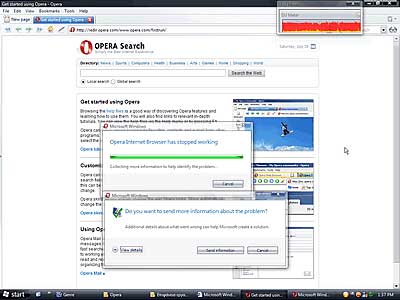
Opera bug, Windows reports that it has stopped responding when it hasn't
Speed Changes: I have noticed that Windows now boots faster than before. Shutdown is approximately the same. When you open a folder or a virtual folder however, Windows has a delay of about 1-2 seconds until it refreshes the page to fill the preview panel, the navigation panel and the icon size and style. Well I don't know if I'm the only one that finds this very annoying, but this didn't happen in Windows XP and Microsoft should fix it.
Review Pages
2. Technical Improvements Page 1
3. Technical Improvements Page 2
4. Technical Improvements Page 3
5. Technical Improvements Page 4
6. Technical Improvements Page 5
7. Technical Improvements Page 6
8. Technical Improvements Page 7
9. Technical Improvements Page 8
10. Visual Improvements & New features Page 1
11. Visual Improvements & New features Page 2
12. Visual Improvements & New features Page 3
13. Visual Improvements & New features Page 4
14. Visual Improvements & New features Page 5
15. Visual Improvements & New features Page 6
16. Visual Improvements & New features Page 7
17. New Applications Page 1
18. New Applications Page 2
19. Other improvements and Tweaks
20. Current Bugs and other Problems
21. Final thoughts