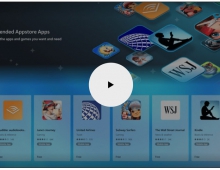Windows Vista Public Beta 1 - Part 2
8. Technical Improvements Page 7
Review Pages
2. Technical Improvements Page 1
3. Technical Improvements Page 2
4. Technical Improvements Page 3
5. Technical Improvements Page 4
6. Technical Improvements Page 5
7. Technical Improvements Page 6
8. Technical Improvements Page 7
9. Technical Improvements Page 8
10. Visual Improvements & New features Page 1
11. Visual Improvements & New features Page 2
12. Visual Improvements & New features Page 3
13. Visual Improvements & New features Page 4
14. Visual Improvements & New features Page 5
15. Visual Improvements & New features Page 6
16. Visual Improvements & New features Page 7
17. New Applications Page 1
18. New Applications Page 2
19. Other improvements and Tweaks
20. Current Bugs and other Problems
21. Final thoughts
ClickOnce : Microsoft introduces ClickOnce with the .NET Framework 2.0 and Visual Studio 2005 as the successor to "no touch" deployment. The goal of ClickOnce is to make deploying client-side managed-code applications (such as those built with Windows Forms or, on Windows Vista , formerly Windows code name "Longhorn," the Windows Presentation Foundation, formerly code name "Avalon") as easy as deploying a Web application. Using ClickOnce, you can deploy and update applications to your clients through the Web, or a file share. You can deploy new versions of the applications by copying them to the install point. Clients will receive this version when they next start the application. For more information on the .NET Framework 2.0 version of ClickOnce, click here.
When using ClickOnce, users can expect:
- Ease of deployment and security during installation, including proper application signing, ensuring correct installation and security.
- Reduced impact to the user's computer. ClickOnce deployments do not rely on or alter a system's shared components, eliminating the potential for a new application or an upgrade to destabilize a running system.
- Ease in obtaining upgrades. Applications deployed by ClickOnce can be constructed to automatically check for new versions on the installing server by calling System.Deployment.
Windows Vista extends the .NET Framework 2.0 set of ClickOnce features in several ways, including the capability for installations to perform some of the more traditional actions of an MSI deployment while still using automatic deployment and update. For example, on Windows Vista , ClickOnce can take advantage of the Background Intelligent Transfer Service (BITS) to allow a trickle-feed update of files in a way that is less obtrusive to the user. Additionally, the execution context in Windows Vista is very different and more robust, allowing applications to be hosted in a browser or run externally. On Windows Vista , ClickOnce also enables an application to create file associations (registering itself as the handler for a specific file type) without having to request additional permissions. Windows Vista also adds the concept of privacy information as part of the application manifest, allowing application creators to describe their privacy policy for information storage, reuse, and more.
Creating a ClickOnce Package : Visual Studio 2005 makes it simple to build ClickOnce installation packages. The project properties (see Figure 1) can be set to enable publishing of the application and its dependencies to a file share or Web site.After the application is published, users can navigate to the file share or Web site, or the location can be e-mailed to them. The user clicks the program.application link. This link is to a manifest file that contains information on the required assemblies, correct version, and additional information for the application. The ClickOnce technologies ensure that all dependencies are present, and that the correct version of the application is available on the client computer. The application is then executed as usual.
Although ClickOnce cannot be used for all types of applications or in all scenarios, it can provide an excellent means of deploying and upgrading an application. The benefits of the ease of updating the application mean that you can get the benefits of the rapid deployment of Web applications without sacrificing the rich interaction of a desktop Windows application.
Security for ClickOnce : ClickOnce includes a number of security safeguards that reduce the likelihood of a malicious application doing harm. For example, applications deployed using ClickOnce technology run in a "sandbox," with a limited set of permissions based on a security zone. This zone affects the capability of the application when accessing resources on the local computer.Additionally, developers can use Authenticode certificates to sign ClickOnce manifests. This information is then presented to the user, showing that the application is coming from a trusted source. Developers can also associate a specific set of security policies with the application to set appropriate permissions.
Windows Installer : Microsoft also is making advances in Windows Installer (MSI) technology, the standard Microsoft installation solution, for Windows Vista . In particular, MSI integrates with the Windows Vista User Account Protection (UAP, formerly called Least-Privileged User Account or LUA) and with the Windows Vista Restart Manager.
With previous versions of Windows, users frequently had to have Administrative rights on their computers to install new software releases. This was due, in many cases, to the installation requiring access to the Local Machine hive of the Registry (HKLM), or to the Windows or System32 directories. This meant that many users logged in only using an Administrative account. This led to possible security issues if the user continued to log in as Administrator. Other applications with malicious intent could access those areas.Integration with the UAP means that users need not be logged in as Administrator to install an application. If an installation requires extra privileges, Windows Vista presents the user with the option to temporarily elevate their permissions for the install. See "An Overview of New Windows Vista Security Features for Developers."
Integration with the Restart Manager : A properly configured installer application should never force users to restart their computer-required services and applications will be restarted as needed. The Restart Manager handles interactions with other resource managers, running programs, and open files to dynamically free and reaccess services or applications as needed. See "Overview of Application Reliability Features for Developers in Windows Vista .
Source: Microsoft
Review Pages
2. Technical Improvements Page 1
3. Technical Improvements Page 2
4. Technical Improvements Page 3
5. Technical Improvements Page 4
6. Technical Improvements Page 5
7. Technical Improvements Page 6
8. Technical Improvements Page 7
9. Technical Improvements Page 8
10. Visual Improvements & New features Page 1
11. Visual Improvements & New features Page 2
12. Visual Improvements & New features Page 3
13. Visual Improvements & New features Page 4
14. Visual Improvements & New features Page 5
15. Visual Improvements & New features Page 6
16. Visual Improvements & New features Page 7
17. New Applications Page 1
18. New Applications Page 2
19. Other improvements and Tweaks
20. Current Bugs and other Problems
21. Final thoughts