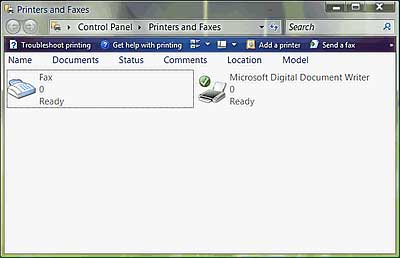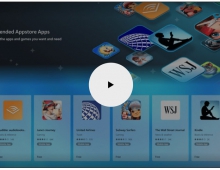Windows Vista Public Beta 1 - Part 2
15. Visual Improvements & New features Page 6
Review Pages
2. Technical Improvements Page 1
3. Technical Improvements Page 2
4. Technical Improvements Page 3
5. Technical Improvements Page 4
6. Technical Improvements Page 5
7. Technical Improvements Page 6
8. Technical Improvements Page 7
9. Technical Improvements Page 8
10. Visual Improvements & New features Page 1
11. Visual Improvements & New features Page 2
12. Visual Improvements & New features Page 3
13. Visual Improvements & New features Page 4
14. Visual Improvements & New features Page 5
15. Visual Improvements & New features Page 6
16. Visual Improvements & New features Page 7
17. New Applications Page 1
18. New Applications Page 2
19. Other improvements and Tweaks
20. Current Bugs and other Problems
21. Final thoughts
Printers and Faxes: From the 6th page of Technical Improvements, we saw that Vista now can create XPS documents. As a result, a Digital Document Writer has been added in the printers and faxes section.
Help and Support: A new help and support applet has been added in Windows Vista. Users now can find quicker solutions to their problems by searching the internet for a solution. All the problems that have been found are stored in the "Solutions to Problems" section and the user can check again later for solutions or try to solve a problem that he has. In beta 1, it doesn't contain a lot of categories yet, but the final version should be more complete.
 |
 |
Users now have a lot of ways to find solutions to their problems |
Windows now has an automatic wizard to check for solutions |
 |
 |
Problems are stored on the system and the user can check again later for solutions |
Help and support is not finished yet in Beta |
Adding Network Place Wizard: A new wizard for adding a network drive is included. It has more options than the previous wizard and it is now easier to add a network place, including wireless. Also, Windows Vista includes technology designed for giving presentations over a wireless network using any standard network projector.
 |
 |
The new wizard for adding a network place |
Mapping a network drive |
Disconnecting a network Drive |
|
Review Pages
2. Technical Improvements Page 1
3. Technical Improvements Page 2
4. Technical Improvements Page 3
5. Technical Improvements Page 4
6. Technical Improvements Page 5
7. Technical Improvements Page 6
8. Technical Improvements Page 7
9. Technical Improvements Page 8
10. Visual Improvements & New features Page 1
11. Visual Improvements & New features Page 2
12. Visual Improvements & New features Page 3
13. Visual Improvements & New features Page 4
14. Visual Improvements & New features Page 5
15. Visual Improvements & New features Page 6
16. Visual Improvements & New features Page 7
17. New Applications Page 1
18. New Applications Page 2
19. Other improvements and Tweaks
20. Current Bugs and other Problems
21. Final thoughts