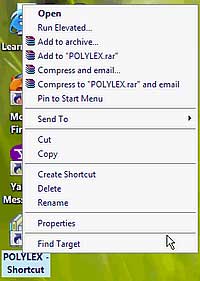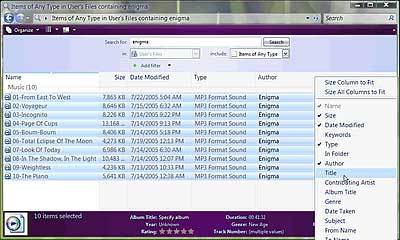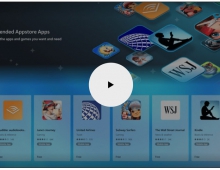Windows Vista Public Beta 1 - Part 2
19. Other improvements and Tweaks
Review Pages
2. Technical Improvements Page 1
3. Technical Improvements Page 2
4. Technical Improvements Page 3
5. Technical Improvements Page 4
6. Technical Improvements Page 5
7. Technical Improvements Page 6
8. Technical Improvements Page 7
9. Technical Improvements Page 8
10. Visual Improvements & New features Page 1
11. Visual Improvements & New features Page 2
12. Visual Improvements & New features Page 3
13. Visual Improvements & New features Page 4
14. Visual Improvements & New features Page 5
15. Visual Improvements & New features Page 6
16. Visual Improvements & New features Page 7
17. New Applications Page 1
18. New Applications Page 2
19. Other improvements and Tweaks
20. Current Bugs and other Problems
21. Final thoughts
Except for the usual new features that Windows Vista has delivered including visual changes, I have found some other smaller improvements that I would like to share with you.
Changes in some drop down menus:
When you right click on a Shortcut, a "Find Target" link can be found at the bottom of the menu. Very convenient.
When a user Renamed a file in any previous releases and show extensions was enabled, by default Windows highlighted the whole filename including the extension. Now it highlights only the name part without the extension. Very helpful for users like me that use Windows with the extensions visible.
![]()
When a user performs a search, he can now resize the details column to fit in the screen.
Task dialogs and confirmation messages have also been improved. See the screenshots below:
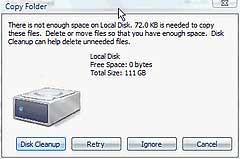 |
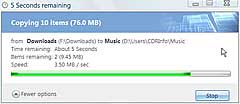 |
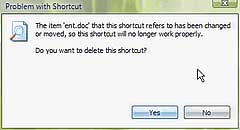 |
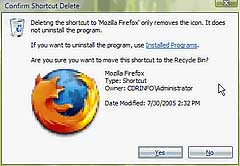 |
Review Pages
2. Technical Improvements Page 1
3. Technical Improvements Page 2
4. Technical Improvements Page 3
5. Technical Improvements Page 4
6. Technical Improvements Page 5
7. Technical Improvements Page 6
8. Technical Improvements Page 7
9. Technical Improvements Page 8
10. Visual Improvements & New features Page 1
11. Visual Improvements & New features Page 2
12. Visual Improvements & New features Page 3
13. Visual Improvements & New features Page 4
14. Visual Improvements & New features Page 5
15. Visual Improvements & New features Page 6
16. Visual Improvements & New features Page 7
17. New Applications Page 1
18. New Applications Page 2
19. Other improvements and Tweaks
20. Current Bugs and other Problems
21. Final thoughts