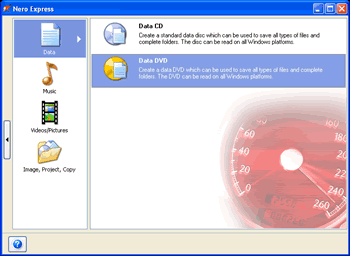Nero 7 Premium
10. Data Features - Page 1
Review Pages
2. Features
3. System Requirements, Interface and StartSmart 3
4. Nero Home & Nero Scout
5. Audio Features - Page 1
6. Audio Features - Page 2
7. Photo Features
8. Video Features - Page 1
9. Video Features - Page 2
10. Data Features - Page 1
11. Data Features - Page 2
12. Data Features - Page 3
13. Conclusion
For burning data files onto CD or DVD, we will use Nero Burning Rom 7 and Nero Express 7. Let's see what changes those 2 applications have:
Nero Burning ROM 7: The most widely used optical burning software in the industry with the most powerful burning engine in history. With Nero Burning ROM 7, you have a powerful piece of burning software which makes it easy for you to burn data, music files or videos onto CD or DVD. The most important change from the previous version is Nero Scout support. The integrated Nero Scout technology, provides fast access to all media files including advanced keyword search options.
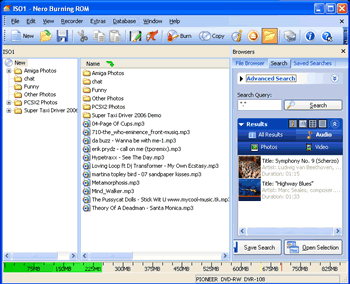
Users will find the new feature to search with Nero Scout very useful
- Advanced search options with Nero Scout
- Redesigned to maximize ease-of-use, efficiency and speed
- LightScribe support
- Support for DVD-R Dual Layer format and DVD+R Double Layer
With the new search feature, it is much easier to search for files. Nero Burning Rom was always a very good tool, and it has just become even better. More options are available to users, like seeing the actual writing speed when burning a disk.
Nero Express 7: Apart from Nero Burning Rom, you can also use Nero Express to burn discs. Nero Express was released for users that wanted something simpler to use than Nero Burning Rom.
Nero Express 7 features:- Redesigned to maximize ease-of-use, efficiency and speed
- The integrated Nero Scout technology provides fast access to all media files including advanced keyword search options
- LightScribe support
- Support for DVD-R Dual Layer format and DVD+R Double Layer
- Verification for Audio CD, Video CD and Super Video CD
- Support for short lead-out recording
- Intelligent compilation size status bar
- Tree-view in data project
The user interface redesign improves the usability and results in the easier to use Nero Express. The access to Nero Scout guarantees easy access to media files and provides you with advanced search options. Whether you are a beginner or an expert, Nero Express 7 guides you quickly and easily through your desired burning tasks.
Review Pages
2. Features
3. System Requirements, Interface and StartSmart 3
4. Nero Home & Nero Scout
5. Audio Features - Page 1
6. Audio Features - Page 2
7. Photo Features
8. Video Features - Page 1
9. Video Features - Page 2
10. Data Features - Page 1
11. Data Features - Page 2
12. Data Features - Page 3
13. Conclusion