Pioneer BDR-2207 (BDR-207M) BDXL burner review
23. BD-R LTH burning - VERBATIMu
Review Pages
2. CD, DVD, BD reading tests
3. Pioneer BD Drive Utility, Reading of Damaged Audio CDs
4. Reading of Damaged DVDs
5. CD/DVD disc quality test platform
6. CD-R Burning - Taiyo Yuden X40 NEW
7. CD-R Burning - TDK CD-R80
8. CD-RW burning - Verbatim DataLifeplus 80/700
9. DVD-R burning - Moser Baer India MBI01RG40
10. DVD-R burning - Verbatim MCC03RG20
11. DVD-R burning - Maxell RITEKF1
12. DVD-R burning - TTH02
13. DVD-R burning - Taiyo Yuden TYG03
14. DVD+R burning - Philips INFOMER30
15. DVD+R burning - Moser Baer India MBIPG101R05
16. DVD+R burning - Verbatim MCC004
17. DVD+R burning - PRODISC R04
18. DVD-R DL burning - Verbatim MKM03RD30
19. DVD+R DL burning - Verbatim MKM003
20. DVD-RW burning - TDK CMCW04
21. DVD+RW burning - Verbatim MKMA03
22. DVD-RAM burning - Maxell 5x
23. BD-R LTH burning - VERBATIMu
24. BD-R LTH burning - Taiyo Yuden/JVC JVC-AMS6L
25. BD-R SL burning - VERBATIMe
26. BD-R SL burning - TDKBLDRBB
27. BD-R SL burning - MBIR06
28. BD-R SL burning - TDKBLDRBD
29. BD-R DL burning - TDKBLDRFB
30. BD-R DL burning - VERBATIMf
31. BD-R DL burning - TDKBLDRFD
32. BD-RE SL burning - VERBATIM0
33. BD-RE DL burning - Sony MEIT01
34. BD-RE DL burning - TDKLBLDWfa
35. BD-RE SL burning - VERBATIM0 7.5GB
36. Summary of CD,DVD and Blu-ray disc quality tests
37. Burning a BD-R TL disc (BDXL)
38. Final words
From this page and for the following we start our Blu-ray disc tests with the Pioneer BDR-2207 burner. We remind you that the drive supports 12x BD-R SL and DL recording with specific media. The discs we used for this test were provided by Mitsubishi Kangaku Media (MKM), the manufacturer of the popular Verbatim branded discs, Moser Baer India, Sony, Taiyo Yuden /JVC and Imation/TDK.
The Pioneer drive offers a wide compatibility with many BD-R SL/DL discs for recording at high speeds. Have a look to the following table with the drive's supported BD media list for recording at 8x, 10x and 12x:
Pioneer BDR-2207 v1.21 |
Max Write Speed |
Disc Maker |
Media speed |
Manufacturer ID |
BD-R SL |
12X |
Sony | 4x |
SONYNN2 |
| CMC | 6x |
CMCMAGBA5 | ||
| Panasonic | MEI___RA1 | |||
| Sony | SONY__NN3 | |||
| Ritek | RITEKBR3 | |||
| MKM | VERBATIMe | |||
10X |
CMC Magnetics | 4x |
CMCMAGBA3 | |
| Panasonic | MEIT02 | |||
| PHILIPS | PHILIPR04 | |||
| RITEK | RITEKBR2 | |||
| MKM | VERBATIMc | |||
| TDK | TDKBLDRBB | |||
| PRODISC | PRODISCR0 | |||
| MBI | 6x |
MBI___R06 | ||
| RITEK | RITEK_BR3 | |||
| TDK | TDKBLDRBD | |||
| PRODISC | PRODISCR1 | |||
| MKM | VERBATIMe* | |||
| LGE | LGEBRAS06 | |||
8X |
Daxon | 4x |
Daxon_R4X | |
| Infomedia | INFOMER30 | |||
| LGE | LGEBRAS04 | |||
| Umedisc | UMEBDR014 | |||
| Infosource | ISMMBDR01 | |||
| Infomedia | 6x |
INFOMER40 | ||
| OPTODISC | OTCBDR002 | |||
BD-R LtoH |
6X |
JVC | 6x |
JVC-AMS6L |
| MAXELL | MAXELLRS2 | |||
| MBI | MBI___F06 | |||
| RITEK | RITEK_BO2 | |||
| TAIYOYUDEN | TYG-BDY05 | |||
| Umedisc | UMEBDR116 | |||
| MKM | VERBATIMu | |||
BD-R DL |
12X |
Panasonic | 6x |
MEI___RB1 |
10X |
Panasonic | 4x |
MEI___T02 | |
8X |
RITEK | RITEK_DR2 | ||
| MKM | VERBATIMd | |||
| TDK | TDKBLDRFB | |||
| RITEK | 6x |
RITEK_DR3 | ||
| TDK | TDKBLDRFD | |||
| MKM | VERBATIMf |
For our Blu-ray disc recording tests, we used used some of the latest BD-R/RE SL and DL media. Each disc was burned at the highest allowed recording speed.
We also used the Opti Drive Control software for testing the writing quality of each recorded BD-R/RE disc. The software could give you an idea of the writing quality of each disc. For BDs, the following parameters are measured:
- LDC (Long Distance Code): number of parity errors on LDC codewords per ECC block (32 sectors)
- BIS (Burst Indication Subcode): number of parity errors on BIS codewords per ECC block (32 sectors)
On a good disc, the average LDC should stay below 13 and BIS should stay below 15, according to the author of the software.
If you are interested in the data recovery methods of the Blu-ray discs, continue reading below. If not, skip the following text and proceed directly to the tests found later on this page :)
Blu-ray Data Recovery Methods: Partial Response - Maximum Likelihood (PRML)
For CD and DVD, the method for data detection was based on a zero crossing point method, using a conventional slicer. Basically, when the analogue signal (output from the optical pick-up) crosses a reference level, it indicates a binary transition. This method has its limitations, notably when the feature size (smallest pit/land) is less than the spot size, the modulation of the light is relatively small (the smaller the pit/spot size ratio the smaller the modulation). Thus, the conventional slicer can create data with non-exact mark/space lengths - otherwise known as jitter, and when this jitter becomes greater than 0.5 of a clock cycle, it becomes a bit error.
For BD, the minimum spot radius ratios are 0.88 and 0.85 of the ratio of DVD. This reduced resolution (low modulation of light by 2T pits) means that it is much more difficult to have effective data detection using a conventional slicer. Boosting the high frequency part of the signal has limited effect because this also increases the InterSymbol Interference (ISI), which is where adjacent pits and lands interfere with each other. This is mainly a problem with the shortest run lengths, particularly those that are smaller than the spot size.
Hence for BD, the Partial Response- Maximum likelihood (PRML) method is used for recovering the data from the signal.
Partial Response (PR) equalization is used to limit the effects of ISI, and then a sequence of bits is evaluated to define the most likely sequence of bits, based upon known allowed sequences. This is the Maximum Likelihood (ML) detection and uses a Viterbi algorithm to determine the ML sequence.
The Blu-Ray disc is more sensitive to burst errors compared to the DVD system. Therefore, the error correction system of Blu-Ray disc should be able to cope well with long burst errors, rather with single (random) errors.
The maximum number of errors that can be corrected depends on the number of parity symbols added. For each two parity symbols added, one error can be corrected. But Blu-Ray uses a more efficient approach to correct the burst errors. It uses a burst indicator mechanism that can detect bursts of errors before the correction starts. The advantage of this method is actually the prior knowledge of the error locations on the decoding process.
These burst indicator used in the Blu-Ray format is called picket code. The pickets are columns that are inserted in between columns of the main data at regular intervals. The main data is protected by a Reed Solomon code, while the pickets are protected by a second independent Reed Solomon code. When decoding (reading), first the picket columns are corrected. The correction information can be used to estimate the location of possible burst errors in the main data.

A BluRay Disc Error Correction Block (ECC Block) can store 64 Kilobytes of user data. This data is protected by the Long Distance Code (LDC) which has 304 code words with 216 information symbols and 32 parity symbols giving a code word of length 248. These code words are interleaved two by two in the vertical direction such that a block if 152 bytes x 469 bytes is formed as shown in the picture above.
A Blu-Ray Disc ECC block contains 4 equally spaced picket columns. The left most picket is formed by the sync pattern at the start of each row. If the sync pattern was not detected properly, that can be an indication for a burst error similar to the knowledge that a symbol of a picket column had to be corrected. The other three pickets are protected by the so-called Burst Indicator Subcode (BIS). The BIS code words are interleaved into three columns of 496 bytes each. Both LDC and BIS codes are decoded by the Reed Solomon decoder.
Reference: BD-ROM Physical Specifications
- Disc Info Verbatim BD-R SL 6x LTH

- Burning

The disc was recorded at 6x Z-CLV in 16:37 minutes. However, the drive slowed down burning at 4X after the 22.3GB mark.
- Reading
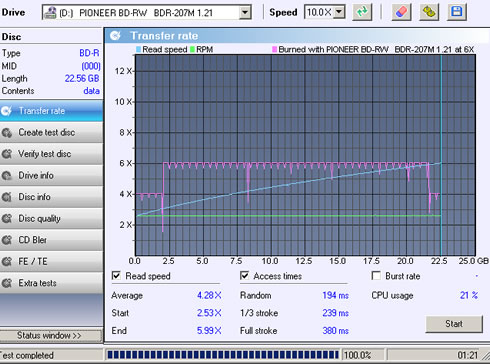
- Quality
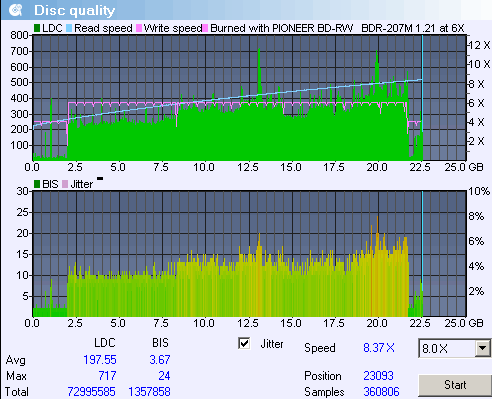
The quality of the burn looks not as good as we expected with the average LDC to be very high.
Review Pages
2. CD, DVD, BD reading tests
3. Pioneer BD Drive Utility, Reading of Damaged Audio CDs
4. Reading of Damaged DVDs
5. CD/DVD disc quality test platform
6. CD-R Burning - Taiyo Yuden X40 NEW
7. CD-R Burning - TDK CD-R80
8. CD-RW burning - Verbatim DataLifeplus 80/700
9. DVD-R burning - Moser Baer India MBI01RG40
10. DVD-R burning - Verbatim MCC03RG20
11. DVD-R burning - Maxell RITEKF1
12. DVD-R burning - TTH02
13. DVD-R burning - Taiyo Yuden TYG03
14. DVD+R burning - Philips INFOMER30
15. DVD+R burning - Moser Baer India MBIPG101R05
16. DVD+R burning - Verbatim MCC004
17. DVD+R burning - PRODISC R04
18. DVD-R DL burning - Verbatim MKM03RD30
19. DVD+R DL burning - Verbatim MKM003
20. DVD-RW burning - TDK CMCW04
21. DVD+RW burning - Verbatim MKMA03
22. DVD-RAM burning - Maxell 5x
23. BD-R LTH burning - VERBATIMu
24. BD-R LTH burning - Taiyo Yuden/JVC JVC-AMS6L
25. BD-R SL burning - VERBATIMe
26. BD-R SL burning - TDKBLDRBB
27. BD-R SL burning - MBIR06
28. BD-R SL burning - TDKBLDRBD
29. BD-R DL burning - TDKBLDRFB
30. BD-R DL burning - VERBATIMf
31. BD-R DL burning - TDKBLDRFD
32. BD-RE SL burning - VERBATIM0
33. BD-RE DL burning - Sony MEIT01
34. BD-RE DL burning - TDKLBLDWfa
35. BD-RE SL burning - VERBATIM0 7.5GB
36. Summary of CD,DVD and Blu-ray disc quality tests
37. Burning a BD-R TL disc (BDXL)
38. Final words





















