Pioneer BDR-2207 (BDR-207M) BDXL burner review
3. Pioneer BD Drive Utility, Reading of Damaged Audio CDs
Review Pages
2. CD, DVD, BD reading tests
3. Pioneer BD Drive Utility, Reading of Damaged Audio CDs
4. Reading of Damaged DVDs
5. CD/DVD disc quality test platform
6. CD-R Burning - Taiyo Yuden X40 NEW
7. CD-R Burning - TDK CD-R80
8. CD-RW burning - Verbatim DataLifeplus 80/700
9. DVD-R burning - Moser Baer India MBI01RG40
10. DVD-R burning - Verbatim MCC03RG20
11. DVD-R burning - Maxell RITEKF1
12. DVD-R burning - TTH02
13. DVD-R burning - Taiyo Yuden TYG03
14. DVD+R burning - Philips INFOMER30
15. DVD+R burning - Moser Baer India MBIPG101R05
16. DVD+R burning - Verbatim MCC004
17. DVD+R burning - PRODISC R04
18. DVD-R DL burning - Verbatim MKM03RD30
19. DVD+R DL burning - Verbatim MKM003
20. DVD-RW burning - TDK CMCW04
21. DVD+RW burning - Verbatim MKMA03
22. DVD-RAM burning - Maxell 5x
23. BD-R LTH burning - VERBATIMu
24. BD-R LTH burning - Taiyo Yuden/JVC JVC-AMS6L
25. BD-R SL burning - VERBATIMe
26. BD-R SL burning - TDKBLDRBB
27. BD-R SL burning - MBIR06
28. BD-R SL burning - TDKBLDRBD
29. BD-R DL burning - TDKBLDRFB
30. BD-R DL burning - VERBATIMf
31. BD-R DL burning - TDKBLDRFD
32. BD-RE SL burning - VERBATIM0
33. BD-RE DL burning - Sony MEIT01
34. BD-RE DL burning - TDKLBLDWfa
35. BD-RE SL burning - VERBATIM0 7.5GB
36. Summary of CD,DVD and Blu-ray disc quality tests
37. Burning a BD-R TL disc (BDXL)
38. Final words
Pioneer BD Drive Utility
The BDR-2207 has features such as PowerRead, Auto Quiet mode, Peak Power Reducer and PureRead2. Among them, PureRead, Auto Quiet Mode, and Peak Power Reducer can be configured with the Pioneer BD Drive Utility:
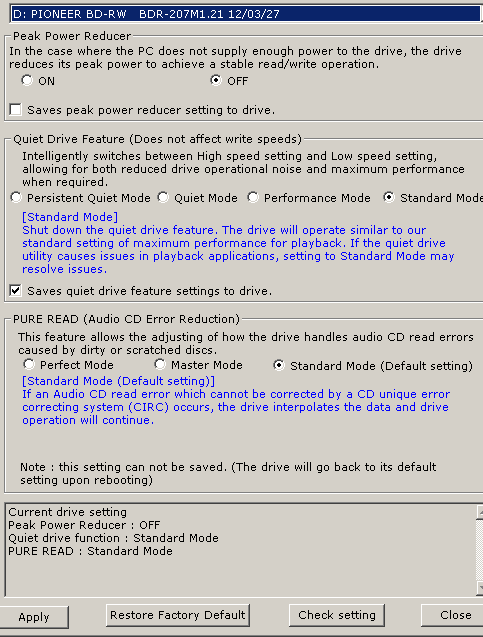
A small percentage of computers don't provide enough power to the drive during operation. In the case of a write operation, an error will occur, and the disc will be useless. To prevent this, the Peak Power Reducer feature, when enabled, monitors the power and can reduce the drive's peak power to ensure a stable operation. The feature can be enabled or disabled through the Pioneer BD Drive Utility. For all our test, we left this option disabled.
The Auto Quiet mode intelligently adjusts the disc rotation speed to reduce noise, a feature useful while watching movies or listening to music. Drives with Auto Quiet mode, monitor how they are being used and will adjust their speed automatically – high speed for data transfer, and low speed for music or movie playback. The Pioneer BD Drive utility offers four different modes:
- Standard Mode - Shuts down the quiet drive feature. The drive will operate similar to the standard setting for maximum performance for playback.
- Performance Mode - Upon disc insertion, High speed setting is on. When audio or video playback occurs, the drive will switch to Low speed setting.
- Quiet Mode - Factory default setting, which utilizes the Quiet Drive feature to its fullest potential. Upon disc insertion, Low speed setting is on. When deemed necessary, the drive switches to High speed setting.
- Persistent Quiet Mode - Upon disc insertion, the drive will remain in its Low speed setting and will not engage High speed setting regardless of host requests.
The Auto Quiet mode feature does not affects write speeds of the drive.
Scratches and fingerprints on your CDs can cause them to skip. A drive normally makes a calculated guess at the unreadable data and attempts to correct this to match the original music. However this is not 100% accurate. PureRead , when enabled, makes the drive reread the obscured data to extract the original music as accurately as possible.
The Pioneer BD Drive Utility offers three modes for PureRead :
- Standard Mode - This is the default setting. If an Audio CD read error cannot be corrected by CIRC, the drive interpolates the data and its operation will continue
- Master More - If an Audio CD read error cannot be corrected by CIRC, the drive will change its parameters and will attempt to re-read the read error. However, if determined is can not be overcome, the drive interpolates the data and resumes operation.
- Perfect Mode - If an Audio CD read error cannot be corrected by CIRC, the drive will change its parameters and will attempt to re-read the read error. However, if determined is can not be overcome, a read error is returned and the drive operation will STOP. In this case, change the settings to Master More or Standard Mode to continue
- CD-Check Audio Test Disc
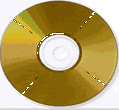 CD players have built-in D/A converters that turn the digital data on a CD into analog signal - what we hear as music. Ideally, all the digital data should be converted to the analog format. In reality, many factors cause digital data to be lost and sound reproduction to detoriate.
CD players have built-in D/A converters that turn the digital data on a CD into analog signal - what we hear as music. Ideally, all the digital data should be converted to the analog format. In reality, many factors cause digital data to be lost and sound reproduction to detoriate.
CD players handle this data loss using a sophisticated error correction system that allows them to recover it. However, when the data loss is greater than a system's recovery ability, some of the signal is lost. It is then that the CD player uses compensation methods such as interpolation, data substitution or signal muting to make this loss as inaudible as possible. However, this results in altered and often distorted sound.
The level of sound distortion depends on the amount of data loss. Initially, music may sound brittle and there may be subtle problems with stereo imaging or dynamics. Over time, disc skipping, clicks, pops in the signal or audible signal muting may result. CD-CHECK contains a special signal (tone), designed for early detection of the most subtle forms of distortion. The disc offers a signal combination with disc error patterns to rate the drive's abilities to read music and reproduce it completely. Five tracks on the disc contain a sequence of progressively more difficult tests. These tracks are referred to as Check Level-1 through Check Level-5.
The tracks are reproduced through a software multimedia player (e.g. Windows Media Player). Each level is considered as passed, if the tone is smooth, continuous without interruptions, skipping or looping. The higher the Check Level passed, the more reliable the sound reproduction of the tested drive.
For this first test we left the PureRead function to the Standard Mode, meaning that the drive will try to playback the audio tones (tracks) of the test disc using the default CIRC (error correction code).
Error Level / PureRead Standard Mode |
1 |
2 |
3 |
4 |
5 |
| Pioneer BDR-2207 (BDR-207M) v1.21 | 5/5 | 5/5 | 4/5 | 0/5 | 0/5 |
Pioneer BDR-206 MBK (BDR-206M) v1.03 |
5/5 |
5/5 |
4/5 |
0/5 |
0/5 |
The BDR-2207 drive managed to playback correctly only the first two tracks of the test disc. The performance is not as good as we expected. Here is how the drive reads the specific disc under the Standard Mode:
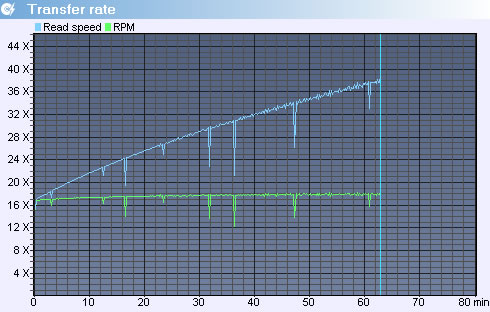
Enabling the Master More in PureRead improved reading of the 3rd track, in which the drive had previously failed to reproduce correctly. However, playback of the 4th track was full of mutes and interruptions, while the 5th track could not be reproduced:
Error Level / PureRead Master Mode |
1 |
2 |
3 |
4 |
5 |
| Pioneer BDR-2207 (BDR-207M) v1.21 | 5/5 | 5/5 | 5/5 | 0/5 | 0/5 |
Here is how the drive reads the specific disc under the Master Mode:
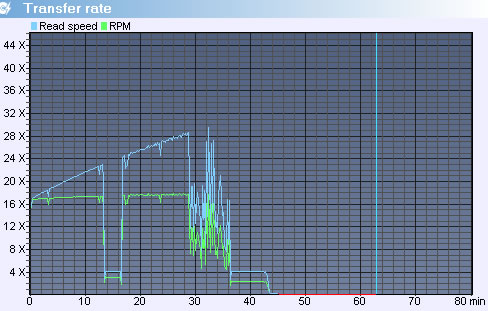
Under the Perfect Mode, the drive reproduced the three first tracks smoothly. Playback stopped and resumed again during the playback of the 4th track, while the 5th track could not be reproduced:
Error Level / PureRead Perfect Mode |
1 |
2 |
3 |
4 |
5 |
| Pioneer BDR-2207 (BDR-207M) v1.21 | 5/5 | 5/5 | 5/5 | 0/5 | 0/5 |
As you see in the graph below the drive lowered its reading speed after the 3rd track of the disc and refused to read the data of the 5th track (read errors):
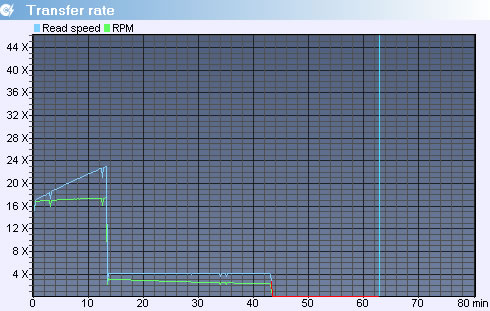
Advanced DAE Error Correction Test
Nero DiscSpeed's Error test determines the capability of a optical drive to prevent errors when creating a copy. The test is run in two steps: The 'Create Image' feature first creates an image file of a test disc and saves it on the hard drive. We extracted data from the ABEX test discs in order to create an error-free image file on the hard drive. After this, the 'Run Test' feature reads the data on the ABEX TDC-721R and TCD -726 test discs in order to compare it with the image file.
All ABEX discs contain the same audio data. The reading surface of the two test discs contains a series of intentional defects of varying severity.
The results are displayed in the C2 errors and Compare errors graphs. The top graph shows C2 errors found on the disc. The bottom graph compares the errors found when Nero DiscSpeed compares the data on the disc with the data from the image file. Compare errors occur when the audio data read out does not match the compare data from the image file.
- ABEX TCD-721R (PURE READ Standard Mode)


The drive scored 77.3 points in the test, which is an average one.
- ABEX TCD-726

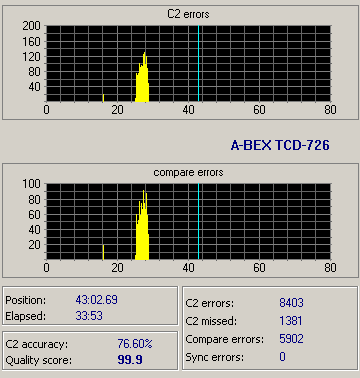
The TCD-726 disc was easier for the drive to read/correct so the score here is higher.
Summary
The BDR-2207's CIRC error correction capabilities (PureRead Standard Mode) are not as strong as we expected, and the drive tends to mute most serious errors. PureRead's Master Mode helps in some cases as the drive slows down reading and retries to read defected areas of the disc.
Review Pages
2. CD, DVD, BD reading tests
3. Pioneer BD Drive Utility, Reading of Damaged Audio CDs
4. Reading of Damaged DVDs
5. CD/DVD disc quality test platform
6. CD-R Burning - Taiyo Yuden X40 NEW
7. CD-R Burning - TDK CD-R80
8. CD-RW burning - Verbatim DataLifeplus 80/700
9. DVD-R burning - Moser Baer India MBI01RG40
10. DVD-R burning - Verbatim MCC03RG20
11. DVD-R burning - Maxell RITEKF1
12. DVD-R burning - TTH02
13. DVD-R burning - Taiyo Yuden TYG03
14. DVD+R burning - Philips INFOMER30
15. DVD+R burning - Moser Baer India MBIPG101R05
16. DVD+R burning - Verbatim MCC004
17. DVD+R burning - PRODISC R04
18. DVD-R DL burning - Verbatim MKM03RD30
19. DVD+R DL burning - Verbatim MKM003
20. DVD-RW burning - TDK CMCW04
21. DVD+RW burning - Verbatim MKMA03
22. DVD-RAM burning - Maxell 5x
23. BD-R LTH burning - VERBATIMu
24. BD-R LTH burning - Taiyo Yuden/JVC JVC-AMS6L
25. BD-R SL burning - VERBATIMe
26. BD-R SL burning - TDKBLDRBB
27. BD-R SL burning - MBIR06
28. BD-R SL burning - TDKBLDRBD
29. BD-R DL burning - TDKBLDRFB
30. BD-R DL burning - VERBATIMf
31. BD-R DL burning - TDKBLDRFD
32. BD-RE SL burning - VERBATIM0
33. BD-RE DL burning - Sony MEIT01
34. BD-RE DL burning - TDKLBLDWfa
35. BD-RE SL burning - VERBATIM0 7.5GB
36. Summary of CD,DVD and Blu-ray disc quality tests
37. Burning a BD-R TL disc (BDXL)
38. Final words





















