Plextor ConvertX PX-M402U
18. Conclusion
Review Pages
2. The Converter
3. Intervideo WinDVD Creator Software
4. Video/Audio files analysis
5. Video Quality Tests Page 1
6. Video Quality Tests Page 2
7. Video Quality Tests Page 3
8. Video Quality Tests Page 4
9. Video Quality Tests Page 5
10. Video Quality Tests Page 6
11. Video Quality Tests Page 7
12. Video Quality Tests Page 8
13. Video Quality Tests Page 9
14. Video Quality Tests Page 10
15. Video Quality Tests Page 11
16. Video Quality Tests Page 12
17. Audio Convertion
18. Conclusion
Plextor ConvertX PX-M402U - Page 18
Conclusion

Plextor offers complete DVD creation solutions. As a well known DVD Recorder manufacturer, the company is now trying to step into the video conversion and DVD-VIDEO creation field. And, in general, we can comment that they're doing it rather well.
The stylish aluminum case is the first thing that users will notice. The retail package has everything that users need to start capturing. We whould like to see longer connection cables though. Not all users have a TV set, a DVD player or a VCR only one meter from the computer.
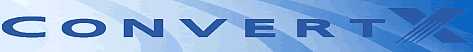
Video quality and sound quality was good in some cases, and excellent in others. This means that, in general, the device can produce very good quality video files. Sound conversion was as good as video conversion. Unfortunately, video was always captured using 4:3 screen aspect ration. This means that with all 16:9 scenes, we produced a video file with black areas at the top and at the bottom of the screen. This is usually done automatically by all DVD players, since most DVD movies are 16:9. These black areas produce bigger file sizes than those of 16:9 captures.

We were not happy to see that only Intervideo's software officially supports the M402U device.
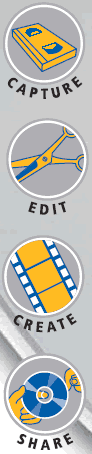 - The Good
- The Good
- Very easy to use
- High quality video and audio
- Full retail package that has anything users need to get started
- Very low CPU usage
- Stylish look/feel with aluminum case
- Easily updated through software
- USB2.0 connectivity
- Wide range of conversion profiles supported
- DivX Certified
- The Bad
- Can only capture at 4:3
- Rather short video/audio cables provided
- Only supported by Intervideo's software
- There is no IEEE1394/Firewire support
- There is no MacOS support
- No hardware supported Dolby Digital audio encoding
- Like To be fixed
- More software to support the ConvertX M402U
- Longer cables to be included in the retail package
Review Pages
2. The Converter
3. Intervideo WinDVD Creator Software
4. Video/Audio files analysis
5. Video Quality Tests Page 1
6. Video Quality Tests Page 2
7. Video Quality Tests Page 3
8. Video Quality Tests Page 4
9. Video Quality Tests Page 5
10. Video Quality Tests Page 6
11. Video Quality Tests Page 7
12. Video Quality Tests Page 8
13. Video Quality Tests Page 9
14. Video Quality Tests Page 10
15. Video Quality Tests Page 11
16. Video Quality Tests Page 12
17. Audio Convertion
18. Conclusion




















