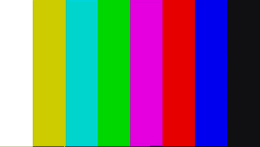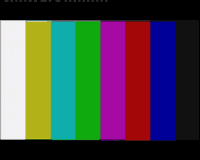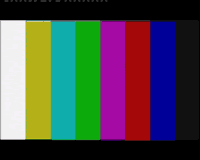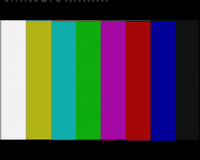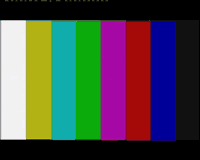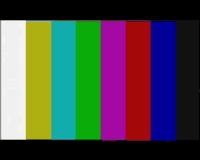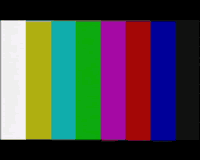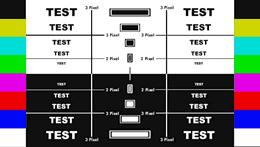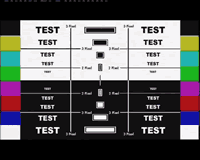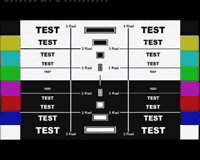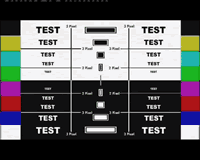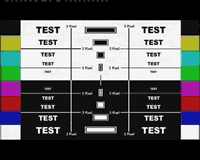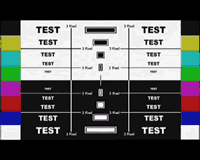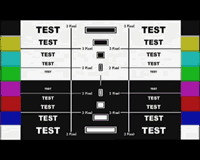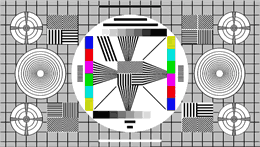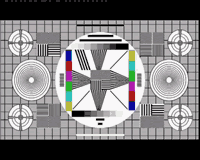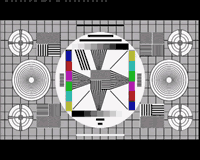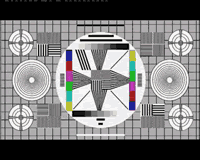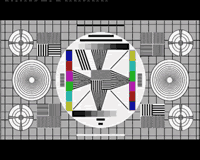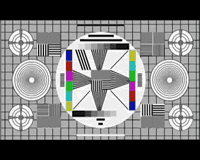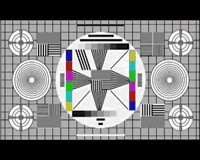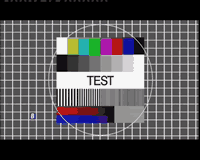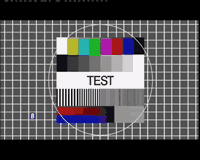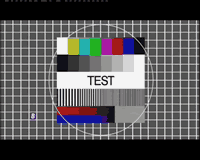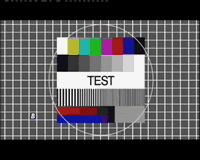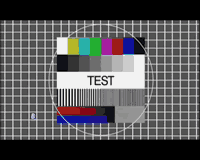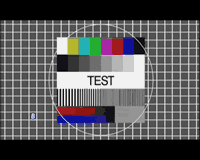Plextor ConvertX PX-M402U
5. Video Quality Tests Page 1
Review Pages
2. The Converter
3. Intervideo WinDVD Creator Software
4. Video/Audio files analysis
5. Video Quality Tests Page 1
6. Video Quality Tests Page 2
7. Video Quality Tests Page 3
8. Video Quality Tests Page 4
9. Video Quality Tests Page 5
10. Video Quality Tests Page 6
11. Video Quality Tests Page 7
12. Video Quality Tests Page 8
13. Video Quality Tests Page 9
14. Video Quality Tests Page 10
15. Video Quality Tests Page 11
16. Video Quality Tests Page 12
17. Audio Convertion
18. Conclusion
Plextor ConvertX PX-M402U - Page 5
Video Quality Tests Page 1
Test Screens and MPEG-2/MPEG-1 Format
Test screens are used to test the clarity and brightness of the created files. The test screens are compared against the images provided on the Pioneer disc, without any kind of conversion. Black and white lines are introduced, coloured images with all kind of colours, as well as dark and light areas on the screen.
On this page, MPEG-2 and MPEG-1 profiles were used (DVD and VCD). Clicking on the images will reveal high resolution images for better comparison.
| DVD unconverted image | |
| DVD High Quality Conversion | |
| DVD Good Quality Conversion | |
| DVD Standard Play Conversion | |
| DVD Long Play Conversion | |
| DVD Extended Play Conversion | |
| VCD MPEG-1 Conversion |
We were expecting better performance from the Plextor ConvertX at this point. As it can be seen above, colours are darker than the source image. Very good converters produce brighter images. However, software configurations can produce brighter images. In terms of colour clarity, all profiles seem to produce a rather good performance, except for the VCD profile, but this is acceptable since the VCD format is not a high quality MPEG-2 format.
DVD unconverted image |
|
DVD High Quality Conversion |
|
DVD Good Quality Conversion |
|
DVD Standard Play Conversion |
|
DVD Long Play Conversion |
|
DVD Extended Play Conversion |
|
VCD MPEG-1 Conversion |
This is a mixed, colour and black and white image. From the images above it can be seen that again colours became duller than the original source, but black and white areas remained almost the same as the source. Again, a small exception was the VCD format.
DVD unconverted image |
|
DVD High Quality Conversion |
|
DVD Good Quality Conversion |
|
DVD Standard Play Conversion |
|
DVD Long Play Conversion |
|
DVD Extended Play Conversion |
|
VCD MPEG-1 Conversion |
We used the above test pattern to investigate the distortion in the captured image. Small black lines are introduced in different shapes, and a bright white layer in the background. Good convertors should produce an image in such a way that the black and white areas should be cleary identified as different, distinct areas. ConvertX M402U managed to do this with no problem. Excellent performance.
DVD unconverted image |
|
DVD High Quality Conversion |
|
DVD Good Quality Conversion |
|
DVD Standard Play Conversion |
|
DVD Long Play Conversion |
|
DVD Extended Play Conversion |
|
VCD MPEG-1 Conversion |
Brightness was again reduced, but as before, clarity remained at high levels. Black, white and grey areas are identified clearly as different areas and no colour distortion was observed.
Review Pages
2. The Converter
3. Intervideo WinDVD Creator Software
4. Video/Audio files analysis
5. Video Quality Tests Page 1
6. Video Quality Tests Page 2
7. Video Quality Tests Page 3
8. Video Quality Tests Page 4
9. Video Quality Tests Page 5
10. Video Quality Tests Page 6
11. Video Quality Tests Page 7
12. Video Quality Tests Page 8
13. Video Quality Tests Page 9
14. Video Quality Tests Page 10
15. Video Quality Tests Page 11
16. Video Quality Tests Page 12
17. Audio Convertion
18. Conclusion