Plextor PX-755A
22. Q-Check TA Function
Review Pages
2. Reading Tests
3. CD Error Correction
4. DVD Error Correction
5. Protected Discs
6. CD Writing Tests
7. CD Writing Quality - Plextools
8. CD Writing Quality - Clover System
9. DVD Writing Tests
10. DVD Writing Quality - Page 1
11. DVD Writing Quality - Page 2
12. DVD Writing Quality - Page 3
13. DVD Writing Quality - Page 4
14. DVD Writing Quality - Page 5
15. DVD Writing Quality - Almedio
16. DVDR DL - Page 1
17. DVDR DL - Page 2
18. Booktype Setting
19. 755A vs SA300 - Page 1
20. 755A vs SA300 - Page 2
21. 755A vs SA300 - Page 3
22. Q-Check TA Function
23. Conclusion
Plextor PX-716A Burner - Page 29
Q-Check TA Function
PX-755A, as the PX-716A in the past, supports the advanced Q-Check function with the two letters "TA", that are the initials for Time Analyser. Plextools explains exactly what the test measures:

In a few simple words, this advanced Q-Check function checks the geometry of pit and lands on a recorded disc. As most of you know, the DVD specifications specify the length of both pits and lands as multiplies of the T time period of the clock. The Q-Check function checks whether there are any variations in the size of the pit/land spots on a recorded disc, compared to the theoretical values (3T-14T). In extreme cases where these variations are significant, reading could result in read errors.
We checked this function with two different discs, one single layer (MCC DVD+) and one dual layer (MCC DVD+R DL). Both discs were those we also scanned in the PI/PO Test in order to make a comparison with the SA300 CATS analyzer.
Single Layer Disc
After choosing the test and pressing start, you can select from three zones to "scan", inner/middle/outer for the appropriate disc zone:
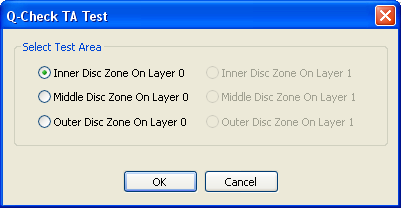
The test results will vary from disc to disc and from zone to zone, however user can easily test a full disc in only 40secs, since each zone takes approximately 10 seconds to finish:
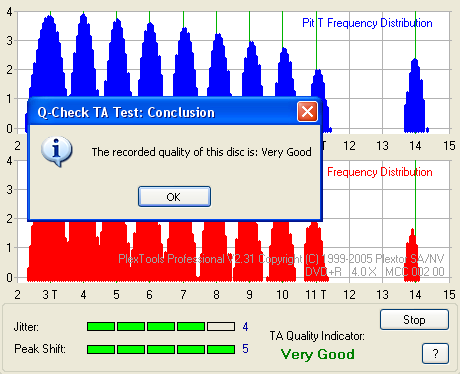
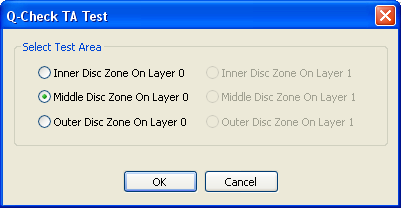
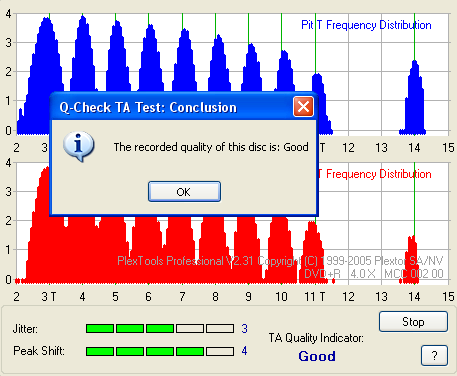
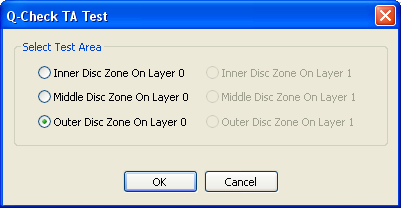
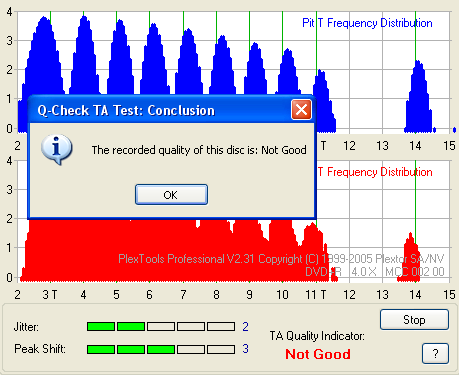
Dual Layer Disc
If the inserted disc is a dual layer (DL), user can select inner/middle zone at Layer 0/1, as the following picture illustrates:
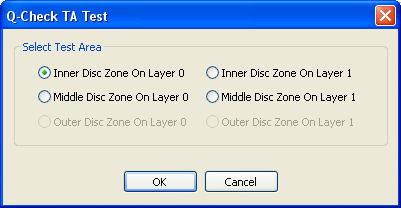
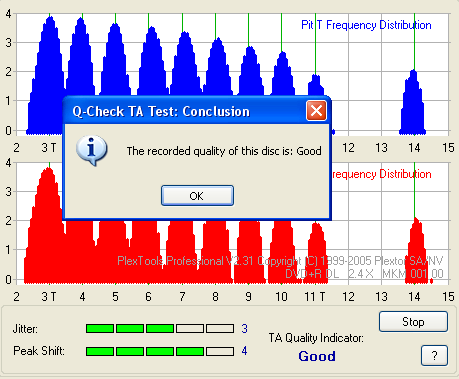

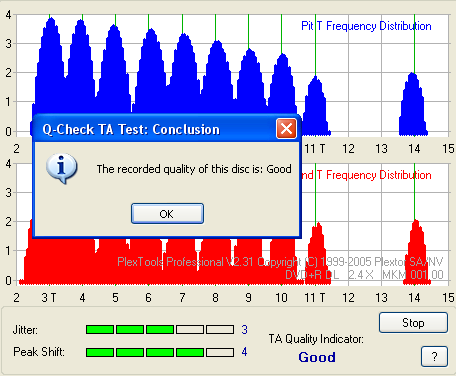



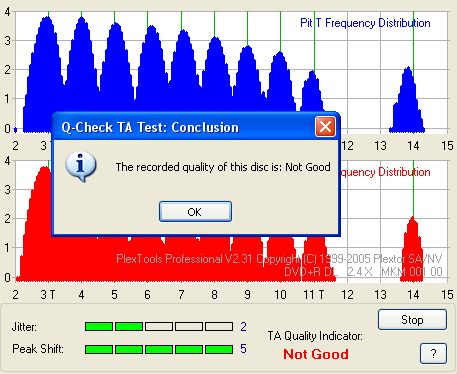
Plextools offers the option to save the results as HTML format with some additional information, as in case of PI/PO Test:

Review Pages
2. Reading Tests
3. CD Error Correction
4. DVD Error Correction
5. Protected Discs
6. CD Writing Tests
7. CD Writing Quality - Plextools
8. CD Writing Quality - Clover System
9. DVD Writing Tests
10. DVD Writing Quality - Page 1
11. DVD Writing Quality - Page 2
12. DVD Writing Quality - Page 3
13. DVD Writing Quality - Page 4
14. DVD Writing Quality - Page 5
15. DVD Writing Quality - Almedio
16. DVDR DL - Page 1
17. DVDR DL - Page 2
18. Booktype Setting
19. 755A vs SA300 - Page 1
20. 755A vs SA300 - Page 2
21. 755A vs SA300 - Page 3
22. Q-Check TA Function
23. Conclusion




















