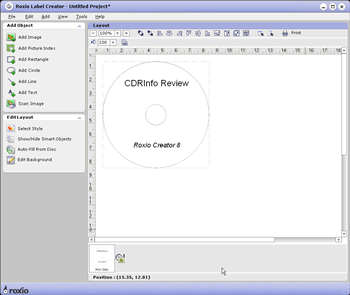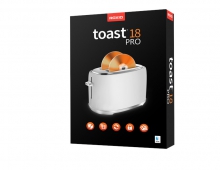Roxio Easy Media Creator 8
12. DVD/CD Features - Page 2
Review Pages
2. Features
3. Interface and Manual
4. Music Features - Page 1
5. Music Features - Page 2
6. Photo Features - Page 1
7. Photo Features - Page 2
8. Video Features - Page 1
9. Video Features - Page 2
10. Backup/Copy Features
11. DVD/CD Features - Page 1
12. DVD/CD Features - Page 2
13. Conclusion
While Making a Photo Project: apart from organizing and editing your photos as we saw in previous pages, Media Creator 8 also lets you:
- print photos while using layout templates
- resize and e-mail photos
- Create slideshows
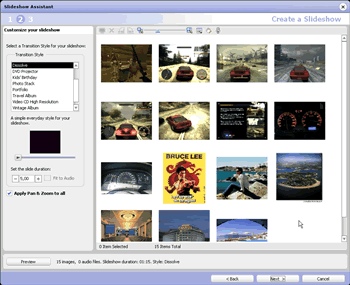
When creating slideshows, you simply select your photos, add an audio file,
select a transition style and burn your creation onto Video CD or DVD media.
While Making a Video Project: The tools that are provided here apart from the applications we have already seen are:
- Create a DVD with only a few clicks with the help of MyDVD Express
- Capture Video from your devices or from a DV camera
- Combine DivX movies to DVD
- Make movies with CineMagic
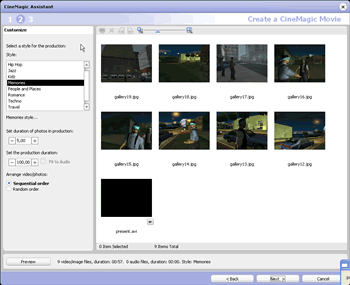
In the same way that you can create slideshows, you can create a movie
Last but not least, you can create your labels with Label Creator.
Label Creator 8: Label Creator gives you the tools to make professional-looking labels, inserts, sleeves, and case covers for CDs and DVDs. Additionally, Label Creator helps you record and organize information about the content of your CDs and DVDs on binder pages.You can even create the designs and print the labels, inserts, covers, and binder pages while you burn discs. Label Creator also works with special printers that print designs directly to discs, and LightScribe® recorders that burn labels on to discs. Label Creator supports many of the popular printers and LightScribe-capable burners on the market today.
Label creator has all the necessary components that you need to create wonderful labels. You can add your information, in some cases automatically and apply your own styles. We would like to see more layouts (e.g. for business labels) as well as for rectangular biz card CDs. During our testing, we encountered some problems that caused Label Creator to crash.
Review Pages
2. Features
3. Interface and Manual
4. Music Features - Page 1
5. Music Features - Page 2
6. Photo Features - Page 1
7. Photo Features - Page 2
8. Video Features - Page 1
9. Video Features - Page 2
10. Backup/Copy Features
11. DVD/CD Features - Page 1
12. DVD/CD Features - Page 2
13. Conclusion