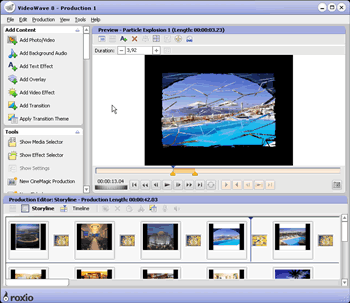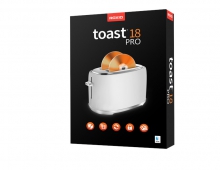Roxio Easy Media Creator 8
8. Video Features - Page 1
Review Pages
2. Features
3. Interface and Manual
4. Music Features - Page 1
5. Music Features - Page 2
6. Photo Features - Page 1
7. Photo Features - Page 2
8. Video Features - Page 1
9. Video Features - Page 2
10. Backup/Copy Features
11. DVD/CD Features - Page 1
12. DVD/CD Features - Page 2
13. Conclusion
Sonic CinePlayer: Easy Media Creator 8 uses the Sonic™ CinePlayer™, Sonic Solutions' DVD and digital media player. CinePlayer represents a major leap forward in DVD and multimedia playback on a PC, combining the highest quality DVD playback experience available in a software-only solution.

The CinePlayer has nothing to be jealous of compared to other standalone professional players
CinePlayer features are:
- Widest range of compatibility - Watch DVD and VCD titles using the same software that Hollywood professionals use to prepare their titles
- Plays All DVD-ROM movies
- Uses any resolution or color depth video display (depending only on VGA memory)
- VGA Optimizer - CinePlayer’s VGA auto-detection ensures the best experience by optimizing VGA settings for your PC
- Supports Dolby Digital (AC-3), 5.1 channel Dolby Digital pass-through (S/PDIF), LPCM, MPEG-1 Layer 2, and MPEG-2 2-channel audio formats.
- Pro Logic - Experience multi-channel surround sound from any stereo source. Dolby Pro Logic takes 2-channel (stereo) audio from movies and music and transforms it into 5.1 channel surround sound.
In our tests, we found it to be a very good and very fast player (using as little as 1.5 MB available video memory for playback). It has all the necessary features to ensure you enjoy your movies and not only. For editing your video files and making your movies, Roxio has VideoWave.
VideoWave 8: VideoWave 8 makes it easy to edit and produce Hollywood-style videos complete with music, transitions, special effects, text credits and theater-rich Dolby Digital sound. Author and burn professional-quality DVDs with animated menus and resizable buttons.
Use VideoWave 8 to :
- Create a photo slideshow with music and transitions using the Slideshow Assistant.
- Automatically cut video clips to music with CineMagic.
- Add transitions, transition themes and images, video and text effects.
- Add and edit your audio tracks in your project
- Use your creations and burn them with MyDVD
VideoWave 8 uses an interface that has become common in the last few years with such programs. It has a very rich repertoire of effects and there are effects that you may not possibly find anywhere else. However, we encountered some program bugs while editing our movie but were able to continue our project without losing our job.
On the next page, we will learn more about MyDVD, the application that you are going to use to create your own DVD.
Review Pages
2. Features
3. Interface and Manual
4. Music Features - Page 1
5. Music Features - Page 2
6. Photo Features - Page 1
7. Photo Features - Page 2
8. Video Features - Page 1
9. Video Features - Page 2
10. Backup/Copy Features
11. DVD/CD Features - Page 1
12. DVD/CD Features - Page 2
13. Conclusion