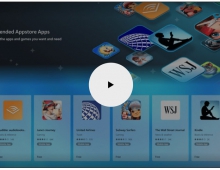Windows Vista Public Beta 1 - Part 2
2. Technical Improvements Page 1
Review Pages
2. Technical Improvements Page 1
3. Technical Improvements Page 2
4. Technical Improvements Page 3
5. Technical Improvements Page 4
6. Technical Improvements Page 5
7. Technical Improvements Page 6
8. Technical Improvements Page 7
9. Technical Improvements Page 8
10. Visual Improvements & New features Page 1
11. Visual Improvements & New features Page 2
12. Visual Improvements & New features Page 3
13. Visual Improvements & New features Page 4
14. Visual Improvements & New features Page 5
15. Visual Improvements & New features Page 6
16. Visual Improvements & New features Page 7
17. New Applications Page 1
18. New Applications Page 2
19. Other improvements and Tweaks
20. Current Bugs and other Problems
21. Final thoughts
In this first part, I will introduce some technical information as is has been given by Microsoft. For the visual changes (screenshots, etc) please wait for an update of this review soon. (It will be available in the Visual Improvements section). So let's start with the technical information.
According to Microsoft, Windows Vista will provide more visual effects to users in order to satisfy their needs (animation, transitions, fades, all in a glitch-free environment). Windows Vista introduces a series of new visual effects such as AERO, Microsoft Windows Presentation Foundation, formerly code named "Avalon" and Extensible Application Markup Language (XAML) technologies with the help of Windows Graphics Foundation 2.0 (WGF), also known as Direct3D10.
New Graphics Driver Model: Windows Vista introduces a new graphic driver model. This is used to enable constant use of the graphics processor unit (GPU) for the rich graphics used by the operating system and the applications. The GPU memory manager and scheduler in this driver model enables also multiple graphics applications to use the GPU to run simultaneously.
AERO (Authentic, Energetic, Reflective, Open ): AERO is the user experience guidelines for Windows Vista, governing the look and feel of the operating system. These guidelines express not just the way the pixels are drawn, but how the user interacts with the system and the feelings it should evoke.
For 90 percent of all applications, looking like an AERO application means developers need to just do a few things:
-
Do not hard code any colors. All colors should be based on system or theme metrics and use comctl32.dll v6. This will give developers the latest look and feel for their buttons, text boxes, and so on.
-
Use theme painting APIs if they want to owner-draw any elements that look like standard system elements.
-
Use the correct color, layout, and writing styles. This matters when trying to make a positive experience.
-
Use AERO Wizard (the framework on which all new wizards should be built) and Task Dialog (the next generation of error message and prompts).

Vista users are going to love transparency effects
AERO themes and AERO Wizard framework: In addition to the new driver model, Windows Vista developers will also be able to easily apply AERO themes to their applications and common controls. By using the AERO themes, application developers can use the new look of Windows Vista within their application. The design and functionality of applications that use these themes will appear to be an extension of Windows Vista.
Windows Vista will also support the AERO Wizard framework, thereby extending the AERO themes. The AERO Wizard framework gives native application developers the ability to use the AERO style in their dialog boxes. One of the benefits of the Wizard framework is that it is automatically adjusting the font style, font color, font size, and control visual to the appearance dictated by the user's theme. If developers want to use other features of the AERO Wizard framework without the new theme support, the "Classic" or Microsoft Windows 2000 Server look is still available. In addition to adjusting the visual appearance, the AERO Wizard framework enables developers' pages to adjust to the size of the property sheet on a page-by-page basis. While enabling users to resize any page, the automatic adjustment will help optimize the "Size to Content" ratio for the developer. The AERO Wizard framework will also enable developers to rename or hide command buttons in the wizard. For example, if a developer is creating a wizard to enable file sharing, one of the buttons in the wizard might be renamed "Share File" instead of the standard "Next". Lastly, the AERO Wizard framework supports the ability to brand the wizard with a company logo by supplying a background bitmap to be easily positioned on each of the wizard screens.
Task Dialogs : In Windows Vista, task dialogs will replace the message box or most other instances of a single-step prompt or error message. Task dialogs are a dramatic upgrade to the visual appearance and functionality to the error message experience by adding such features as the main instruction and supporting text and links. The API for the Task dialog is primarily a replacement of the existing message box, although it adds support for features such as hyperlinks and customizable button labels and icons.

Copying files on Windows Vista
In Windows Vista, WinFX supports an API that enables developers to host Windows Forms controls and forms in a Windows Presentation Foundation application, and vice versa. When a developer creates an application in Windows Presentation Foundation, most of the code is written and implemented in XAML. XAML is faster, easier to implement, and easier to localize, making it a better choice than the equivalent procedural code. With XAML, there is no performance penalty because XAML is an XML-based representation of the object model.
Windows Presentation Foundation ArchitectureWindows Presentation Foundation itself consists of two main parts: the engine and the programming framework.
- Windows Presentation Foundation engine. The Windows Presentation Foundation engine unifies the way developers and designers experience documents, media, and UI, providing a single runtime for browser-based experiences, forms-based applications, graphics, video, audio and documents. Windows Presentation Foundation is built on top of Microsoft DirectX(r), which enables it to unleash the full power of the graphics hardware present in modern computers and is engineered to exploit advances in hardware moving forward. For example, Windows Presentation Foundation's vector-based rendering engine enables applications to scale to take advantage of high-dpi monitors without requiring extra work on the part of the developer or user. Similarly, when Windows Presentation Foundation detects a video card that supports hardware acceleration, it takes advantage of it.
- Windows Presentation Foundation framework. The Windows Presentation Foundation framework delivers solutions for media, UI design, and documents that go well beyond what developers have today. Windows Presentation Foundation is designed for extensibility, enabling developers to create their own controls on top of the Windows Presentation Foundation engine from scratch or by subclassing existing Windows Presentation Foundation controls. Central to the Windows Presentation Foundation framework are controls for shapes, documents, images, video, animation, 3-D and "panels" in which to place controls and content. These "primitives" provide the building blocks for developing next generation user experiences.
XAML Programming : XAML is an XML-based markup language that can be used to declaratively program the Windows Presentation Foundation object model. It is especially useful for implementing your application's UI. Each XAML tag corresponds to an object model class. A tag also usually has a collection of attributes that corresponds to the properties of the tag's associated class. At compile time, the parser converts the XAML into a partial class that contains equivalent procedural code. Each XAML tag becomes an instance of the corresponding object model class, and the tag's attribute values are assigned to the corresponding object properties. Then the partial class that is created from the parsed XAML is combined with the page's code-behind file by the common language runtime compiler to create an object for the page.
Source: Microsoft
Review Pages
2. Technical Improvements Page 1
3. Technical Improvements Page 2
4. Technical Improvements Page 3
5. Technical Improvements Page 4
6. Technical Improvements Page 5
7. Technical Improvements Page 6
8. Technical Improvements Page 7
9. Technical Improvements Page 8
10. Visual Improvements & New features Page 1
11. Visual Improvements & New features Page 2
12. Visual Improvements & New features Page 3
13. Visual Improvements & New features Page 4
14. Visual Improvements & New features Page 5
15. Visual Improvements & New features Page 6
16. Visual Improvements & New features Page 7
17. New Applications Page 1
18. New Applications Page 2
19. Other improvements and Tweaks
20. Current Bugs and other Problems
21. Final thoughts