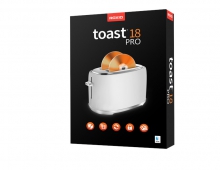Roxio Easy Media Creator 8
13. Conclusion
Review Pages
- It's fast: When you want to burn your media, all the procedures are done through Roxio's Creator 8 Suite Home. You don't have to wait for a new window to open up. You don't have to indicate if you are writing a data DVD or CD, Media Creator is smart enough to understand what type of media you have in your drive. You also don't have to go to another window to select the destination and click burn. It's all here in front of you, in a single window. Some of the other utilities like the Panorama Creator, Slideshow Creator and more, are easy to use and require only 3 clicks.
- Helps me be more organized with my data: With Media Manager, all of your media files are stored in a single application that you can then use in all Media Creator's applications without having to copy files to or from other directories.
- Has anything you need: With all the professional applications and the extra utilities, you have everything you need for watching DVD's or creating professional DVD movies. No need to search for another application.

I don't think that there will be many users who will not be satisfied with Media Creator 8. Some small bugs with Roxio's Home screen, Cover Design and VideoWave should not worry user's a lot, since we believe they will be fixed by Roxio in a future release. We will update this review if Roxio releases any updates to this product that address any such problems or add new features. Stay tuned.
Review Pages