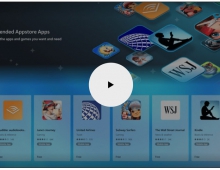Windows Vista Public Beta 1 - Part 2
6. Technical Improvements Page 5
Review Pages
2. Technical Improvements Page 1
3. Technical Improvements Page 2
4. Technical Improvements Page 3
5. Technical Improvements Page 4
6. Technical Improvements Page 5
7. Technical Improvements Page 6
8. Technical Improvements Page 7
9. Technical Improvements Page 8
10. Visual Improvements & New features Page 1
11. Visual Improvements & New features Page 2
12. Visual Improvements & New features Page 3
13. Visual Improvements & New features Page 4
14. Visual Improvements & New features Page 5
15. Visual Improvements & New features Page 6
16. Visual Improvements & New features Page 7
17. New Applications Page 1
18. New Applications Page 2
19. Other improvements and Tweaks
20. Current Bugs and other Problems
21. Final thoughts
The Windows Vista platform introduces new data storage and search technologies that enable developers to build applications that are searchable and that integrate disparate data formats—applications that find and share the data that users want to see.
New features targeted toward finding, organizing, and sharing data are accessible to developers through both Win32 and WinFX APIs. In particular, Windows Vista introduces a set of technologies based on the new XML Paper Specification (XPS) that is accessible through the Windows Presentation Foundation (formerly Windows code-named "Avalon") presentation technology. It also provides a complete RSS (Really Simple Syndication) subsystem that enables developers to find and consume RSS feeds through system-level APIs instead of through a dedicated RSS reader.
The Windows Vista XPS technologies are based on the XML Paper Specification that details the packaging model for developers to design new self-describing information formats. The WinFX runtime includes the XPS package APIs that enable developers to more easily create and process XPS-based containers or files (called "packages").
Windows Vista supplements the power and generality of the XPS packages with a specific document implementation called the "XPS Document" (also known as "Metro Reach"). XPS Document format enables easy document sharing across platforms, without the need for the authoring application. The XPS Document format supports many of the most common user needs by providing an optimized format for working with paginated documents.
To ensure cross-platform portability and device independence of XPS-based packages and XPS Documents, the XML Paper Specification is open and publicly available.
- XPS packaging model. Under the XPS framework, a package is a logical entity serving as a container for file components. These components are called parts, and each part is defined by name and content type. Parts can contain references to other parts in the package, or to external resources. The XPS packaging model provides a higher-level mechanism to describe these references, called relationships, which make the reference directly discoverable without needing to look at the content in a given part. A package is a logical representation of the data to be stored.
- XPS physical format. The package model may be mapped to an actual entity (referred to as a physical format). A physical format can be almost anything: a file, an archive (such as a ZIP file), as well as various transports (such as network-based protocols). In fact, a single XPS package can have expressions in multiple physical formats. The XPS physical format understood in Windows Vista is a ZIP file.
- XPS metadata. An XPS package's metadata describes the content and use, and is discoverable (along with its package structure) through the XPS package APIs. In addition, the Windows Vista XPS technologies provide a well-defined means for including a digital signature and applying digital rights management information and metadata. This metadata is fully extensible and can be used to contain such items as information in annotations and thumbnails.
A XPS document is expressed in an application-independent way so that the content can be viewed and printed without requiring the original authoring application.
The XPS Document uses a well-defined and fixed-format layout, including pagination for its content, while still allowing for forward- and backward-compatibility with versioning, or extensions for other value-added scenarios.
Effectively, the XPS Document defines the default electronic paper object for Windows Vista, and is a native spool file format in the Windows Vista print architecture, as well as the native Windows Presentation Foundation print output.
The WinFX SDK documentation includes many references to the XPS Document (aka "Metro"), all of which center on the Metro Serialization Manager class (System.Windows.Reach.Serialization in the ReachFramework assembly).
RSS : RSS is an XML-based format used for syndicating news and Web logs (as well as other information) from Web sites. News sites are a common use for RSS feeds because they can easily send out headlines (or title in RSS format) and short descriptions, along with links to the full story to anyone subscribed to the feed (or channel). Blog authors use feeds by sending out full journals, conversation threads, short descriptions, or notifications of updates in RSS format.
The RSS support in Windows Vista provides three basic platform services.
- Common RSS Feed List. Provides a read-only copy of the user's feed list in Outline Processor Markup Language (OPML) format, which is stored in the user's Documents folder. The users can use this OPML file to save, e-mail, or import a copy of their feed list into another application.
- Common RSS Data Store. Aggregates feed content into the Common RSS Data store, which allows concurrent access by multiple applications. The store is designed to allow efficient updating and access of feeds and individual items. Enclosure files are written into folders that a user can navigate to from within the Windows Explorer application. The RSS Common Data Store provides a number of services, including automatic purging of feed data and enclosures.
- RSS Platform Sync Engine. Automatically downloads feed content and files (enclosures) from RSS feeds. The RSS sync engine handles on-demand and background updates, and the merging of new feed content with existing content. Each feed is synchronized in the background on a user-defined schedule so that the user has fresh information available without having to manually check for new content. Each feed publisher can specify a default update schedule, which the service will respect unless the user indicates otherwise.
These services are accessible through the Windows Vista RSS object model, which mirrors the major components of an RSS feed.
- Feed. The Feed object contains a collection of items as well as feed and channel properties. It is also possible to access the feed XML for applications that perform operations on the XML instead of using the feed's properties.
- Item. The Item object contains an enclosure as well as item properties. It is also possible to access the item XML for applications that want to perform operations on the XML instead of using the item's properties. Most properties of an item cannot be changed by a client application, with the exception of the common read/unread property.
- Enclosure. The Enclosure object contains enclosure (or attached file) properties. One of the properties is the local path, which makes it possible for applications to get access to the enclosure through the file system.
For more information, see the RSS site on the Windows Vista Developer Center.
Source: Microsoft
Review Pages
2. Technical Improvements Page 1
3. Technical Improvements Page 2
4. Technical Improvements Page 3
5. Technical Improvements Page 4
6. Technical Improvements Page 5
7. Technical Improvements Page 6
8. Technical Improvements Page 7
9. Technical Improvements Page 8
10. Visual Improvements & New features Page 1
11. Visual Improvements & New features Page 2
12. Visual Improvements & New features Page 3
13. Visual Improvements & New features Page 4
14. Visual Improvements & New features Page 5
15. Visual Improvements & New features Page 6
16. Visual Improvements & New features Page 7
17. New Applications Page 1
18. New Applications Page 2
19. Other improvements and Tweaks
20. Current Bugs and other Problems
21. Final thoughts