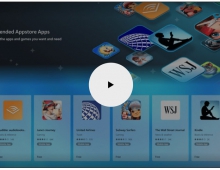Windows Vista Public Beta 1 - Part 2
1. Introduction
Review Pages
2. Technical Improvements Page 1
3. Technical Improvements Page 2
4. Technical Improvements Page 3
5. Technical Improvements Page 4
6. Technical Improvements Page 5
7. Technical Improvements Page 6
8. Technical Improvements Page 7
9. Technical Improvements Page 8
10. Visual Improvements & New features Page 1
11. Visual Improvements & New features Page 2
12. Visual Improvements & New features Page 3
13. Visual Improvements & New features Page 4
14. Visual Improvements & New features Page 5
15. Visual Improvements & New features Page 6
16. Visual Improvements & New features Page 7
17. New Applications Page 1
18. New Applications Page 2
19. Other improvements and Tweaks
20. Current Bugs and other Problems
21. Final thoughts
 A couple of years after the first releases of Windows Longhorn, Microsoft has
released Windows Vista public Beta 1 (codename Longhorn). A few months later
Microsoft will also deliver beta 2 and finally, the final release of Windows
Vista is scheduled in the year 2006. Microsoft promises us that this new
operating system will deliver a new, powerful security system, reliability and
performance improvements.
A couple of years after the first releases of Windows Longhorn, Microsoft has
released Windows Vista public Beta 1 (codename Longhorn). A few months later
Microsoft will also deliver beta 2 and finally, the final release of Windows
Vista is scheduled in the year 2006. Microsoft promises us that this new
operating system will deliver a new, powerful security system, reliability and
performance improvements.
More specifically, Amy Stephan, a senior product manager with the Windows client unit has stated that Windows Vista will:
-
launch applications 15% faster than Windows XP does
-
boot PCs 50% faster than they boot currently and will allow PCs to resume from standby in two seconds
-
allow users to patch systems with 50% fewer reboots required (we hope so)
-
reduce the number of system images required by 50%
-
enable companies to migrate users 75% faster than they can with existing versions of Windows.
Stephan also said that "Microsoft's goal is to allow administrators to install Longhorn on new systems in 15 minutes".
We tested the Beta version for you, in order to find out if Microsoft's promises are going to become reality. Let's take a look, starting with the technical improvements. This review will be updated soon, to include screenshots of visual improvements as well as other pertinent information.
Review Pages
2. Technical Improvements Page 1
3. Technical Improvements Page 2
4. Technical Improvements Page 3
5. Technical Improvements Page 4
6. Technical Improvements Page 5
7. Technical Improvements Page 6
8. Technical Improvements Page 7
9. Technical Improvements Page 8
10. Visual Improvements & New features Page 1
11. Visual Improvements & New features Page 2
12. Visual Improvements & New features Page 3
13. Visual Improvements & New features Page 4
14. Visual Improvements & New features Page 5
15. Visual Improvements & New features Page 6
16. Visual Improvements & New features Page 7
17. New Applications Page 1
18. New Applications Page 2
19. Other improvements and Tweaks
20. Current Bugs and other Problems
21. Final thoughts