HLDS portable DVD Android external Recorder
5. Using the device with Mobile Phone/Tablet
Review Pages
2. Retail Package
3. TrueDVD (Android TV)
4. Disc Link Platinum (Android TV)
5. Using the device with Mobile Phone/Tablet
6. TrueDVD (Amazon FireHD)
7. Disc Link Platinum (Amazon FireHD)
8. Drive Information/features
9. CD Reading Tests
10. DVD Reading Tests
11. CD-R Writing Tests
12. DVD Media Writing Strategy (DVD-R,DVD-RW,DVD+R,DVD+RW,DVD-RAM)
13. Memorex 16X DVD-R Media
14. Moser Baer India 16X DVD-R
15. Philips 16X DVD-R Media
16. RiDisc 16X DVD-R Media
17. Taiyo Yuden 16X DVD-R
18. Verbatim 16X DVD-R
19. DVD-R DL Quality
20. DataWrite DVD+R 16X Media
21. Verbatim (Mitsubishi Kagaru Media) DVD+R 16X Media
22. TDK DVD+R 16X Media
23. DVD+R DL Quality
24. Conclusion
In case you need to connect the device to a Android tablet or Phone you need to use the USB Type-C cable, connect directly the PortableDVD to the device:

After connecting the PortableDVD drive to the host, you need to get over the Google Play Store and download the corresponding Apps to get started. Users should have a 'Google play Store' account for the initial access in order to download the HLDS apps, both TrueDVD+ and DiscLink Platinum..

The functionality of the mobile version for the TrueDVD and DiscLink Platinum is enchanced with the addition of the touch interface, which makes things even faster.
For our tests we connected the PortableDVD to the Samsung Note 8 with Android 9 installed. The Interface is the same as with the Android TV:
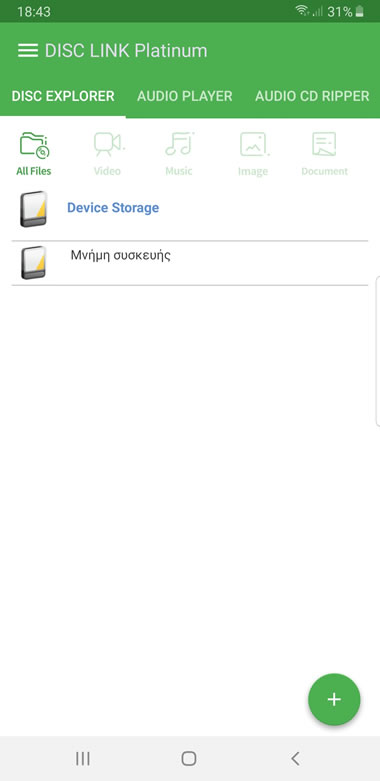

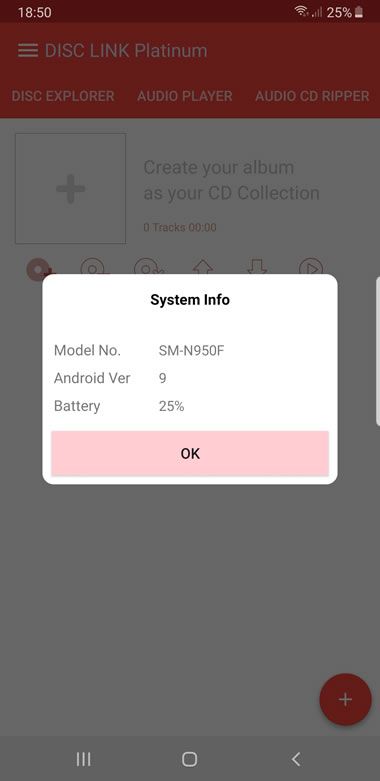
We had already in our drive the Matrix DVD-Video movie, and immediatly the software started playing the movie.
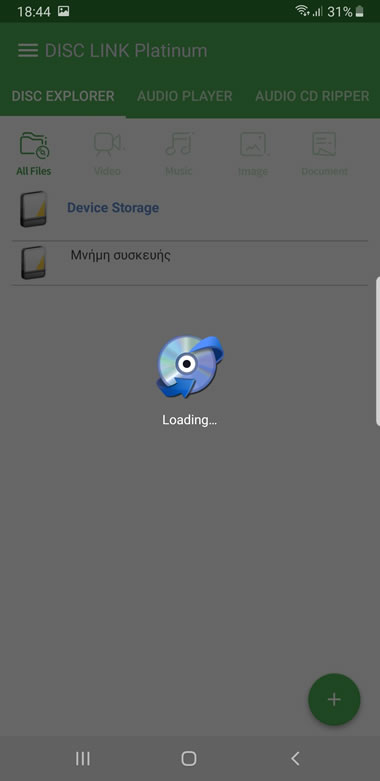
Since we are playing from the battery, a warning is displayed:
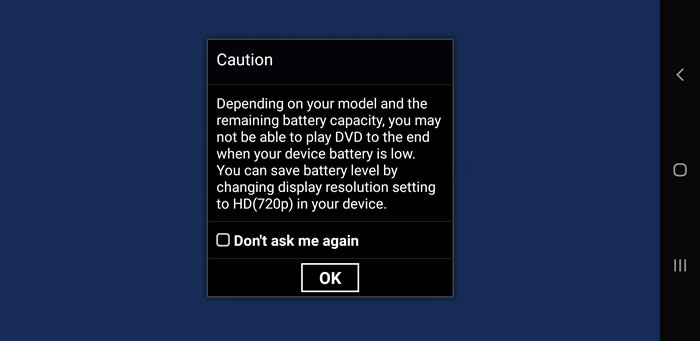
The main Matrix menu is displayed and its accessible either with the touch interface or with the on-display buttons (which we dont like after all).
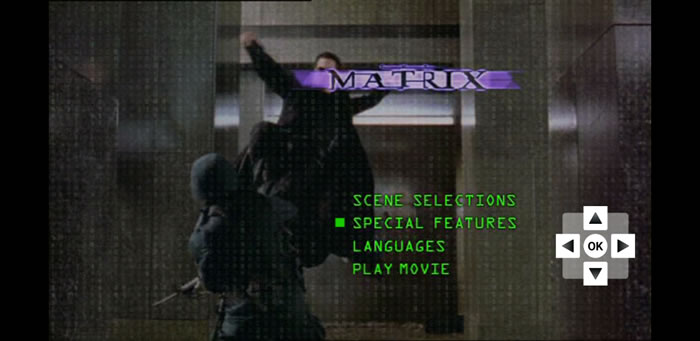
The player interface has all the wanted features

The main movie is displayed at the original aspect ratio, which leaves a lot of black bars. HLDS plans to update the app and offer a variety of aspect-ratio for better user experience.

We tested the device with the 1.0.14 app version
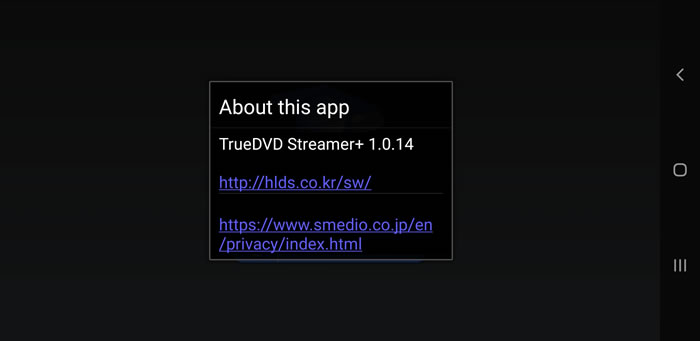
After removing the Matrix DVD-Video disc, we used an Audio disc and as we can see after installing the software automatically enters the Audio Player tab and starts recognize the disc contents (powered by gracenote).

The dsic starts plays in order and you can choose other tracks with the touch screen:


Of course AudioCD Ripper and Data Backup work exactly as we saw with the AndroidTV app




In case you disconnect the drive, the app displays a warning for user to connect the device again

Review Pages
2. Retail Package
3. TrueDVD (Android TV)
4. Disc Link Platinum (Android TV)
5. Using the device with Mobile Phone/Tablet
6. TrueDVD (Amazon FireHD)
7. Disc Link Platinum (Amazon FireHD)
8. Drive Information/features
9. CD Reading Tests
10. DVD Reading Tests
11. CD-R Writing Tests
12. DVD Media Writing Strategy (DVD-R,DVD-RW,DVD+R,DVD+RW,DVD-RAM)
13. Memorex 16X DVD-R Media
14. Moser Baer India 16X DVD-R
15. Philips 16X DVD-R Media
16. RiDisc 16X DVD-R Media
17. Taiyo Yuden 16X DVD-R
18. Verbatim 16X DVD-R
19. DVD-R DL Quality
20. DataWrite DVD+R 16X Media
21. Verbatim (Mitsubishi Kagaru Media) DVD+R 16X Media
22. TDK DVD+R 16X Media
23. DVD+R DL Quality
24. Conclusion



















